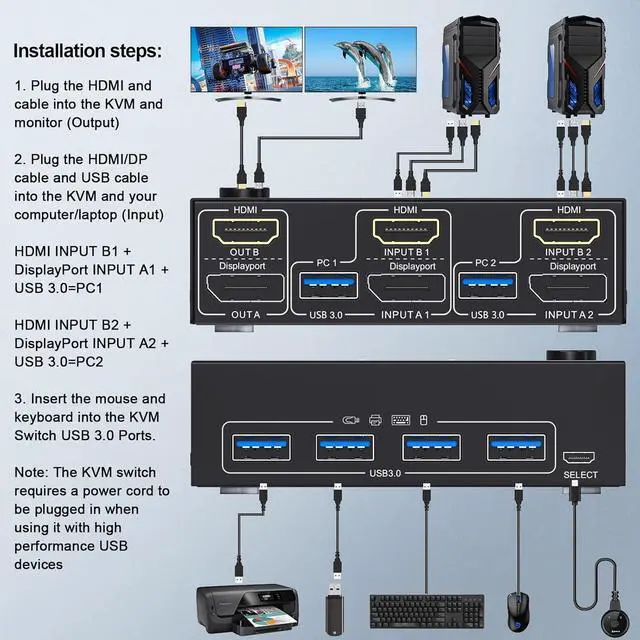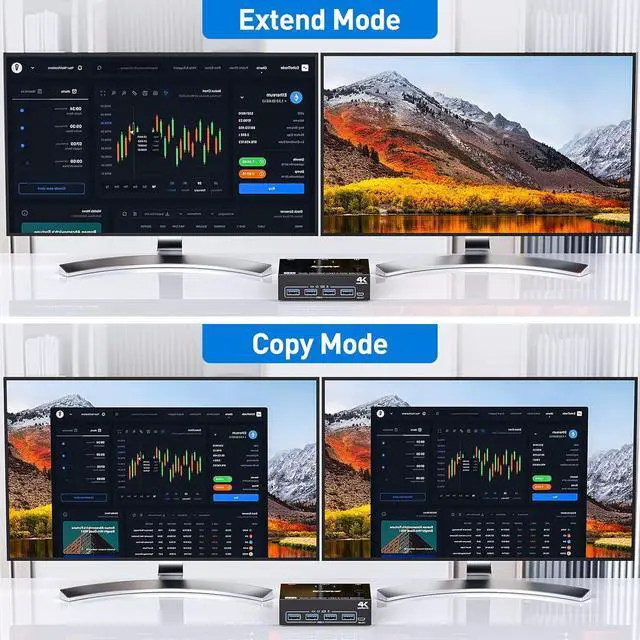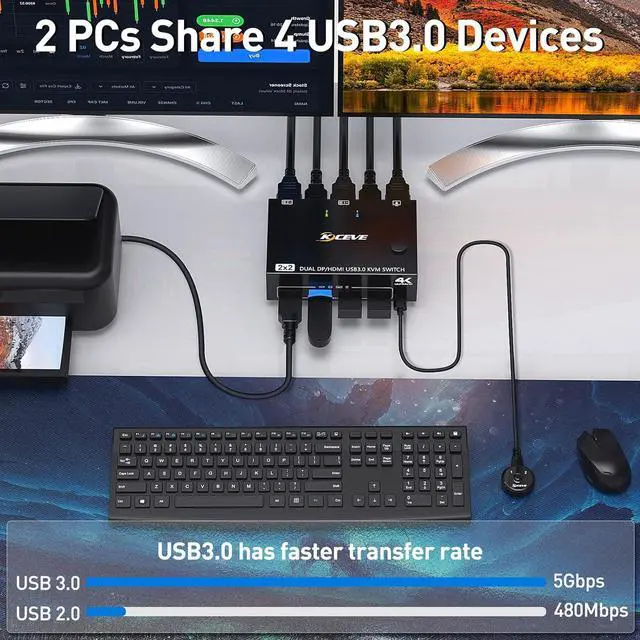Dual Monitors USB 3.0 HDMI + Displayport KVM Switch 2 PC 2 Monitors

Features:
- 2 computers/2 Laptop share 1 set of wired/wireless keyboard, mouse and 2 monitors.
- Dual monitor output supports extended and copy display. (Note: cross output is not allowed, only HDMI input to HDMI output, DP input to DP output)
- Support for most major operating systems, including Windows, and Mac.(Note:MAC's M1 and M2 support extended mode)
- As shown in the video, the dual-screen KVM supports USB C docking station and USB C to DP adapter (such matching involves the compatibility between KVM, docking station and adapter)
- Support the highest resolution 4K@60Hz, downward compatible,DP Port can support 8K@30Hz(Need connected 8K DP1.4 Cable,The cable that comes with the package is DP1.2)
- In order to get a good using experience, it is recommended to use DP+HDMI monitors with the same resolution.
Note:
If the input USB3.0 ports are not connected or connected incorrectly, the output USB device will not be recognized.
Dual Monitor KVM Switch DisplayPort 1.4+HDMI with Two Working Mode


Dual Monitor KVM Switch
Set up step:
Windows system to quickly set dual-screen output.
1. Press "Windows" and "P" on the keyboard
2. Select Extend or Copy
3. Enter to confirm

USB 3.0 offers data transfer speeds of up to 5Gbps, while USB 2.0 offers data transfer speeds of only 480Mbps.
NOTE: If you use a light-emitting keyboard or mechanical keyboard or high-powered USB devices, or when the USB is not recognized and recognition is not stable, please connect the DC5V power cable
Dual Monitor KVM Switch with Two switching Methods

The toggle button is on the control panel and can be toggled with one click.

The length of the wired controller is 1.52m/4.98ft, which is long enough to make it very easy to use.

The DC/5V Port is used to power the KVM in the event of a power shortage.