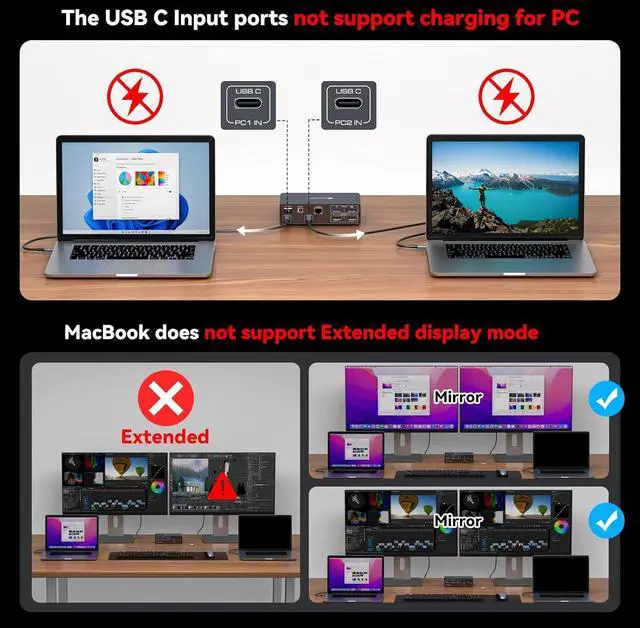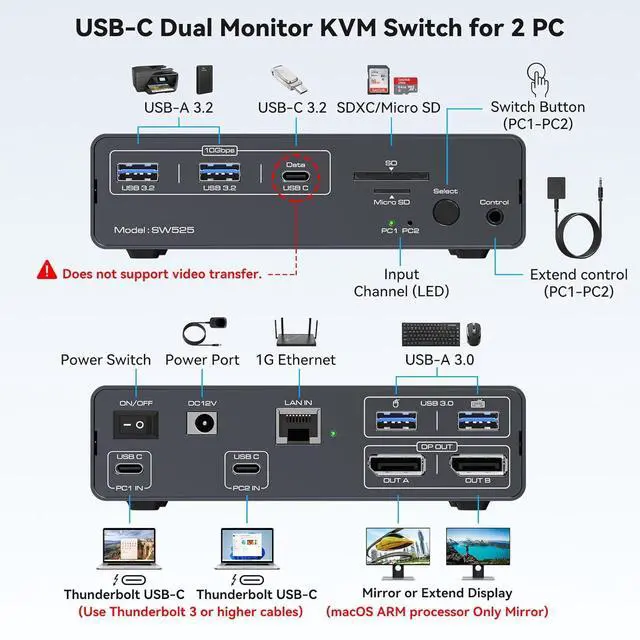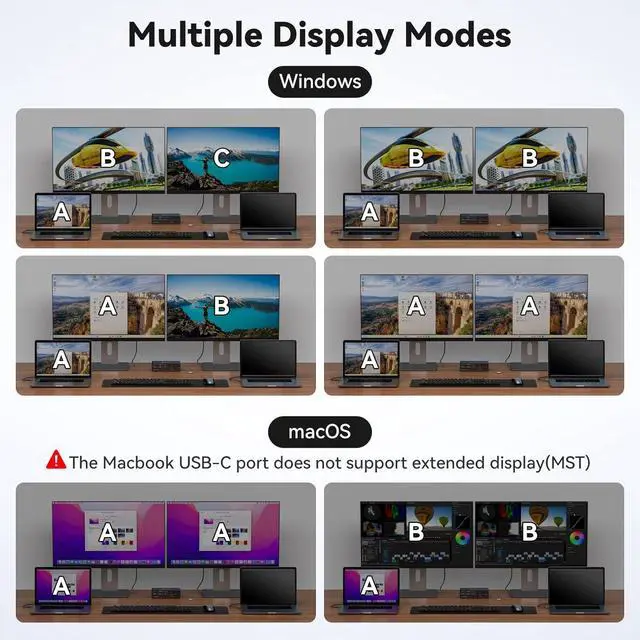KVM Switch Between Laptop and Desktop Computers:
- Two USB C laptops can share a set of mouse, keyboard, two monitors and other peripherals.
- Supports 4K@120Hz resolution for transferring impressive HD video, delivering beautiful, crisp images and backward compatibility with 4K60H2K@144Hz, 1080P and more.

12-in-1 Docking Station
- Input: Each laptop only needs to connect one USB C cable to the KVM Switch to share two monitors and one set of mouse and keyboard.
- Output: Two monitors are connected to the KVM via Display port.
- Peripherals: Two USB 3.2 ports for connecting devices such as printers; one USB C port for linking devices such as USB sticks and Hubs; SDXC and Micro SD.

Two Display Modes:
- Copy Mode: copies the screen from the main screen to the secondary screen, suitable for presenting your PPT or other works.
- Extended Mode: Allows you to move the application window to another screen, providing plenty of workspace for efficient multitasking.
- Note: Due to the limitation of Mac OS system, it doesn't support Extended Mode.

1000Mbps Ethernet:
- With transfer speeds of up to 1000Mbps, you'll be able to download large files and install software packages in no time.

SD card port and a Micro SD card port
- Two SD ports are available for you to use to easily copy like photos, documents, videos and various application data to laptops and PCs.

RJ45 Port
- High-speed data transfer, but the network cannot be used by two laptops at the same time.

Well-Made
- Metal shell, anti-drop noise, fashionable and beautiful, the body with anti-friction pads, you can move without worrying about damage to the desktop.

Two Switching Methods:
- Body buttons, one-touch switching.
- Independent extension switch: you can hide the KVM Switch underneath the desktop and put the extension switch on the desktop to make the desktop more tidy.