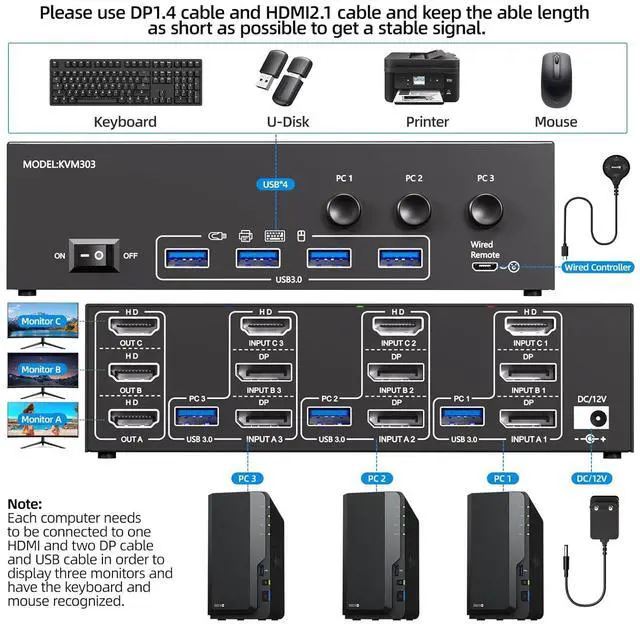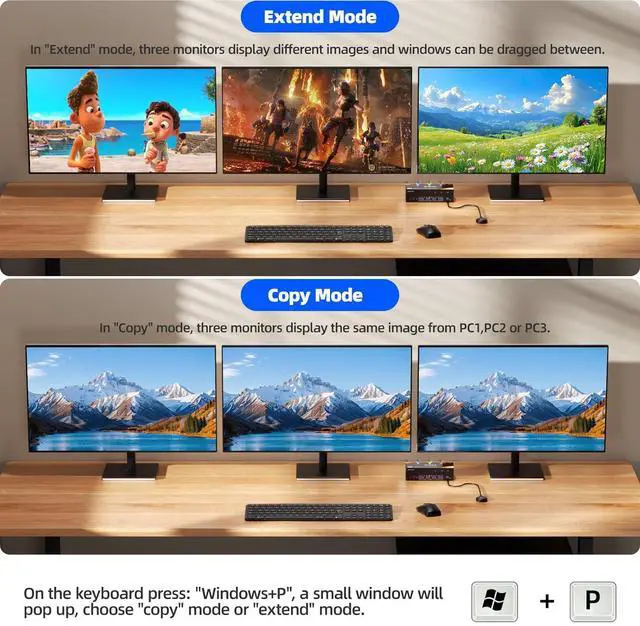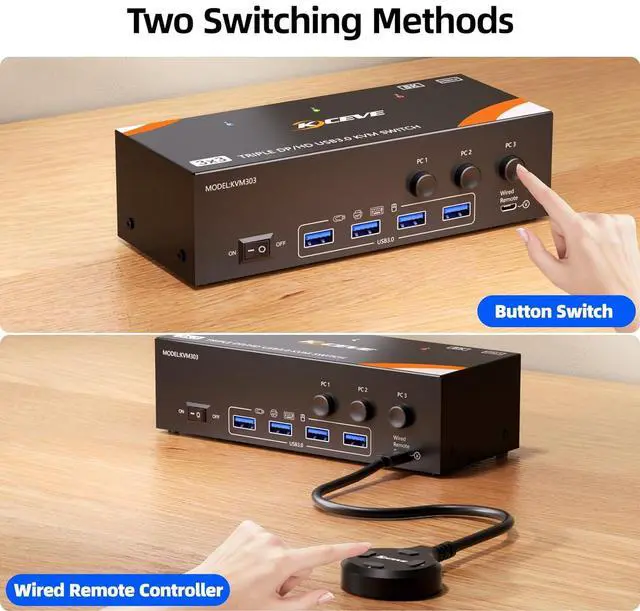8K@60Hz KVM switch 3 PCs share 3 monitors and 4 USB devices
Q & A:
Q: Can KVM switches support up to 4K@144Hz?
A: DisplayPort Part: DP1.4 supports up to 8K@30Hz, 4K@144Hz, 4K@120Hz ; HDMI Part:HDMI2.1 supports up to 8K@60Hz,4K@120Hz,and is backward compatible with lower resolutions and refresh rates.
Q: Do I need to connect the 12V/1A power adapter to use it?
A: Yes. Make sure your computer supports multi-screen display. You can connect two screens directly to the computer and check if images are displayed.
Q: How to connect the KVM switch for normal use?
A: 2*DP 1*HDMI 1*USB (applies to PC 1, PC 2, PC 3). Desktop: Graphics card must have at least 2*DP 1*HDMI ports; Laptop: Requires at least 2*DP 1*HDMI ports or used with a USB-C docking station.
Q: Why does it flicker or no image appear after I connect to the KVM switch?
A: If you want to achieve the best resolution, in addition to your computer, monitor and cable must support 8K and the cable length must not exceed 1.5 m.
KVM Switch 3 PC 3
Monitors: This HDMI + 2DisplayPort KVM switches can control 3 computers or laptops with 1 set of independent keyboards and mice, share 3 monitors and 4 USB 3.0 devices. It is the best KVM switches to improve work efficiency and make your workspace tidier, as well as a quality choice for work and home.
8K Visual HD Experience: The triple monitor KVM switch has 1 x HDMI 2.1 + 2 x DP 1.4 ports to support 8K Ultra HD resolution and refresh rate; KVM switch
DisplayPort: supports resolutions up to 8K @ 30Hz/4K @ 144Hz; KVM switch
HDMI: supports resolutions up to 8K@60Hz/ 4 Hz/ 4 Hz. K@120 Hz and supports higher resolutions. Please use DP 1.4 and HDMI 2.1 cables to connect the KVM switch and three monitors. Otherwise, you will not be able to enjoy the optimal resolution or the images will not be displayed at all.
4 USB 3.0 ports: HDMI + 2DisplayPort KVM switch 3 monitors with 4 USB 3.0 ports, supports SuperSpeed 5Gbps data transfer, 10 times faster than USB 2.0, for connecting RGB keyboards, mice, printers, hard drives, webcams, etc., backwards compatible with USB 2.0 / 1.1 devices.
IMPORTANT NOTE: Please check if you are using a USB cable to connect the KVM switch to the USB port of your computer, otherwise the USB port may not be recognized.
Convenient switching: KVM switch 3 PC 3 monitors has two switching options, you can use the control panel buttons or the wired remote control to switch freely between the three computers. The LED indicator shows which computer is running, which solves the problem of frequent plugging and unplugging
Note: Hotkey switching is not supported.
Advanced display: the HD+2DP KVM switch supports the display modes mirroring, extended and splicing (click on "Windows+P" to select the display mode).
Please note: Make sure your computer supports 3 or more screens, and each computer must be connected to the KVM via an HDMI+2DP cable.
Plug and play,
high compatibility: plug and play, no driver required, works with Windows/Vista/XP/Mac OS/Linux/Uni and most other popular systems. When not in use, it can also be operated directly via the switch button. Can be used in the office, study, games, meetings and other places.
Stable operation: HDMI + 2DisplayPort KVM switch 3 PC 3 monitors is equipped with 12V/1A DC power supply. With the design of the external power supply, USB devices can be held in a stable working environment by the switch. If you use some high-power devices such as hard drives, USB cameras and headsets. Please connect an additional power supply for stable performance. The metal housing ensures good heat dissipation and durability, keeping the KVM switch stable even during long periods of use.