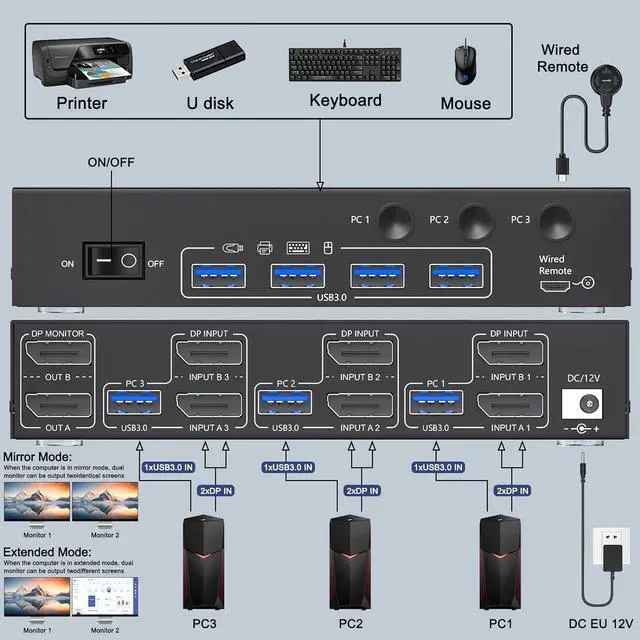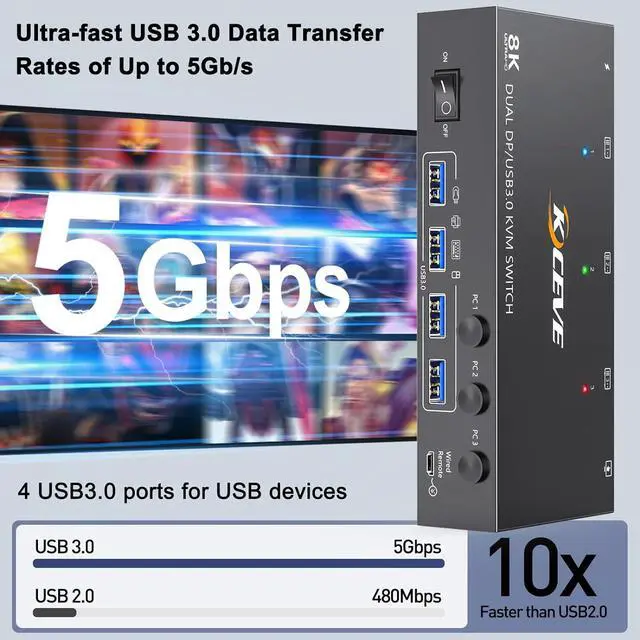Connection diagram of Dual monitor KVM switch
Each computer requires 2*Displayport +1* USB cable to connect the 2 monitor KVM switch,OUT A, OUT B connect to 2 monitors.
Supports USB-C to DP converter and USB-C docking station.
Please check your computer configuration before placing an order.






Demonstration video of How to set the output mode
- Windows OS: Press the shortcut key "WIN+P" and then select "Extension" or "mirror" below
- Mac OS: Set [Mirror Mode]: Select [A-p-p-l-e Icon] [System Preferences], click [Display] [Arrange], and then check [Mirror Display];
- Set [Extended Mode]: When [Mirror Display] is unchecked, "Extended Mode" can be achieved.
Detailed explanation of common non-2*Displayport configurations
| Laptop/Desktop (2*DP Port) | Just use 1*USB + 2*DP cables to connect each PC and KVM. |
|---|---|
| Laptop/Desktop (2*HDMI Port) | Requires 1*USB cable+2*HDMI to DP cable or (2*HDMI to DP converter with USB powerd + DP cable) Not recommended |
| Desktop (1*HDMI +1 DP Port) | Requires 1*USB cable+1*DP cable + 1*HDMI to DP cable with USB powerd or (HDMI to DP converter with USB powerd + DP cable) Not recommended |
| Laptop(only 1*DP+USB-C Port) | Requires 1*USB cable+1*DP cable + 1*USB-C to DP cable or (USB-C to DP converter + DP cable) |
| Laptop(only 1*HDMI+USB-C Port) | Requires 1*USB cable+1*HDMI to DP cable with USB powerd + 1*USB-C to DP cable or (USB-C to DP converter + DP cable) Note: HDMI to DP cable is Not recommended |
| Laptop(only USB-C Port) | Requires 1*USB cable+ USB C docking station with 2 DP ports and supports expansion capabilities |
| PC with VGA or DVI Port | VGA or DVI to DP cables are Not recommended |
| Monitor(DP Port) | Just use 1*DP cable to connect the KVM and Monitor. |
|---|---|
| Monitor(HDMI Port) | Requires 1*DP to HDMI cable or ( DP to HDMI converter + DP cable) to connect the KVM and Monitor. |
| Monitor(only DVI Port) | 1*DP to DVI cable or (DP to DVI converter + DVI cable) |
| Monitor(only VGA Port) | 1*DP to VGA cable or (DP to VGA converter + VGA cable) |
| Monitor(only USB-C Port) | Not support |
| About resolution | Using conversion cables or converters may cause monitor resolution to drop, flicker, or the monitor to not work (depending on their quality and compatibility) |