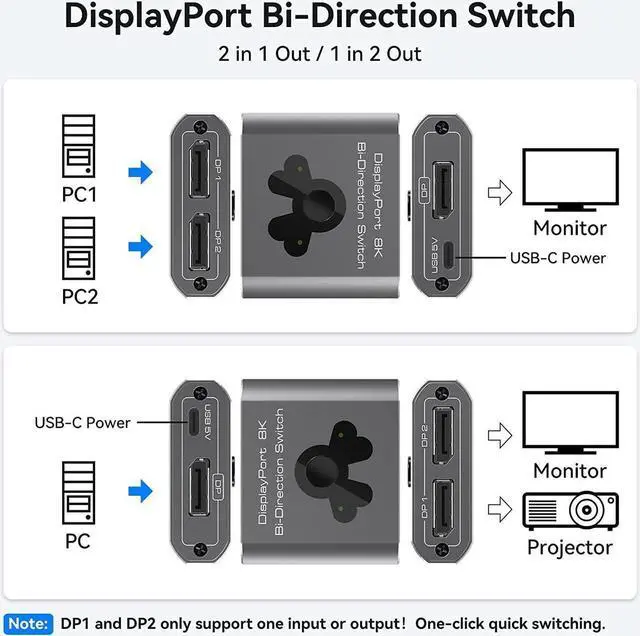The DisplayPort switcher allow you to connect two DP source to one DP display or connect one DisplayPort source to toggle between two displays.
If the screen is flickering, please try the following:
1. The maximum supported refresh rate of the product is 120hz (4K), using a refresh rate higher than 120hz may cause the screen to flicker, please adjust the resolution to 4K@120hz and below.
2. Please use DP cable that conforms to DP1.4 standard.
3. Please use a DP cable that does not exceed 3m in length.

LED indicators
The green LED indicator clearly shows the active DP source or monitor.

One-touch switching
There is no need to repeatedly plug and unplug between the two devices to protect the safety of the device and facilitate your use.

Full metal shell
Fast heat dissipation, antioxidation, wear resistance and scratch resistance. Compact design can save your desk space and easy to take it on-the-go.

Bi-Directional DisplayPort Splitter 2 in 1 Out/1 in 2 Out Display Port Switcher
1 in 2 out: one PC connected to two monitors (note: both monitors cannot be displayed at the same time)
2 in 1 out: two PCs sharing one monitor (note: when switching DP 1, the monitor displays the contents of PC 1; when switching DP 2, the monitor displays the contents of PC 2.)

Caution :
1. Only one DP source or monitor can be selected at a time, it cannot be output to two monitors at the same time
2. If one computer is 8K and the other is 4K, the content displayed will only be 4K and only backwards compatible.