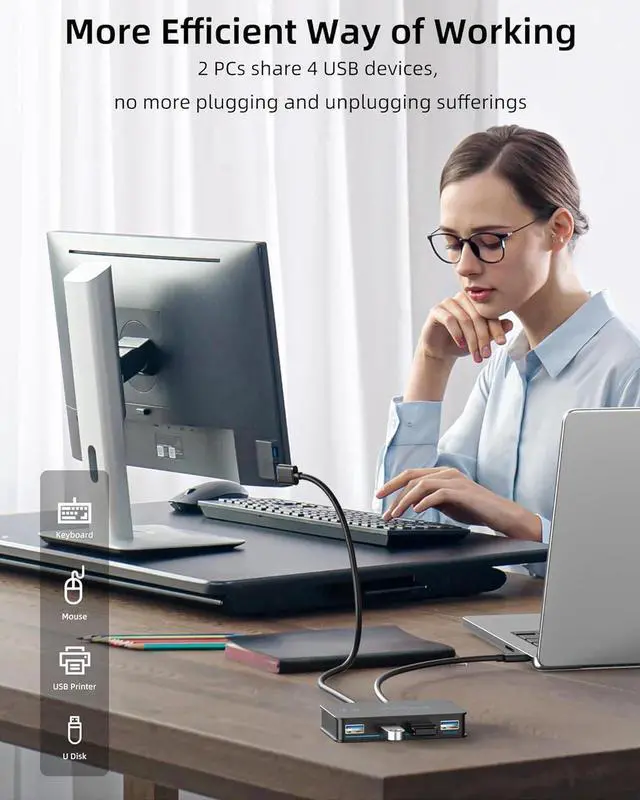Using the steps
- 1. Connect the USB switch input ports to your PC or laptop with the USB To Cables.
- 2. connect your external USB devices to the USB switch output ports.
- 3. Press the switch button to select the input computer.
- 4. Turn on the switch through the USB port to access devices like external HDD, digital video cameras and more.
Hotkey operation instructions
- 1. When using the keyboard switching function, ensure that the keyboard is connected to the keyboard port of the KVM switcher. The keyboard switching function is unavailable on other USB ports.
- 2. On or off the hot key: Double-click the right CTRL+A key on the big keyboard to open the hot key.The default state is on. If it is not closed, you do not need to perform this operation.Double-click the right CTRL +B key on the big keyboard to close the hotkey.You can press this operation to close the hotkey when it is not in use.
- 3. Switching mode: Double-click the right CTRL key +1/2 on the big keyboard to switch to the 1/2 host; You can also double-click the*key +1/2 on the right kepad to switch to the 1/2 host.

4 Port USB 3.0 Design,Ultra-fast transfer speed
This USB KVM switch supports ultra-fast USB 3.0 data transfer rates of up to 5Gbps (10 times faster than USB 2.0), very fast and convenience.
If your device only has USB2.0 ports or lower, you won't be able to export USB 3.0 speeds. The maximum output speed depends on the maximum speed your device can output.

Support for multiple devices and systems
This USB 3.0 switcher is compatible with multiple systems, Windows/Mac Os/Windows Vista/Linux.
Windows 10/8 1/7/Vista/XP, Mac OS X, Linux, Chrome OS and etc.
USB Switch hub would work with all USB 3.0 devices, such as external hard drive, high-resolution webcams, camcorders, video surveillance cameras, digital video cameras, printers, scanners, flash drive, mouse, keyboards, and more.

Note:
There are 2 x USB 3.0 Cables (100cm), 1 x Switch Cable(150cm) and 1 x Micro USB 2.0 Cable (95cm) come with the USB KVM switches, you not need to buy extra cables.
Providing DC5V Micro Charging Port, more convenient to connect high power consumption devices, more stable use! Please use Standard 5V Adapter (Not Included) for powering

It's a good choice for the people who need to use two computers.
You can easily switch between 2 computers and 4 USB devices without any confusion. It eliminates the need to plug and unplug USB cables back and forth, making your work more convenient and efficient. It's greatly save your desk space and your time.