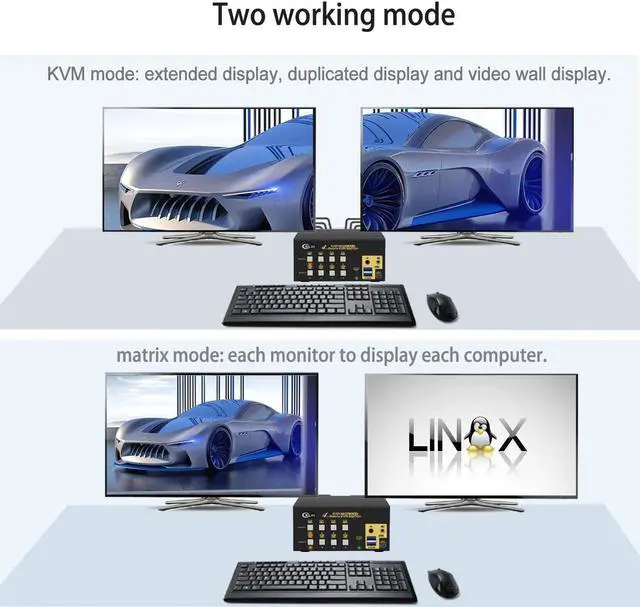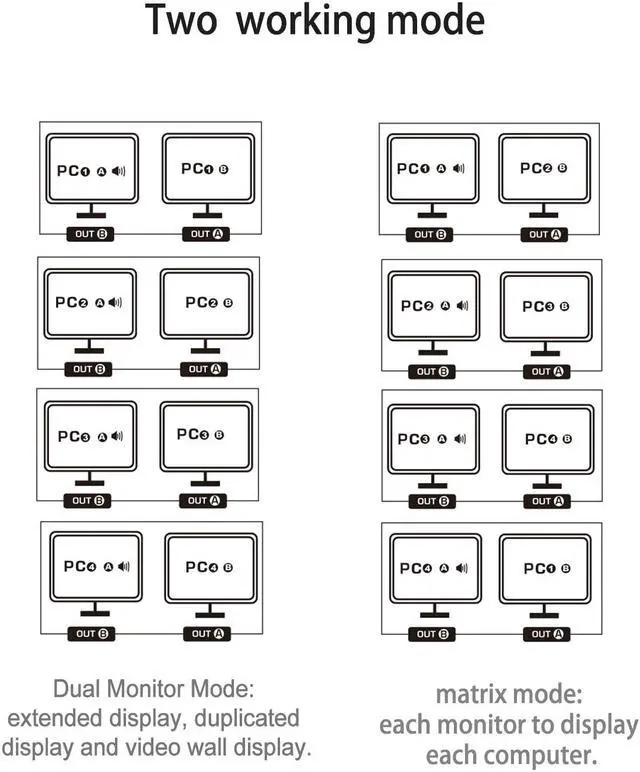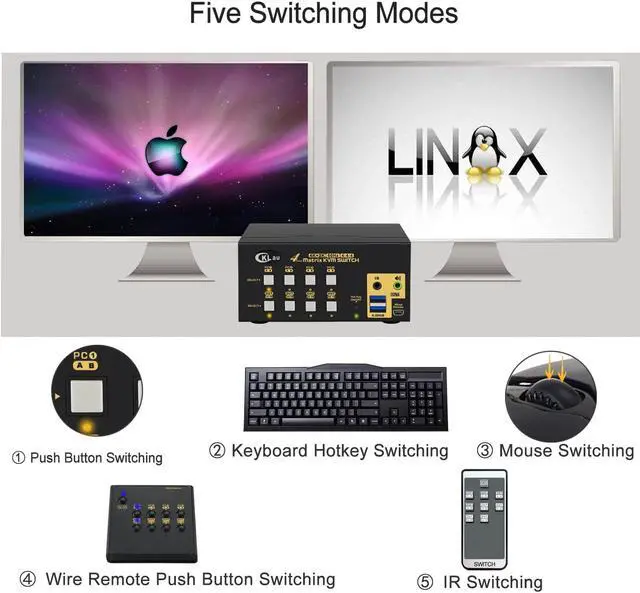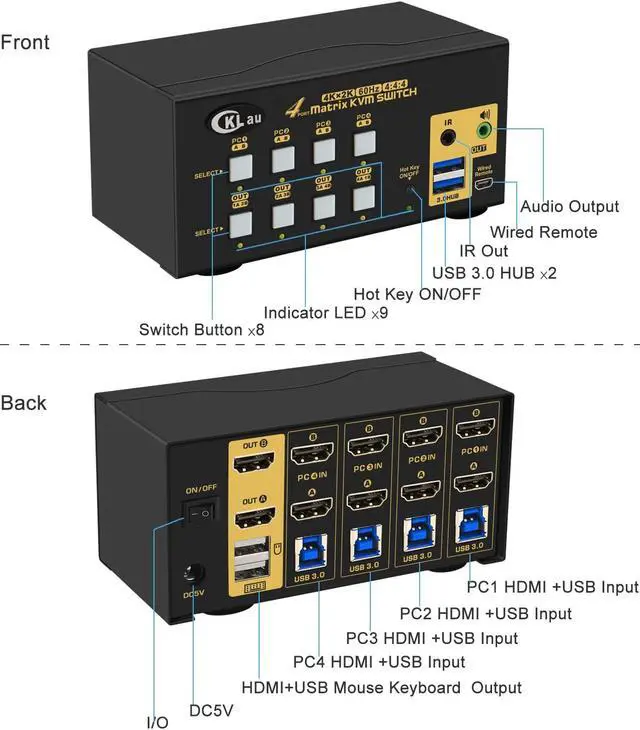HDMI Monitor Switch KVM Switch 3 Computers 4K KVM Switch KVM for Mac 3 Port KVM Switch USB KVM Switch KMV Switches USB KVM USB HDMI Switch USB HDMI KVM Switch 4 Port KVM USB Switch Dual Monitor Switch KVM Switch HDMI 4 Port HDMI KVM 2 Monitor KVM Switch 4K
Installation Step
1. Turn off all devices and unplug all the cables;
2. Plug DC5V 2A power adapter into KVM and AC socket;
3. Plug HDMI cables, USB 3.0 cables into KVM switch and your computers;
4. Plug HDMI cable into KVM switch and your monitors;
5. Plug mouse into mouse slot of KVM switch, plug keyboard into keyboard slot of KVM switch;
6. Plug speaker or USB devices into KVM switch if needed;
7. Turn on KVM switch;
8. Turn on your computers.
Package: 1 x 4 port matrix KVM switch + 8 x HDMI cables + 4 x USB 3.0 cables + 1 x DC 5V 2A Power adapter + 1 x manual + 1 x wire remote push button switch + 1 x IR remote(without battery)
Tips:
IR remote not include battery, you need buy it separately (battery specification is CR2025 3V).
Support auto detection, auto scan, waking up, with memory function in case of power-down.
Need to set HDMI audio as default audio output in sound settings.
Data transferring rate up to 5Gbps/s (10 times faster than USB 2.0).
Certified HDMI adopter over 10 years. Excellent image processing and transmission capacity, make the output signal is more smooth and steady.
KVM Dual Monitor Monitor Switch for Multiple Computers With 2 pcs extra USB 3.0 HUB Certified HDMI adopter