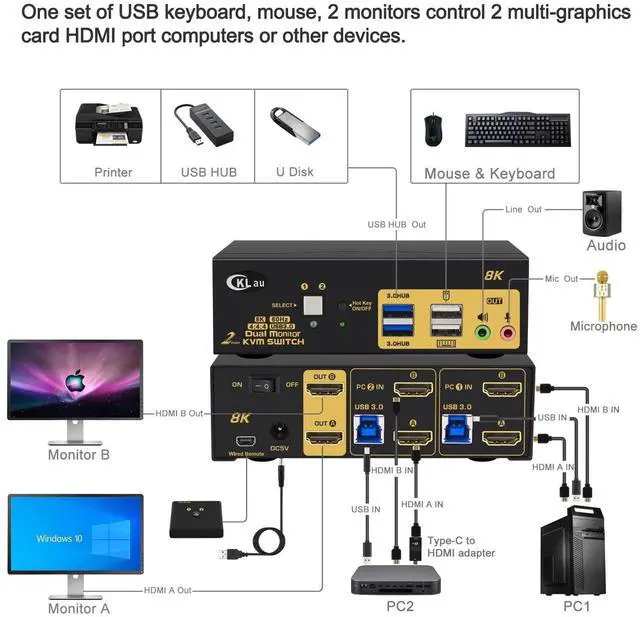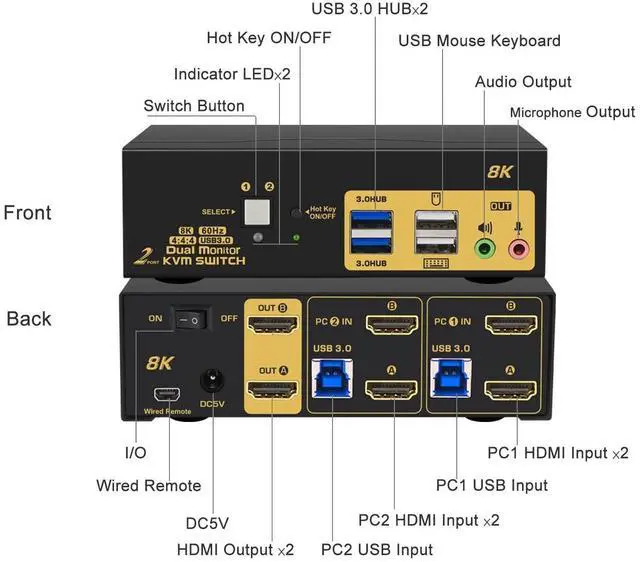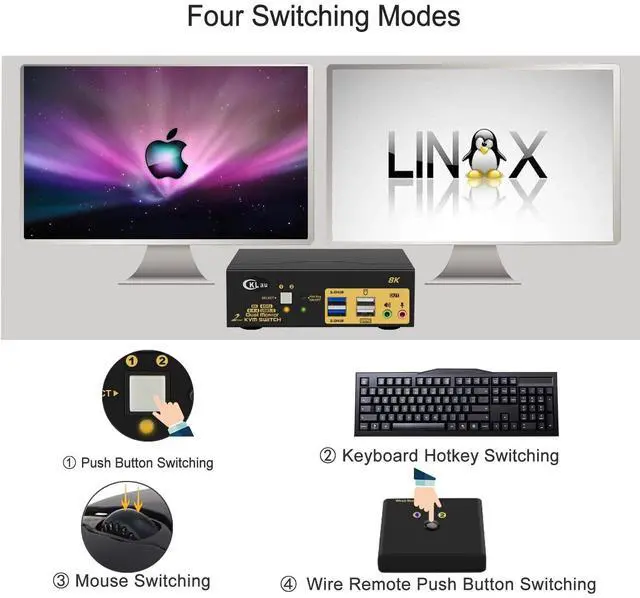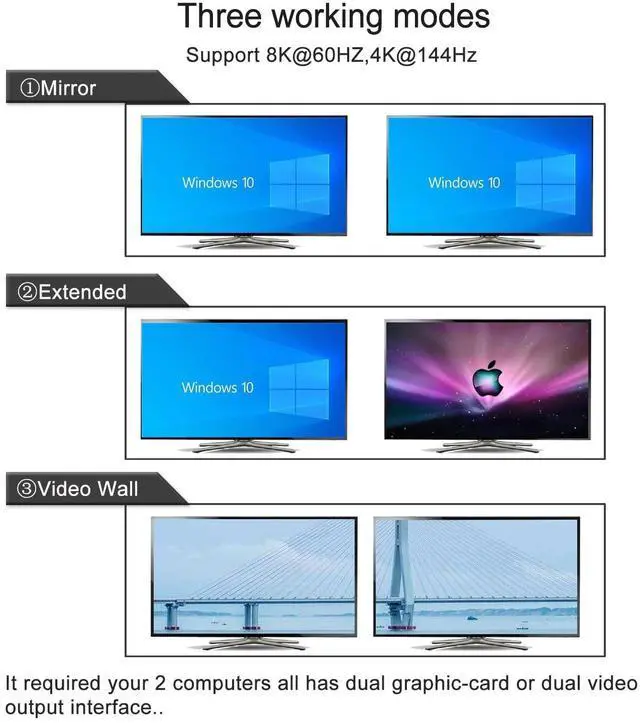HDMI Monitor Switch for 2 Computers 2 Port KVM Switch HDMI KVM Switch USB 3.0 KVM Switch 2 Port HDMI KVM Switch 8K
Installation Step:
1. Turn off all devices and unplug all cables;
2. Plug USB 3.0 cables (transfer USB signal and audio signal), HDMI cables into your computers and KVM switch
3. Plug mouse into mouse slot of the KVM switch, plug keyboard into keyboard slot of the KVM switch;
4. Connect your Monitor to the KVM switch;
5. Plug your speaker or microphone or wired remote push button switch into KVM switch if needed;
6. Plug the DC5V 2A power adapter into the KVM switch and AC socket, turn on the KVM switch;
7. Turn on your computers.
Package:
1 x 2 port HDMI KVM switch
4 x HDMI cables
2 x USB 3.0 cables
1 x DC 5V 2A Power adapter
1 x manual
1 x wire remote push button switch
Tips:
1. If your devices without 2 HDMI interface, please purchase 8K adapter with chip. The quality of adapter will affect the function of the KVM switch.
2. If one of your computers operates on BIOS, start by turning on that computer, entering your password, logging into the system, and waiting for the display. Then, switch to the second computer and turn it on. If both computers are BIOS-based, follow this sequence: start by powering on the KVM, then switch on the first BIOS computer, enter your password, log into the system, switch the KVM to the second computer, and finally, turn on the second BIOS computer. In summary, avoid starting both BIOS computers simultaneously, as it may cause issues like a black screen or disable your keyboard and mouse.
Support HDMI 2.1, HDR10, USB 3.0, HDCP 2.2.
Certified HDMI adopter over 10 years. Excellent image processing and transmission capacity, make the output signal is more smooth and steady.
Support auto detection, auto scan, waking up, with memory function in case of power-down.
Data transferring rate up to 5Gbps/s (10 times faster than USB 2.0).
Suit for home, office, media, etc.
2 Computers 2 Monitors Switch Certified HDMI Adopter Dual Monitor Switch for 2 Computes With 2 pcs extra USB 3.0 HUB Application