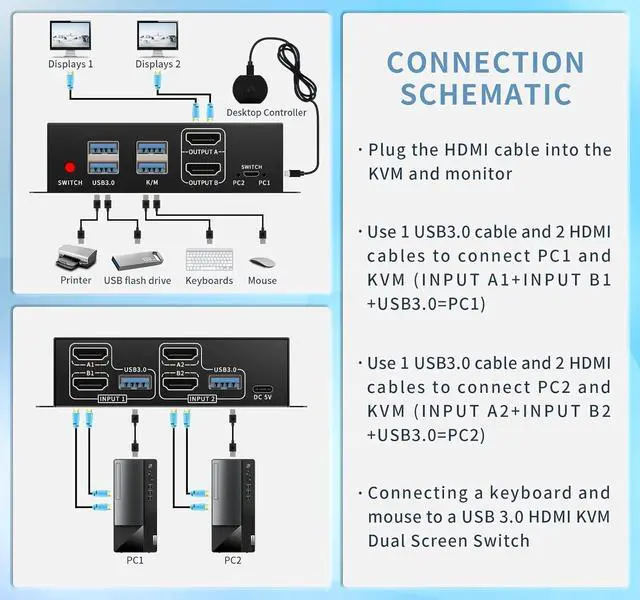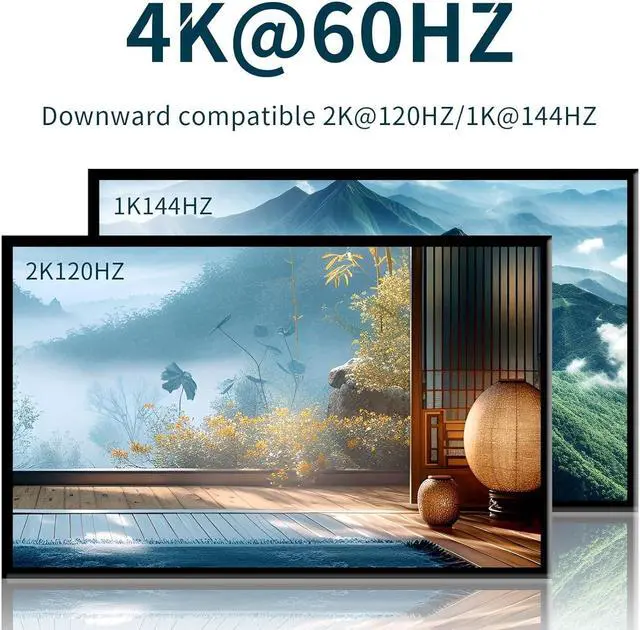kvm switch 2 monitors 2 computers,monitor switch for 2 computers.
This HDMI KVM switcher allows 2 computers to be switched to share 2 4K@60HZ monitor and 4 USB3.0 devices, mouse and keyboard and printers and scanners, etc. It also provides 2 ways of switching: desktop controller and push-button switch. Hotkey switching is not supported.
Replication mode and extension mode

The HDMI KVM Switch supports 1 computer connected to 2 monitors, duplicate mode: displaying the same screen; extended mode: displaying different screens; and sharing a set of USB devices and a mouse and keyboard.
Note: Each computer needs to have 2 HDMI port outputs to realize dual-screen display.
Wide operating system compatibility

The KVM switch is compatible with Windows 7/8/10/11P, Linux, Mac and other systems. It also supports a variety of input and display devices. It is important to note that KVM is just a switch and requires the host computer and monitor to support the appropriate settings in order to be realized!
Simple Connection

Each computer requires 2 HDMI cables and 1 USB cable to connect to the HDMI KVM switch, please connect the HDMI and USB pairs to the same host computer. Connect the 5V power cord and desktop controller.
Note: The HDMI cable and USB adapter are not included in the KVM switch kit.
Both KVM switch and usb 3.0 switcher 2 computers

This kvm switcher has two switching methods: key switching and desktop controller switching. When switching with the desktop controller, you can keep the switch and cables away from your desktop instead of on it, so it stays clean and tidy.
kvm switch hdmi,usb kvm switch 2 computers
Desktop Controller Switching

This kvm switcher has two switching methods: key switching and desktop controller switching. When switching with the desktop controller, you can keep the switch and cables away from your desktop instead of on it, so it stays clean and tidy.
kvm switches,computer switch for 2 computers
Accessories in the package

We provide 2 x 3.3FT A-A USB3.0 cables, 1 x 4.9FT meter desktop controller, 1 x 3.3FT USB power cable, you need to prepare 6 HDMI cables for successful connection and use. Please prepare 5V 2A USB adapter if necessary.
kvm switch,kvm switch 1 monitors 2 computers,kvm switch 2 monitors 2 computers,