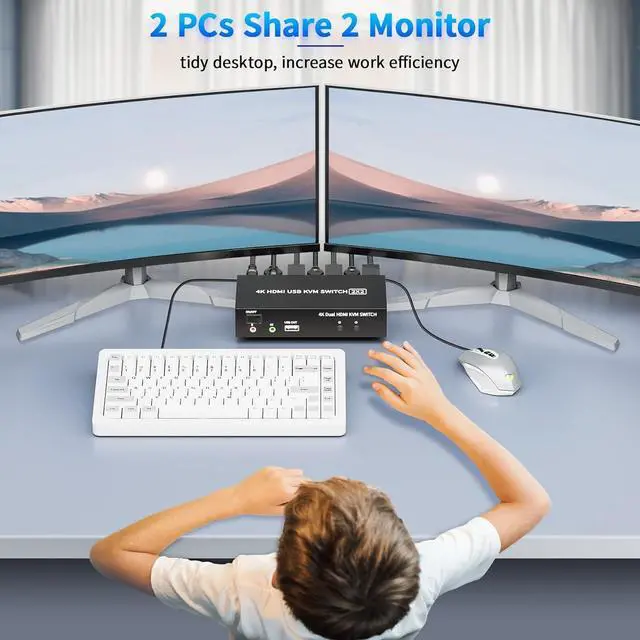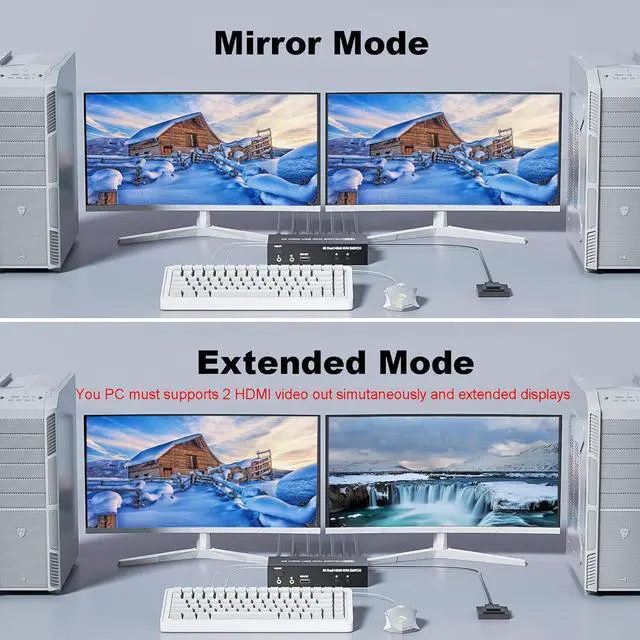HDMI KVM Switch 2 In 2 Out for Dual Monitor
Save Desktop Space and Bring Convenience
The HDMI and USB input must be corresponding with each other
- HDMI IN1 A + HDMI IN1 B + USB IN1 = PC1
- HDMI IN2 A + HDMI IN2 B + USB IN2 = PC2
Features:
- Dual Monitor KVM Switch: Allow to control and switch 2 PCs freely with one set of keyboard and mouse, and share on 2 monitors
- 4K@60Hz Resolution: Supports UHD resolution up to 4K@60Hz; HDMI 2.0 HDCP 2.2 compliant
- Two way control: You can switch between 2 computers through a button on panel or a wired remote control ( included in package)
- 3 USB Port: Allowing to connect 3 extra USB peripherals, such as keyboard, mouse, printer, scanner, etc.
Multi Screen Display Modes

NOTE:
- The KVM switch does not feature EDID emulation, need to reset the displays and resolution after switching between 2 input signals
- Keyboard shortkey switch: NO
- Cable requirement: Please use standard HDMI cable, most connection issues such as flickering and drops are cause by poor cable connection ( maybe the poor cable work well for direct connection, but when connect to a long transmission, then the performance will not good enough )
USB 2.0 Dual Monitor KVM Switch

Remote Control
Using the remote to switch 2 monitors between 2 computers with one set of keyboard and mouse

4K@60Hz Smart Chip
Supports up to 4K@60Hz resolution, HDMI 2.0 HDCP 2.2 compliant. Bring you an stunning viewing experience with realistic images / sounds and vibrant colors

Separate Audio Output
Supports stereo audio output for microphones, enjoy immersive clear audio