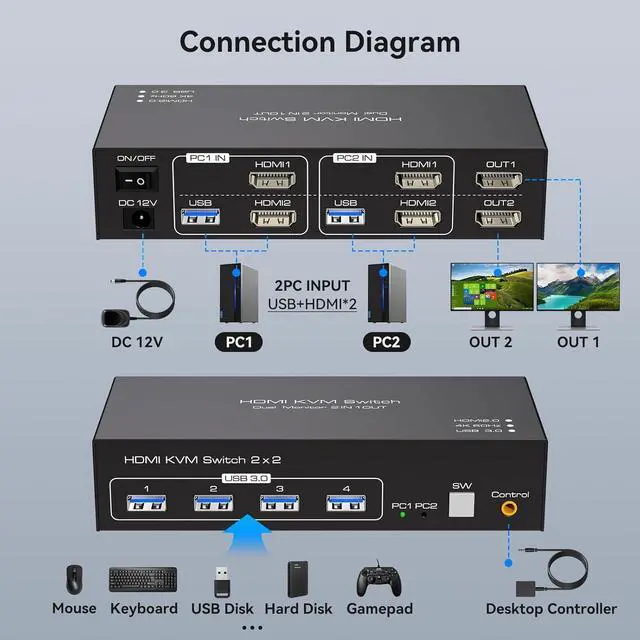KVM Switch 2 Monitors 2 Computers
The Dual Monitor KVM Switch allows two computers/laptops share dual monitor and 4 USB devices like mouse keyboard Printer .The dual monitor kvm 2 ports support copy mode and extension mode.copy mode: two monitors output the same picture. extender mode: two monitors output different pictures(Note:Requires 2 HDMI ports for each connected computer and make sure your PC or laptop supports multiple monitors)
The Dual Monitor KVM Switch allows two computers/laptops share dual monitor and 4 USB devices like mouse keyboard Printer. The dual monitor kvm 2 ports support copy mode and extension mode. copy mode: two monitors output the same picture. extender mode: two
monitors output different pictures(Note: Requires 2 HDMI ports for each connected computer and make sure your PC or laptop supports multiple monitors)
The HDMI KVM Switches supports panel button and external wire controller switching. With two simple push-button options, switching between sources becomes effortless. Using the wired extension button, you can place the KVM outside the work area, making your desktop cleaner and tidier. Or just press the panel button next to the indicator light to achieve one-click switching, Simple, quick and easy to use, Let you can save more time to do other things!
NOTE: Keyboard shortcuts (hotkeys) toggles are not supported
The 2 monitors kvm switch widely compatible with Windows/Vista/XP/Mac OS/ Linux and Unix systems. Comes with a 12 V power adapter. This switch improves the stability of USB devices (as the power from the PC host is not enough for devices such as hard drives). If you have any questions during use, please contact us.