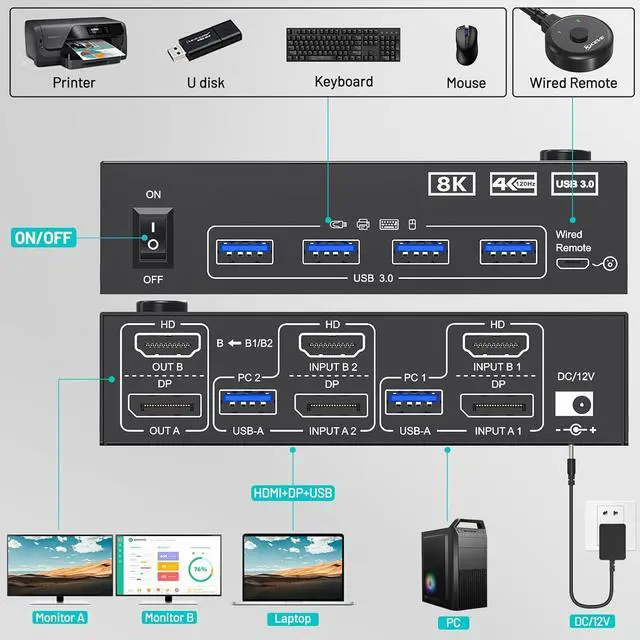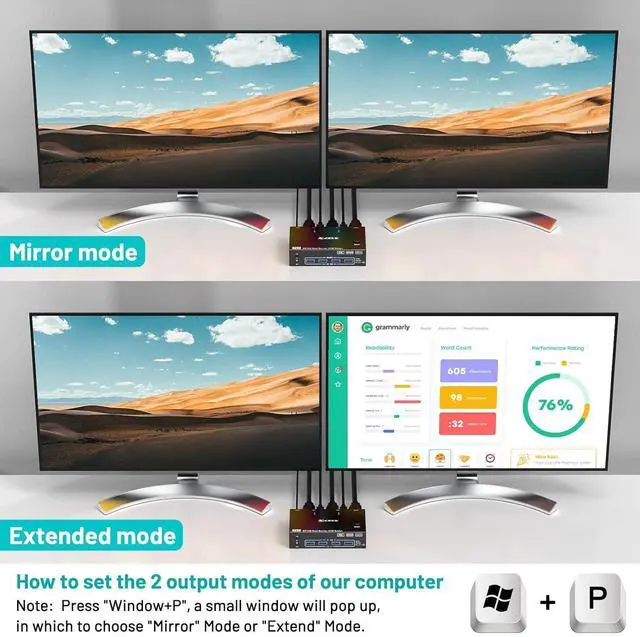HDMI + Displayport KVM Switch 2 monitors 2 computers

This KVM switches allows 2 desktops or laptops to share a set of keyboard, mouse, printer and 2 monitors. Supports extension mode and copy mode. In expansion mode, 2 monitors will output different images; In copy mode, 2 monitors will output the exact same image.


KVM switch with widely compatibility and driver-free for Windows, Mac OS, Linux and Chrome OS,etc. Compatible with desktop and laptop, widely used in offices, home, banks, teaching and other places.

Can enable your computer and monitor to use the highest supported resolution and backward compatible 4K@60Hz 3D 1080P, etc.
Before using high resolution,please ensure that your computer monitor and cable support high resolution.

With 4 USB 3.0 ports. Data transfer speed of up to 5Gbps,you don't need to turn off the system power to unplug cables or USB devices, plug and play.

Eliminated the situation of monitor flickering and insufficient power supply when using high-power USB devices

Pressing the button can stop the operation of this KVM switch

The two LED lights on the panel are used to display the currently active computer

You can switch computers by pressing the buttons on the panel and the wired remote control.

Step 1. Connect 1*HDMI+1*DP cables+1*USB cable between PC 1 and KVM (USB 3.0, INPUT A1,INPUT B1).
Step 2. Connect 1*HDMI+1*DP cables+1*USB cable between PC 2 and KVM (USB 3.0, INPUT A2,INPUT B2).
Step 3. Connect HDMI and DP cables between KVM and monitors. (Mark "OUT A,OUT B") .
Step 4. Plug your USB device (keyboard, mouse, printer, USB stick, etc.) into the USB-A port on the KVM.
Step 5. Insert the wired remote into the "SELECT" port to remotely switch between PC1 and PC2.