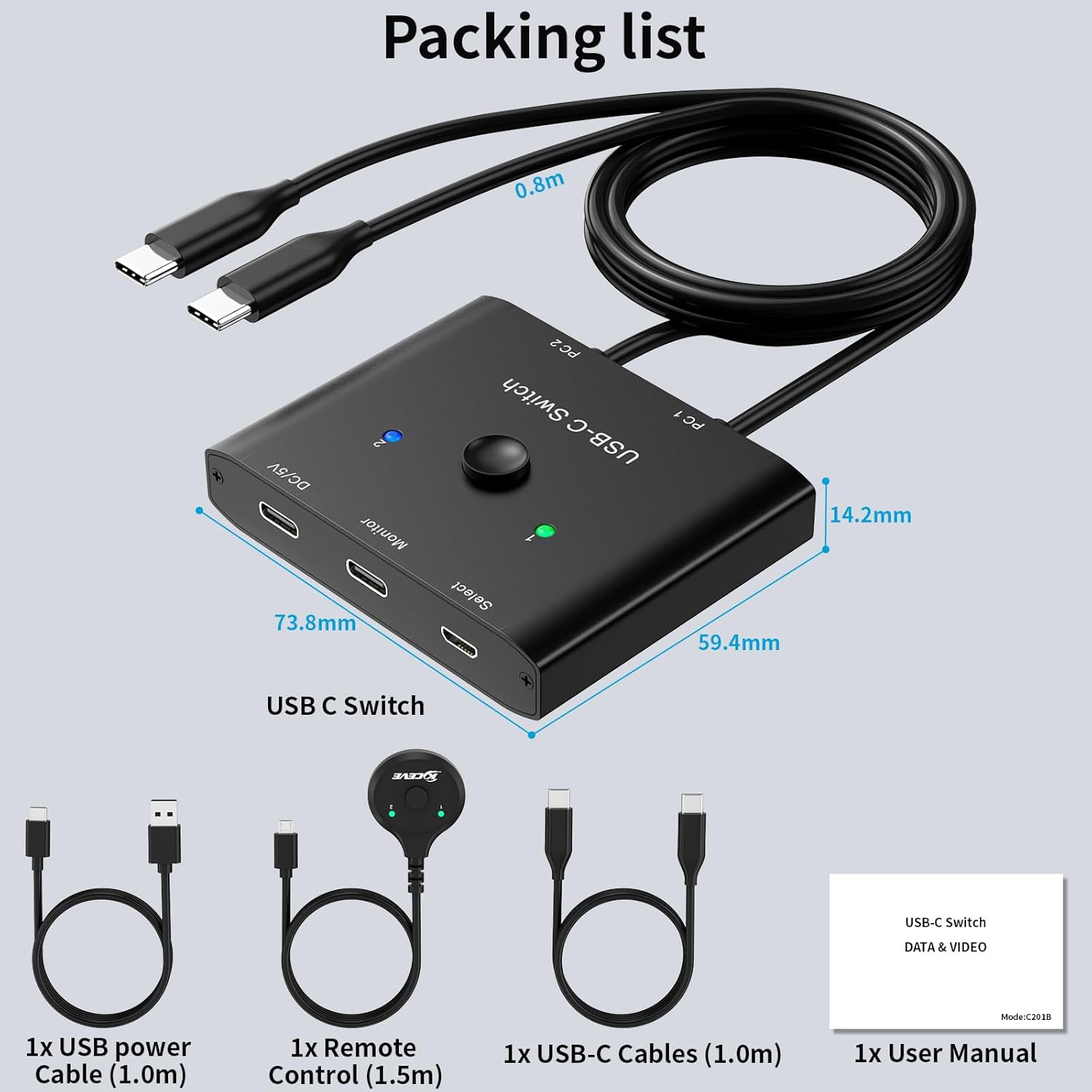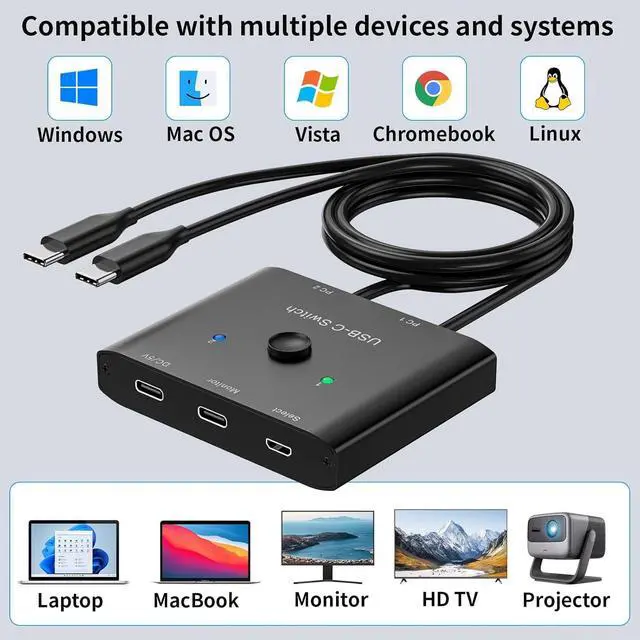USB C Switch allows you to share 1 monitor between 2 laptops. Easily switch between two computers with just one click, without unplug or plug cables.

If your monitor only has HDMI or DP ports, you will need a USB-C docking station with HDMI/DP ports.
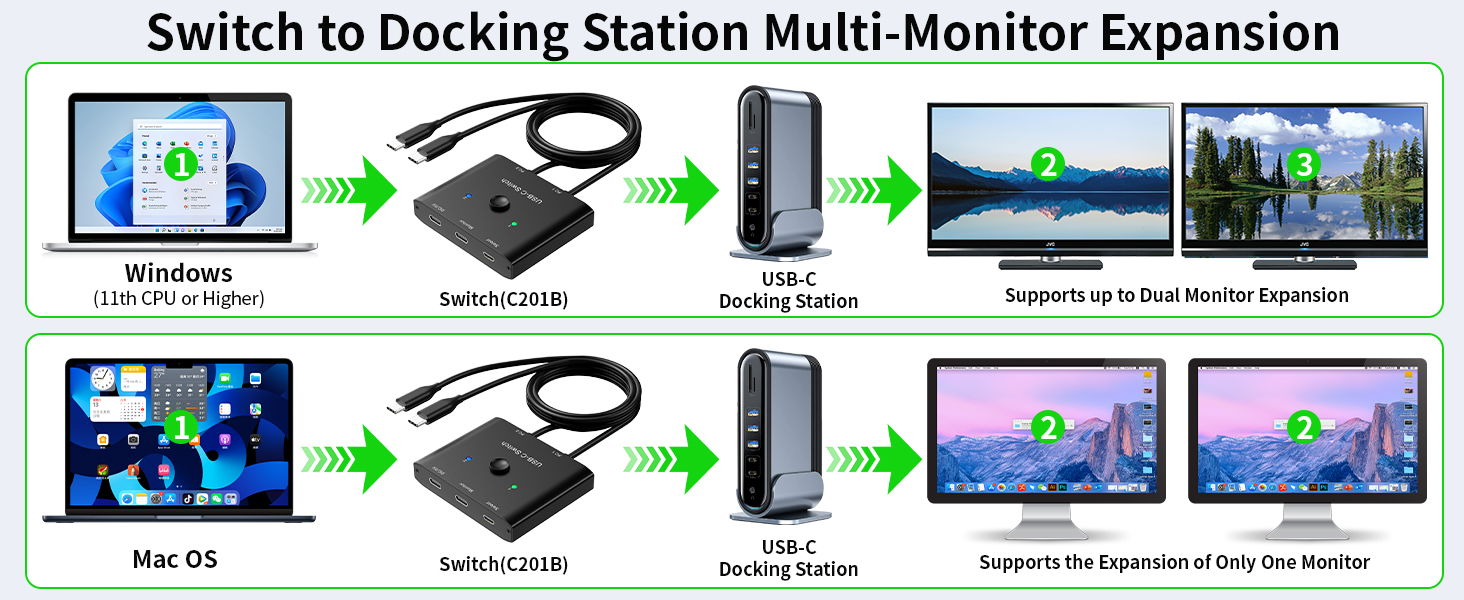
If your docking station supports dual monitors, you can get multi-screen extension output with this USB C switch (this USB C switcher supports mirror and expansion modes). Note: MAC OS can only extend up to two identical screens.

Supports button switch and wired remote(1.5 meters), switching between 2 laptops takes approximately 4-7 seconds.

For USB-C monitor with built-in USB ports, simply plug the keyboard and mouse into the monitor, and the keyboard mouse can switch between laptops along with the video.

Supports resolutions up to 8K@60Hz,4K@120Hz and backward compatibility.