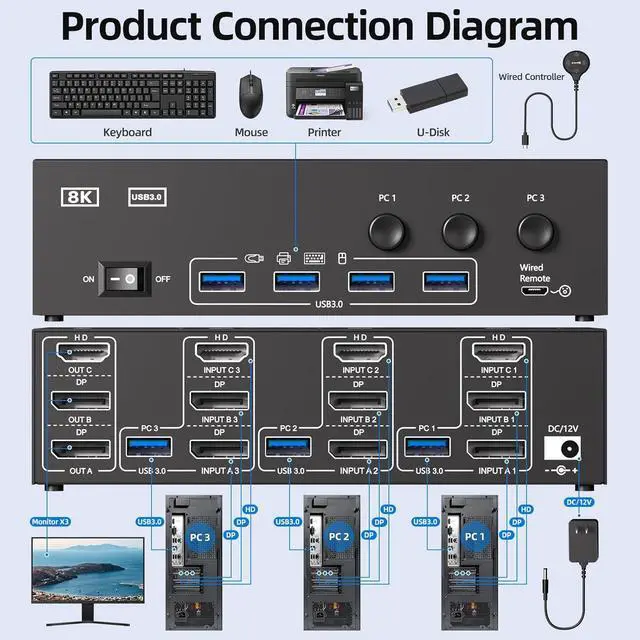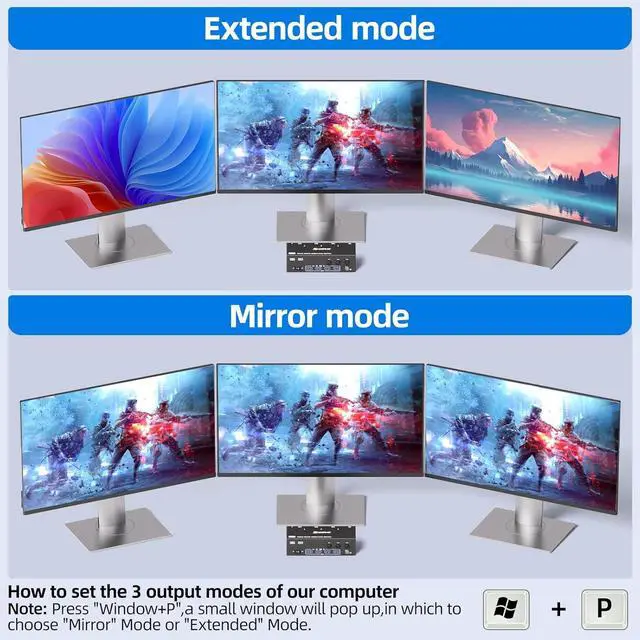8K@60Hz 4K@144Hz KVM Switch for 3 Monitor 3 PC
- The KVM Switches allow three computers to share 3 monitors(2DP+1HDMI) and 4 USB 3.0 ports,such as mouse,keyboard,printer,etc. Three displays KVM switch supports mirror mode and extended mode output.Please note: Make sure your computer supports three displays.

3 computers 3 monitors KVM Switch supports extended mode and mirror mode output.
- Extended mode:3 monitors output different screens
- Mirror mode:3 monitors output the same screen
- Please ensure the graphic cards of computers support multiple display
- Press ''Windows+P'' to set your computers to extended mode or copy mode

- HDMI ports support resolution 8K@60Hz;4K@120Hz/60Hz;
- DP ports support resolution8K@30Hz;4K@144Hz/120Hz/60Hz;1440P@144Hz/120Hz/60Hz;1080@240Hz/165Hz/144Hz/120Hz/60Hz...
- Note:Please use DP1.4 and HDMI2.1 cables to connect the 3 monitors 3 computers KVM,Otherwise,you will not be able to get the best resolution,the monitor may appear black screen/flashing screen/no picture,etc.Recommend HDMI/DP cable length less than 1.5 meters (59 inch)

- HDMI2.1+DP1.4 KVM Switch 3 port with 4 USB 3.0 ports,supports ultra-fast 5Gbps data transfer,10 times faster than USB 2.0,for connecting keyboards,mice,printers,hard drives,webcams etc.backwards compatible with USB 2.0/1.1 devices.
- Note:When using high power USB devices,please plug in DC12V power supply.Say goodbye to unreliable connections and frequent disconnections, Never worry about insufficient power supply that renders your devices unusable.

The KVM switch 3 monitor driver-free for Windows,Mac,Linux,Unix,Ubuntu,Vista and most other major OS.Support many kinds of input devices such as PC,Laptop,Raspberry Pi,DVR,NVR.it is widely applied for Office,Game,Meeting,etc.You can use multiple USB devices.

DC 12V Power Port
- Provide enough power to meet the use of high-power equipment,stable work, with power adapter

Button Switch
- PC1,PC2,PC3,three buttons on the body, and when you need to switch computers,it's just one click away.

Control Switch
- you can hide the KVM switch under the table and keep desk tidy when using this wired remote.

- when using KVM, each computer needs to be connected with 2*DP+1* HDMI+1*USB cables to KVM in order to output 3 video signals properly, if only 1 HDMI cable is connected,it can only transmit video to 1 monitor.
- Note:When signal is input from A1/A2/A3,it only supports from output A. When signal is input from B1/B2/B3,it only supports from output B.When signal is input from C1/C2/C3,it only supports from output C.