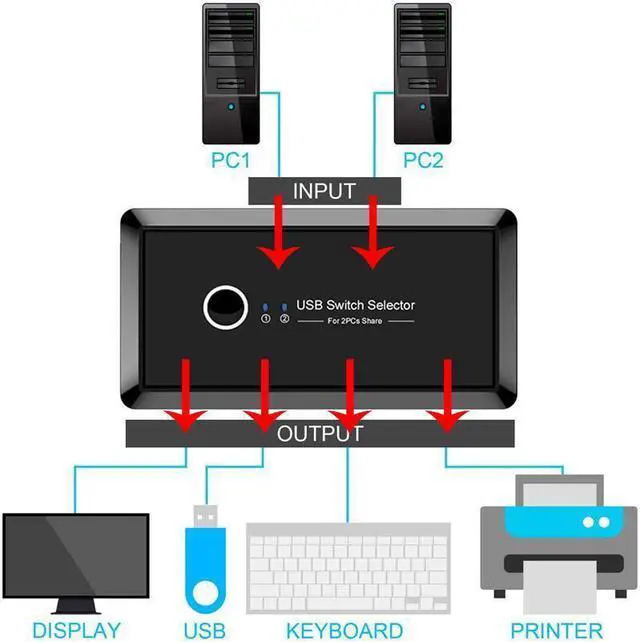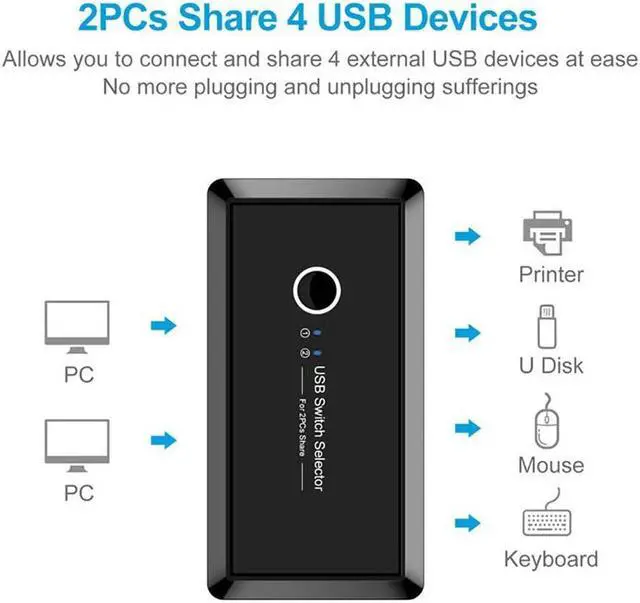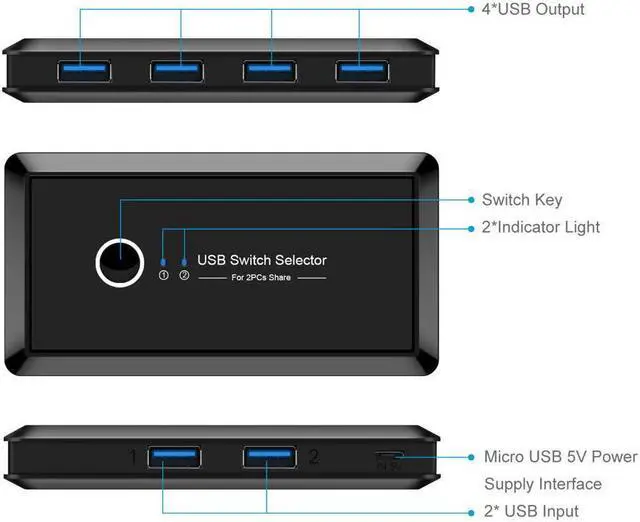USB Sharing Switch for 2 Computers sharing 4 USB Ports, KVM Switches for PCs with One-Button Swapping and 2 Pack USB Cable.
USB Sharing HubOne button swapping between 2 computers. Convenient & efficient, 2 computers share 4 USB devices, plug and play.
2 USB Input 4 USB OutputKeyboard, mouse, USB printer, scanner, curve plotter, multifunction printer, Bluetooth equipment and other USB devices can be used with 2 computers which saves money and time.
5V DC Power Supply Port Devices like HDD and Digital Video Cameras might need external power to running. Please make sure use Standard 5V Adapter for powering while using high power device.
Great CompatibilityPlug and play for Windows 10/ 8.1 /7/Vista/XP and Mac OS X, Linux and Chrome OS.
Note: Any charger with higher voltage than 5 V output is NOT allowed and may affect the product.
Using Steps 1, Connect both the USB Switcher Input Ports to your PC or laptop with the USB A to A Cables.
2, Connect your external USB devices to the USB Switcher output ports.
3, Press the switch button to select the input computer.
4, Power up the switch via the Micro USB port to access devices such as External HDD, Digital Video Cameras and more. Power adapter is not included.
Package
USB Switcher 2 in 4 out *1pc
USB A to A Data Cable 5FT/ 1.5 m* 2pcs