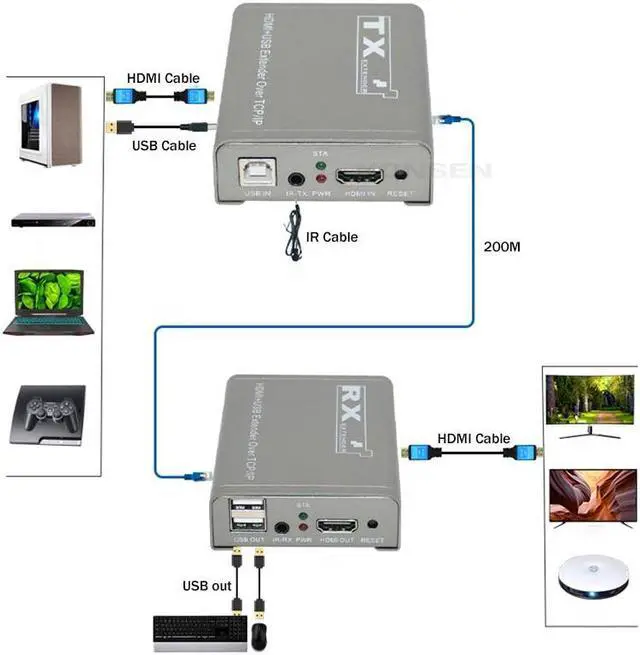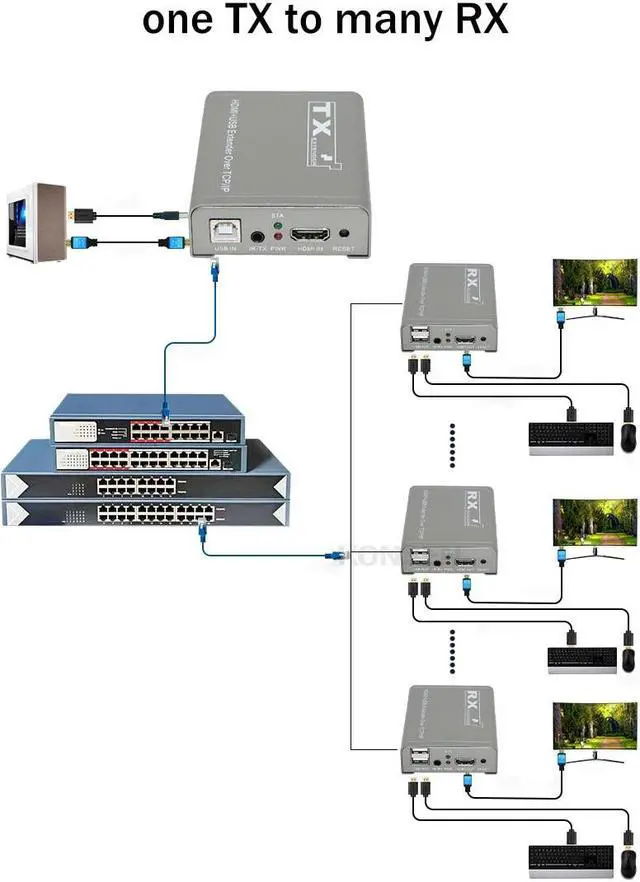Description:
The extender provides extension of HD signals long distances over a single CAT5e/6 cable, it supports high resolution up to 1080P, KVM and IR signal transmission. The extender can use for a wide range of applications requiring long distance transmission of high resolution with high quality by its good stability and powerful security.
Features:
Transmiter HD video and audio signals up to 200m over a single CAT5e/6 cable;
Support video resolution up to 1920*1080P@60Hz;
Support IR signal transmission;
Support keyboard and mouse.
Support over TCP/IP
Compliance with HD 1.3 and For HDCP 1.2 standard;
High compatibility, can auto-match source and display device;
Built-in automatic adjustment system, make the image smooth, clear and stable;
Built-in ESD protection system;
Simple to install, plug and play
Specifications
:
Standards: HD V 1.3; For HDCP 1.2
Maximum pixel clock: 165MHz
Maximum data rate: 6.75G bps
Resolution: 1920X1080P@60Hz
Connector: HD-A
PC: Type B USB interface; connect to pc;
K/M: connect USB keyboard and mouse;
USB signal: HID Signal
Interface: 3.5 mm seat
Signal direction: Unidirectional
Signal type: Digital
IR frequency: 38kHz; Optional (20 KHZ - 60 KHZ)
Interface: RJ45
Transmission distance: CAT5e/6 up to 200m
The power adapter: DC 5V/1A
Power dissipation: MAX 3W
IN/OUT: HD signal input/output
UTP: RJ45 port connect cat5e/6.
PC IN: USB cable connect to PC
K/M: connect to keyboard and mouse
IR IN/OUT: IR signal input/output
DC IN: Power adapter socket
PWR: System power indicator
STATUS: Video signal indicator.
Installation:
1. Connect the provided DC/5V power supplies to the power socket of the transmitter and the receiver
2. Connect an HD cable between the HD input port of transmitter and the HD output port of the video source
3. Connect the HD output port of receiver to the display device with HD cable, Connect the transmitter UTP port to the receiver UTP port using a single CAT5e/6 cable
4. Connect transmitter PC IN port to PC using mini USB cable
5. Connect USB keyboard and mouse to Receiver K/M port
6. Power on Transmitter and Receiver
Package list:
1 x Transmitter
1 x Receiver
1 x USB Cable
1 x Power adapter
1 x User manual