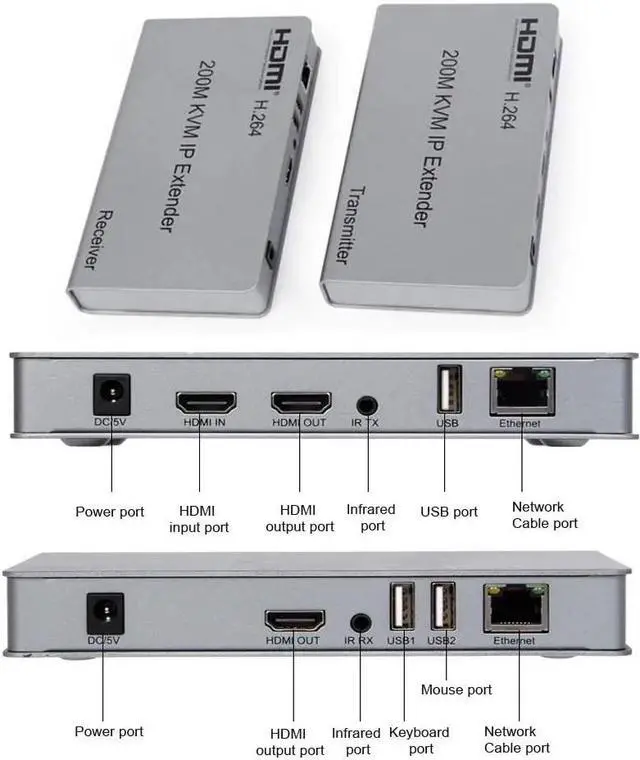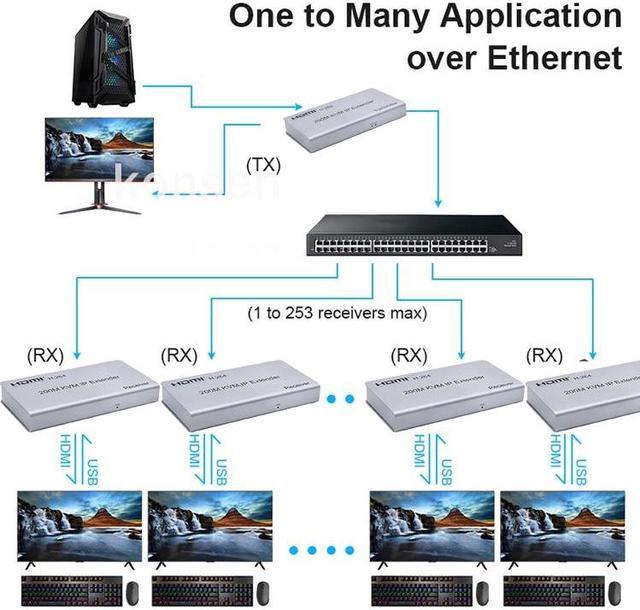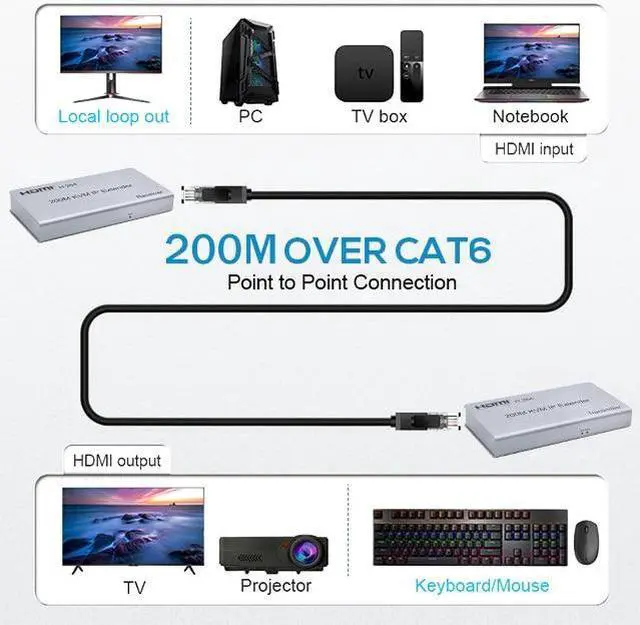HDMI KVM Extender USB mouse/keyboard Extension 200M by Cat/RJ45/LAN/UTP Network cable, IR Control, TX/RX 3.5MM R/L Audio output
Introduction:
HDMI 200M Extender over IPis based on TCP/IP standard. It transmits your HD display with the high resolution up to 200 meters away from your DVD or computer source by using one CAT5e/6 cable.
At the same time, it'sconvenient to transmit HDMI audio and video source by point-to-point mode, one point-to-many mode and cascade connection mode.
Features:
Support HDMI 1.3
Support point-to-point mode, one point-to-multi point mode and cascade connectionmode.
802.3 Ethernet standard.
Support IR remote control
Support USB mouse and keyboard extension.
The design of pure hardware, plug and play, no need for additional software.
Specifications
:
Resolutions: 480p, 720p, 1080p
Audio: Sample
rate: 32kHz, 44.1 kHz and 48kHz code
IR remote control: 38 KHz; NEC
HDMI version: HDMI 1.3
Power adapter: DC: 5V/1A
Power consumption: HDMI sender: 3W HDMI receiver: 3W
Size(L-W-H): 163*87*24mm
Weight: 474gX2
Operating Temperature/Humidity: 0-45/10%-80%RH (no condensation)
Storage Temperature/Humidity: -10-70/5%-90%RH (no condensation)
Connection and operation:
1) Connect the HDMI source (such as DVD, PS3, STB ) to the "HDMI IN" of transmitter by HDMI cable.
2) Connect the "HDMI out" of Receiver to HDTV display by HDMI cable.
3)Connect the Transmitter and Receiver with one cat5e/6 cable (recommend). the furthest distance is 200M.
4) Connect the "IR receiver "into "IR-RX" port on receiver, and "IR transmitter " into the "IR-TX" on transmitter, and make sure the IR transmitteraim at IRport of the source.
5) Plug the mouse and keyboard into the USB port of the receiver, and connect the USB port of the transmitter with the computer if you need the KVM control function.
6) Connect two pieces of 5V power supply to the transmitter and receiver, and power on the HDTV display and HDMI source.
Package Includes: (for 1 TX and 1RX)
1 x Transmitter
1 x Receiver
1 x USB cable
2 x IR cable
2 x 5V Power supply
1 x User guide
Package Includes: (for only 1 RX )
1 x Receiver
1 x IR cable
1 x 5V Power supply
Note: *Since this product has the function of 1 TX to many RX, RX sold separately, please pay attention to the options when purchasing.
*There are 2 options here, please buy according to your needs, we will send the option you purchased.