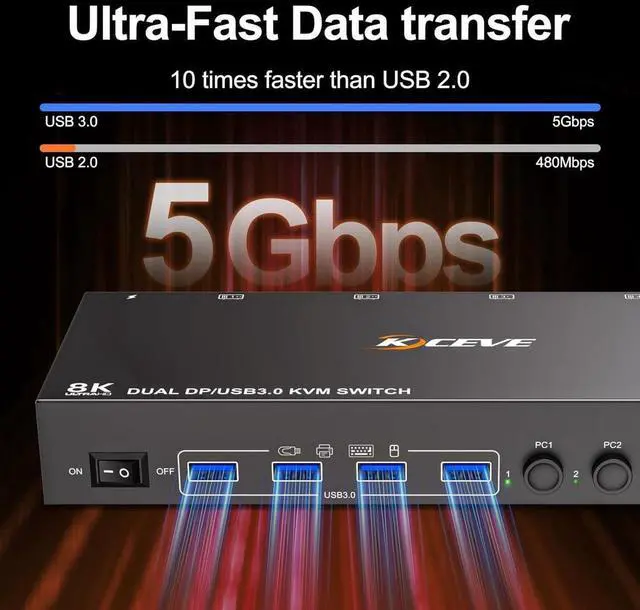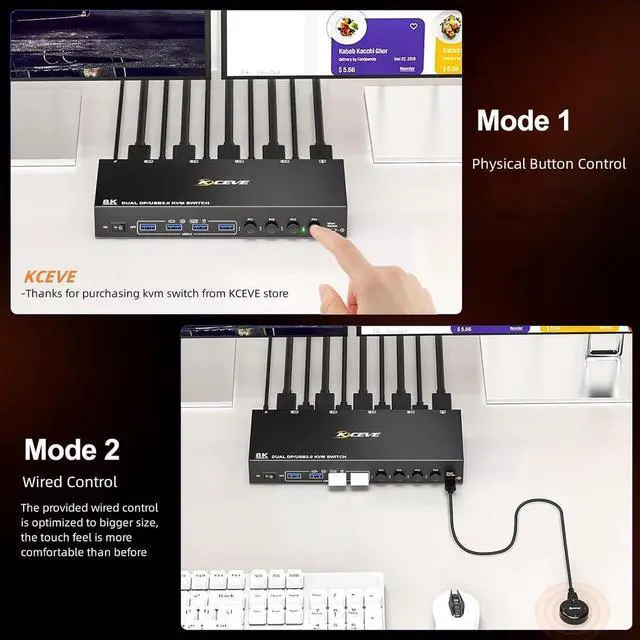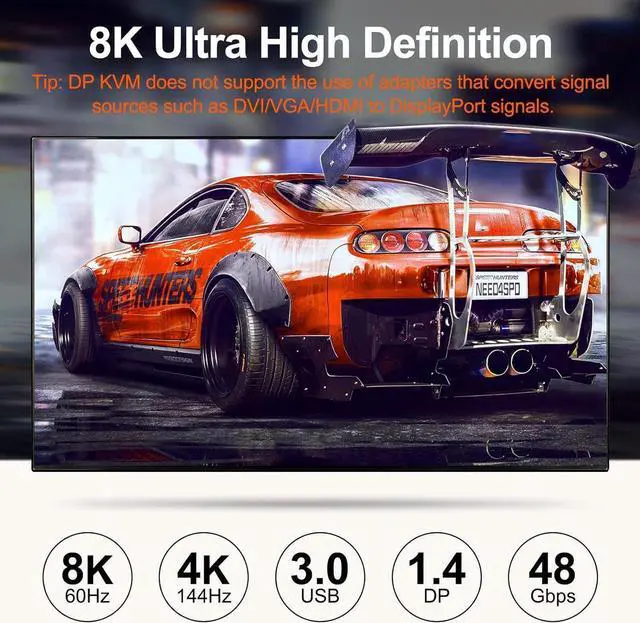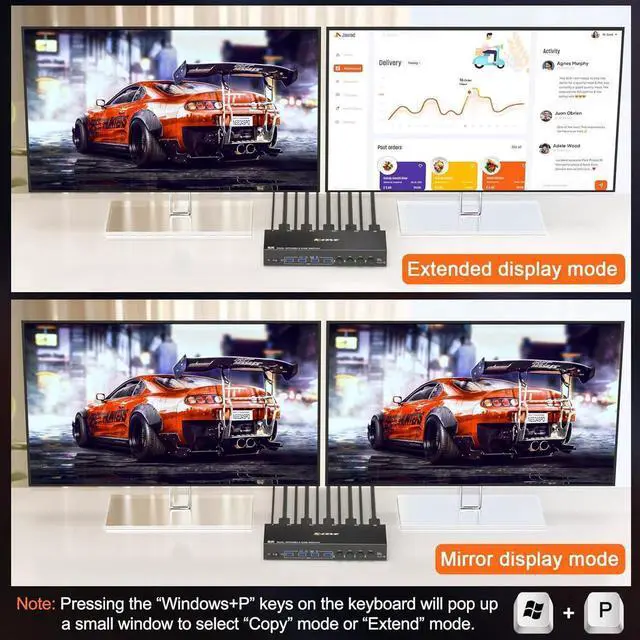Dual Monitor KVM Switch for 4 Computers and 2 Monitors
8K@30Hz/4K@144Hz Dual Monitor KVM Switch allows 4 computers/laptops to share one set of keyboard, mouse, and 2 monitors (2 DisplayPort)
Support DP 1.4 standards and downward compatibility. 2 monitors output support 8K@60Hz for extended, mirrored or spliced display (Depends on your computer's graphics card. );
2 Switching modes: Button switch and wired remote.
KVM switch equipped with 4 USB 3.0 ports for USB devices
Equipped with DC12V power supply, ensuring stable operation even when high-power devices are connected.
Plug and play, compatible with Windows, Linux, Mac, Unix, Ubuntu, Raspberry and most other major OS
The ports that need to plug in DisplayPort/USB cables are all hidden behind the triple monitor KVM switch, so the desktop doesn't get cluttered.
Easy set up for displayport devices, 2 DP connection are requird for each computer
Each computers need 2 DP connection, please make sure your computer has 2 DP ports before purchasing.
This USB 3.0 version 2 monitor KVM switch is for 4 computers share 2 monitors, keyboard, mouse and USB devices. You have to connect 2 DP cables to each computer to make 2 monitors working.
Upgraded USB 3.0 version ensure data transfer more faster and stable, it's a great solution to solve many USB device disconnected issue during use.
Power suppy is not required for normal USB device, but if USB recognition is unstable, we recommend connect a external power adapter to provide enough power.
Bluetooth mouse and keyboard will be exist delay for few seconds, we not recommend use Bluetooth mouse and keyboard.
This 2 Monitors 4 Computers KVM Switch Support 2 Display Modes
In "COPY" mode, 2 output monitors will output same image from PC1 or PC2.
In "EXTEND" mode, the working window from main screen can be dragged to seond output monitor. You can have the mouse across between 2 monitors.
Support 8K HD resolution
KVM switch DisplayPort 1.4 supports up to 8K@30Hz, 4K@144Hz, 2K@144Hz and is backwards compatible with DP 1.2.
NOTE: To achieve the best resolution, your graphics cards, monitors and cables must support 8K.
DC12V port for power supply
External power supply is not required for normal USB device.
DC12 power adapter is included. When connected high power consumption USB device, you will need to connect power adapter to ensure it's connection stable.