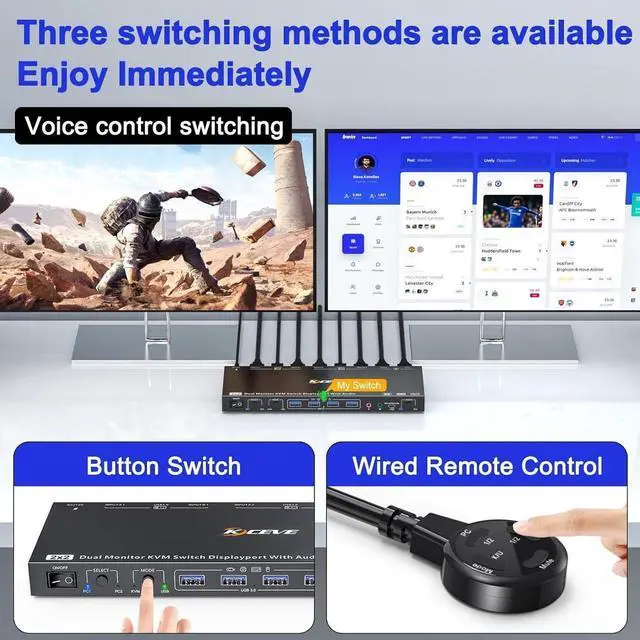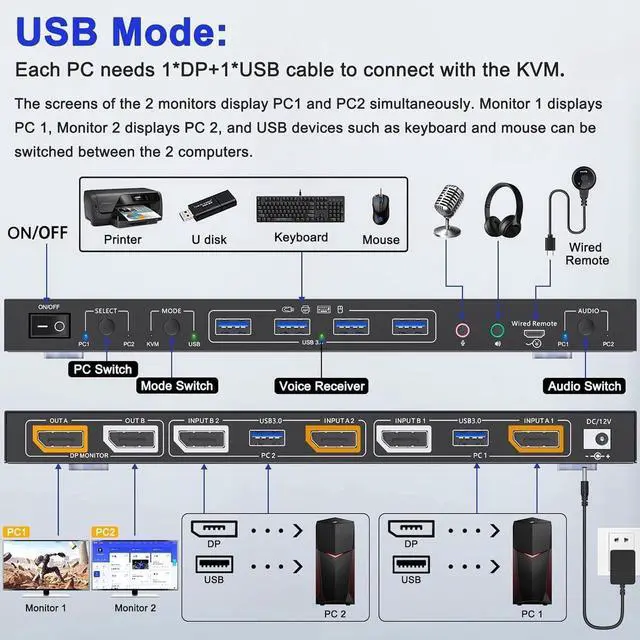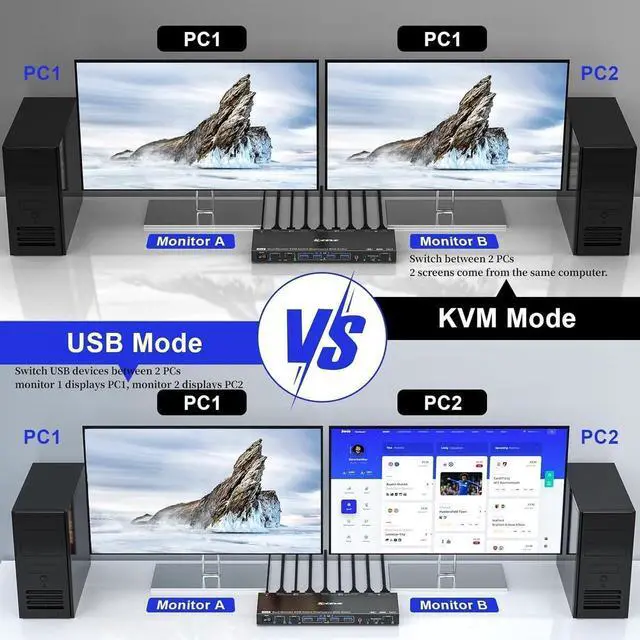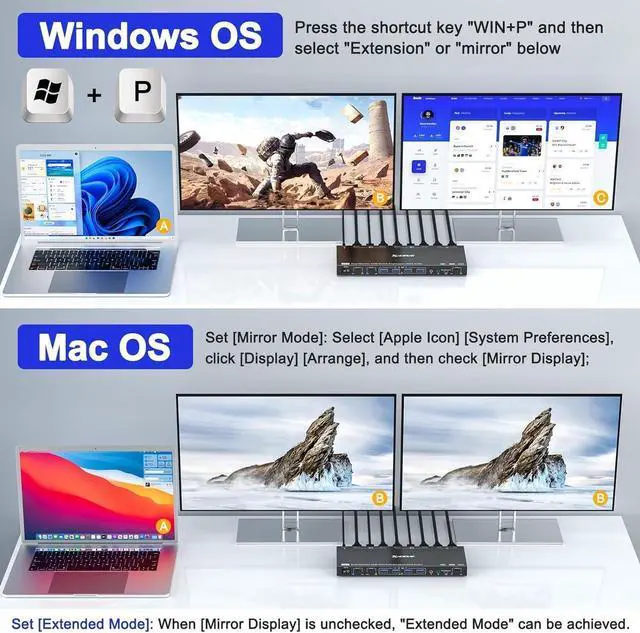Voice Controlled Displayport KVM Switch 2 Monitors 2 Computers 8K@30Hz 4K@144Hz
Features:
1. Ultra HD 8K@30Hz, 4K@144Hz;
2. USB 3.0 ultra-fast 5Gbps data transmission;
3. KVM mode and USB mode available;
4. Support mirror and extended output;
5. Support wireless keyboard and mouse;
6. Support independent audio switch;
7.
Three switching methods: Push buttons, wired remote and voice control.
Supports KVM and USB modes, giving you more choices.
Voice Switching --Upgraded 8K Displayport KVM Switch 2 monitors 2 computers
This 2 monitors KVM has developed voice switching and independent audio switching, Based on the original button switching and wired remote control, voice switching is added.
Voice Switch
You can switch PC1/PC2, KVM mode/USB mode, audio 1/audio 2 and Mute by talking to the KVM.
In the wake-up state, the indicator light on the front of the KVM will continue to flash. When the light goes out, you need to wake it up again.
How to set mirror and extended output modes (Click to play video)
Windows OS: Press the shortcut key "WIN+P" and then select "Extension" or "mirror" below
Mac OS: Set [Mirror
Mode]: Select [Apple Icon] [System Preferences], click [Display] [Arrange], and then check [Mirror Display];
Set [Extended Mode]: When [Mirror Display] is unchecked, "Extended Mode" can be achieved.
Please check your computer configuration before placing an order
Note: Windows OS desktops can be expanded to up to 2 different screens, and laptops can output up to 3 different screens.
Mac OS laptops can be expanded to up to 1 different screen.