

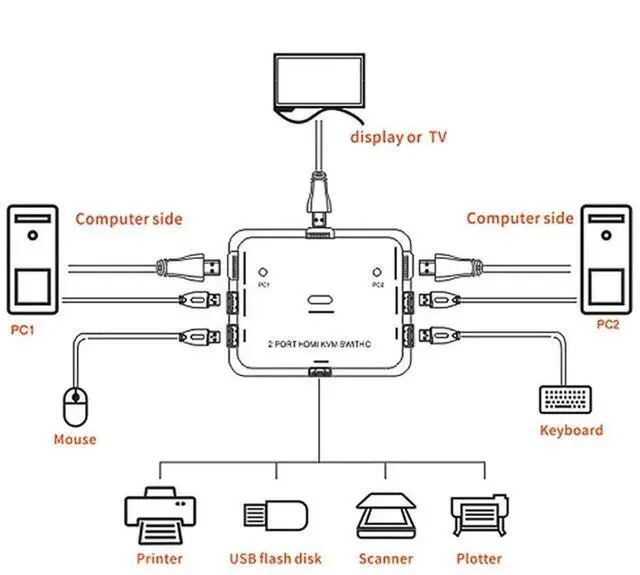


Any questions? Our AI beta will help you find out quickly.
Product Features:
1.Support Windows 7/8/10,Max,Linux,Netware,Unix Operating system and so on.
2.Support different kinds of Digital Visual Recorder(DVR).
3.Support different kinds of mouse and keyboard.
4.Support different kinds of USB device,Such as U-disk,USB printers and on.
5.LED indicator or screen indicates the current PC status.
6.Switch Mode: Button on the front Panel.
installation:
1. Connect the host to the KVM switch with the HDMI cable and the USB cable, and connect the host to the KVM interface at the other end.
2. Connect USB devices such as USB flash drive and USB printer to the KVM console.
3. Connect the mouse and keyboard to the KVM-controlled mouse and keyboard interface.
4. Connect the display or TV to the HDMI video interface of the KVM console.
5. Connect the power to the host in order. After one host is fully booted (the mouse and keyboard can operate normally), start another host.
Solve the problem:
1. Keyboard keys cannot be switched:
Press the button on the product to switch, then switch back to the unit, disconnect the keyboard, then connect; power off the switch, then reconnect.
2. The mouse and keyboard cannot be used:
Wait 1-5 seconds, wait for the host to recognize the USB device (USB mouse and keyboard); press the switch button on the product, first switch to other ports, then switch back; disconnect the mouse and keyboard, then connect; power off the switch And then reconnect.
Package includes:
1 x2 in 1 HDMI USB KVM HD Switch
2 x USB Cable