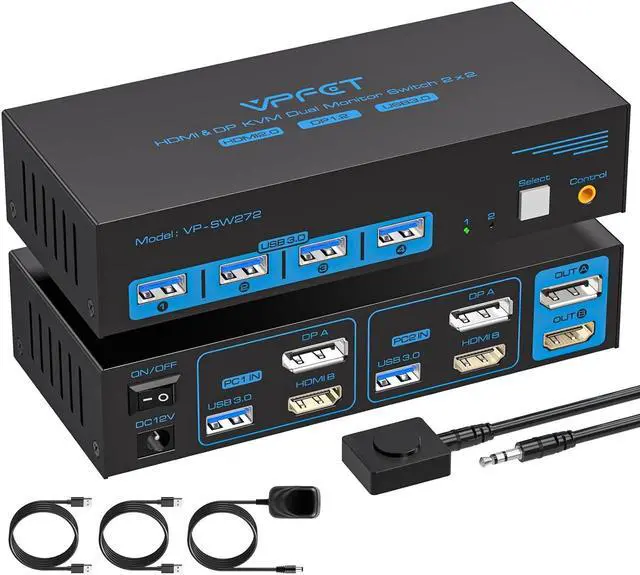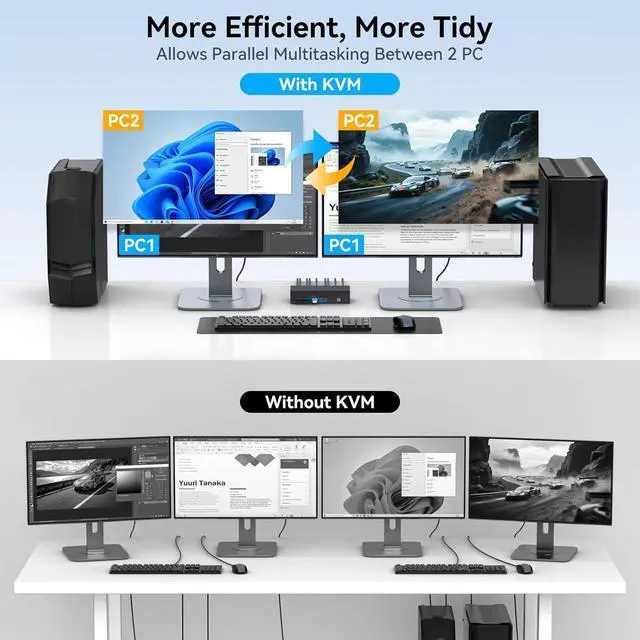Connection StepsStep 1: Connect the supplied 12V/1A power supply unit to ensure stable operation of the KVM Switch 2 PC 2 monitors. Step 2: Connect the DP A + HDMI B and USB-A ports of PC 1/PC 2 to the ports of PC 1 IN/PC 2 IN on the back of the KVM switch. Step 3: Connect OUT A/B on the back of the KVM switch to the display device; OUT A displays video from DP A, and OUT B displays video from HDMI B. Step 4: Connect devices such as mouse and keyboards to the front USB ports. 2 computers can share 2 monitors and 4 USB 3.0 ports
KVM Switch 2 MonitorsThe KVM switch 2 monitors 2 computers for DP and HDMI ports device to share keyboard mouse and monitor. KVM switches support Extended&Copy Mode. Note: Please make sure your computers/laptops/docking stations have DP+HDMI port, and KVM does not support the signal conversion function (HDMI input can only be output to a monitor with HDMI, DP input can only be output to a monitor with DP. HDMI to DP/VGA or DP to HDMI conversion cable