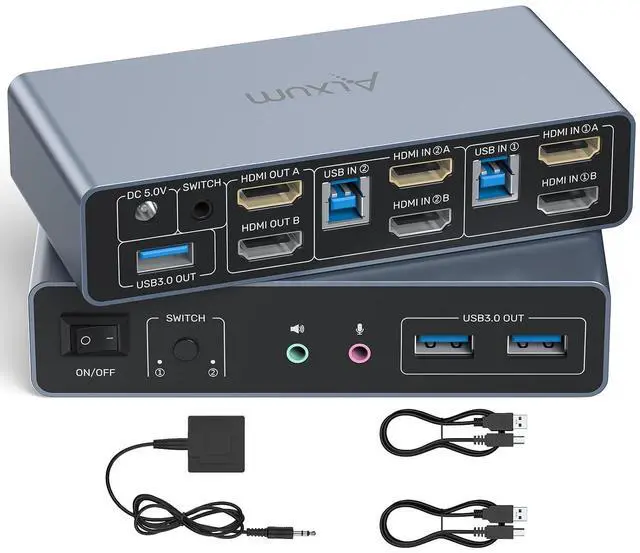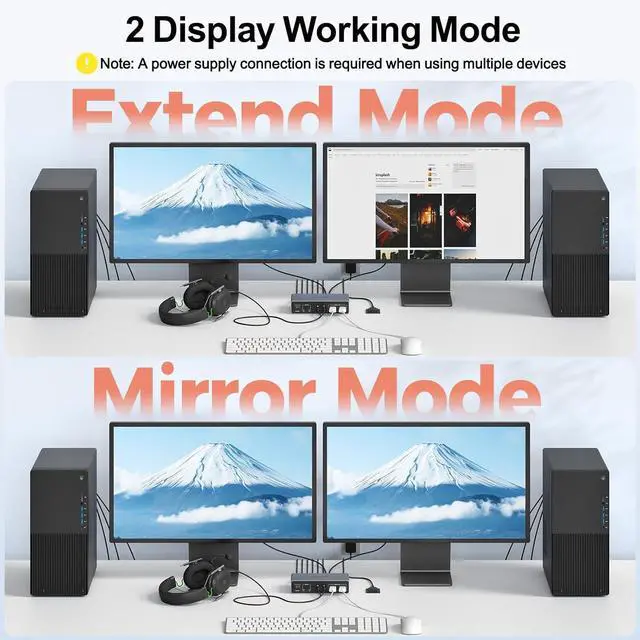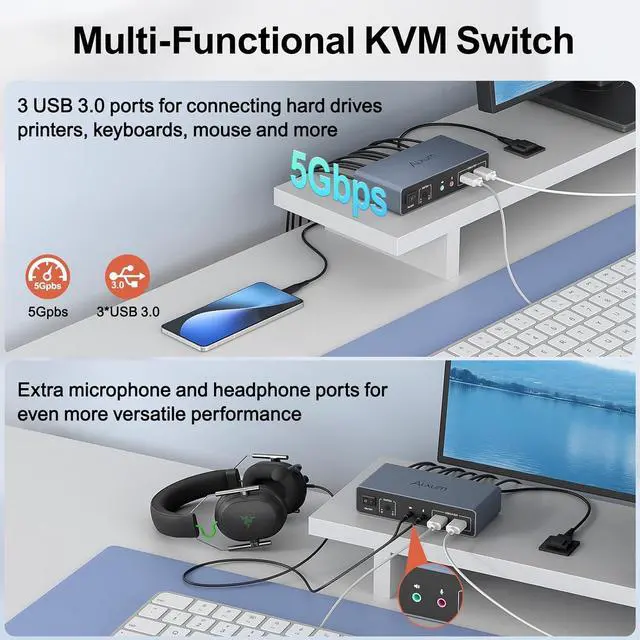PC 1: USB IN+HDMI IN+HDMI IN(the ports on the same host)+HDMI OUT
PC 2 :USB IN+HDMI IN+HDMI IN(the ports on the same host)+HDMI OUT
The HDMI ports of the KVM switch need to achieve a resolution of 4K@60Hz. It's essential to ensure that the cables in use, the connected display screens, and the host are all compatible with and support 4K@60Hz
NOTE:
1.Not recommended for laptop connections when driving dual displays simultaneously.
2.Generally not advised for laptop usage scenarios.
3 This HDMI KVM switch DOES NOT support DP interface devices, and NOT recommended to use DP to HDMI conversion cable. The network interface is not included.
4.Please keep the 5V power adapter connected during use. Don't use any over 5V power adapter
5.For protection during transportation, KVM Switcher is covered with a clear protective film. You can remove the protective film before use.
Alxum 2 Computers to 2 Monitors KVM Switcher