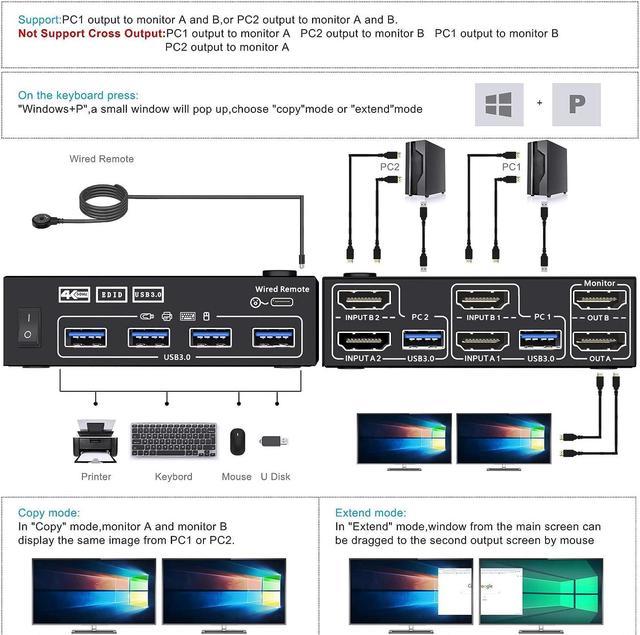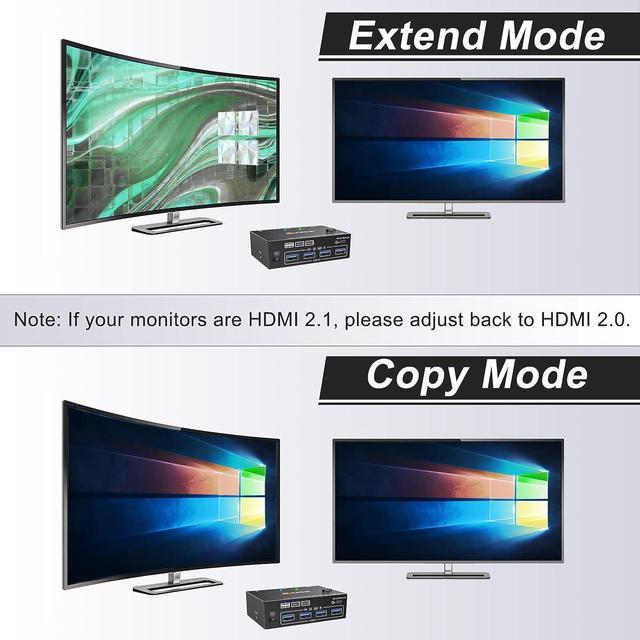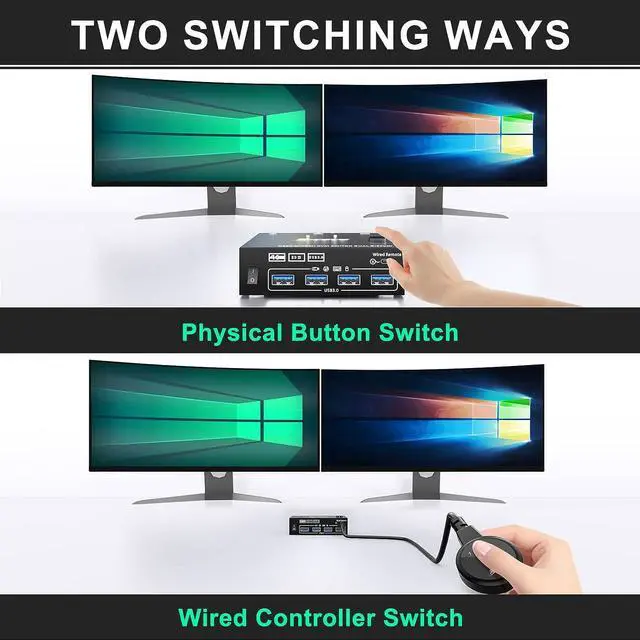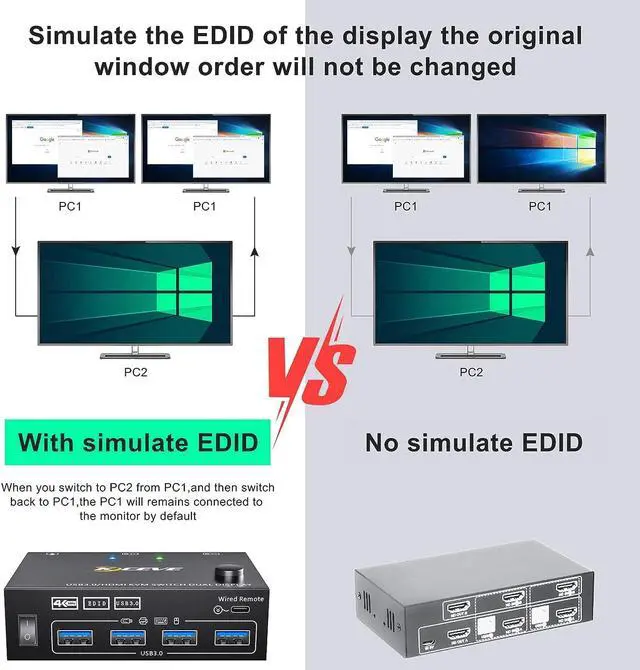The video showcases the product in use.The video guides you through product setup.The video compares multiple products.The video shows the product being unpacked. 2 computers/laptops share 1 set of wired/wireless keyboard, mouse and 2 monitors and other USB3.0 devices.
NOTE: If the monitors are 8K HDMI2.1 display, please adjust the HDMI2.1 of the monitor to HDMI2.0 before connecting, otherwise it will not display
Advantages:
Dual monitor output supports extended and copy display.
Support the highest resolution 4K@60Hz,2K@144Hz,1440P@60Hz, downward compatible.
Switching Mode: push-button switch and wired remote control.
Indicator LightBlue represents PC1, green represents PC2.
Supports wired or wireless keyboard and mouse.
Power switch: no need to plug and unplug multiple times, power off with one key.
Two Computers Two Monitors Switch
Q:How to choose a display mode?
A:Press "Window+P", a small window will pop up, in which to choose "Duplicate" Mode or "Extend" Mode .
***Notice***:MAC M1/M2 only supports one external screen, no multi-screen output.
Extended mode: The display screens of the two monitors are different, but you can drag files from monitor A to monitor B or drag files from monitor B to monitor A.
Copy mode: the display screens of the two monitors are consistent.
The video showcases the product in use.The video guides you through product setup.The video compares multiple products.The video shows the product being unpacked. The USB3.0 dual monitor KVM switch supports resolutions up to 4K@60Hz, 2K@144Hz and is backward compatible.
NOTE: If the monitors are 8K HDMI2.1 display, please adjust the HDMI2.1 of the monitor to HDMI2.0 before connecting, otherwise it will not display
Q:How EDID works?
A1:Lock screen,when you switch from PC1 to PC2, and then switch back to PC1 from PC2, the windows of PC1 will keep the order before switching and will not be disrupted.
A2: Automatically identifies and applies the suitable resolution for the monitor.
Supports 5Gbps data transfer speed , can transfer files in Seconds,Much faster than USB 2.0.
When dont need to use KVM, only need one-key switch to avoid re-plugging and saving power.
Supports remote switching of desktop controllers for easy cable management.With indicator light (green light).
1*Dual Monitor USB3.0 HDMI KVM Switch
2*HDMI2.0 Cable(1.5m)+2*USB3.0 Cable(1.5m)
1*Wired Controller+1*User Manuals
USB C KVM Switch
DP1.4 KVM Dual Monitor
DP1.4 KVM Dual Monitor
DP+HDMI KVM Dual Monitor
HDMI2.1 8K KVM Switch