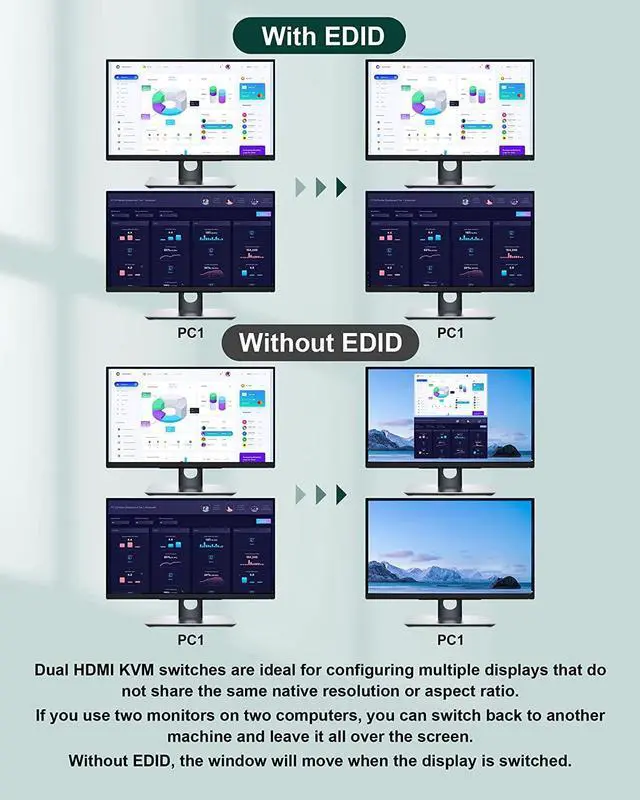Dual Monitor HDMI KVM Switch for 2 Computers
Features:
Share one set of keyboard, mouse and dual hdmi monitors between 2 computers or laptops;With EDID emulators in the extended display mode, keep PCs always have correct information, prevent displays setting change while switching inputs;Dual monitors output support up to 4K@60Hz;Dual monitors output support extended, mirrored or respective display;Switching modes: Button switch and wired remote.With extra 3 USB 2.0 and Audio Microphone outputCompatible with Windows 10/7/2000/XP/Vista, Linux, UNIX, Ubuntu, Fedora, and other systems.
With EDID emulators
Dual HDMI KVM switch is deal for congurations with multiple displays that dont share the same native resolution or aspect ratio.
With two computers using two monitors, everything is where you left it on your screen when you switch to another machine and come back.Without EDID, your windows will move around when switching.
installation steps:
1. Connect the power adapter into the "DC/5V" to the Dual Monitor HDMI KVM Switch, and the KVM to ensure power supply.;2. Plug the HDMI cable into the KVM and monitor; (Output)3. Plug the HDMI cable and USB cable into the KVM and your computer/laptop (HDMI cables are not included); (Input)HD IN1 A + HD IN1 B + USB IN1=PC1;HD IN2 A + HD IN2 B + USB IN2=PC2;4. Insert the mouse and keyboard into the KVM switch;5. If needed, you can connect a microphone and audio port
Note
1. Most of the reasons why only onevideo output works is because of incorrect connection. Please make sure eachcomputer have 2 HDMI cables connect to the KVM.2. If the KVM switch does not work, you can turn off the switch on the panel and turn it on again after 2-3 seconds, and it will return to normal.
Ultra HD 4K@60Hz KVM Switch Dual Monitor
4K KVM switch support up to 3840x2160@60Hz RGB 4:4:4 and downward compatible. Support 3D, HDR, HDCP, and Dolby Vision make the image display more exquisite and authentic, the color will be vivid and moving. Note: Only when both your computer Graphics card and monitor support 4K@60Hz then you can get 4K@60Hz effect, so if you want the max resolution you have to check your devices first
This dual monitor HDMI KVM Switch Supports Two Mode Switching (Mirror Mode or Extended Mode)
1. Extended mode can output two different screens and mirror mode can output two identical screens.2. The requirement for this KVM to achieve a dual-screen display is that each PC you connect to has the capability to support a dual or multi-screen display. This has nothing to do with KVM. Detection method: You can connect the computer to 2 monitors directly (not via KVM). If both monitors have an on-screen display, the computer supports a multi-monitor display.
Two Switching Methods
Quickly switch between the 2 computers with just one click of the switch button and no extra operations.A button-controlled switch extension cord is presented, so you dont have to get up and switch easily when you use it.
2 PCs Share 3 USB Devices
This Dual Monitor HDMI KVM with 3 USB Ports for keyboard, mouse, printers, USB headsets or webcams.Meet more demands at work.
A Higher Level of Keyboard and Mouse Compatibility
Keyboard and mouse pass-through mode makes it compatible with more keyboard and mouse devices. Supports wired, wireless, mechanical, multimedia, and gaming Keyboard and Mouse.
Headphone Jack and Microphone Jack
KVM Switch comes with a 3.5mm Audio Jack port with a DAC chip inside, which can be inserted into a 3-segment 3.5mm earpiece device, and a 3.5mm microphone interface, which can be inserted into a 3-segment microphone.