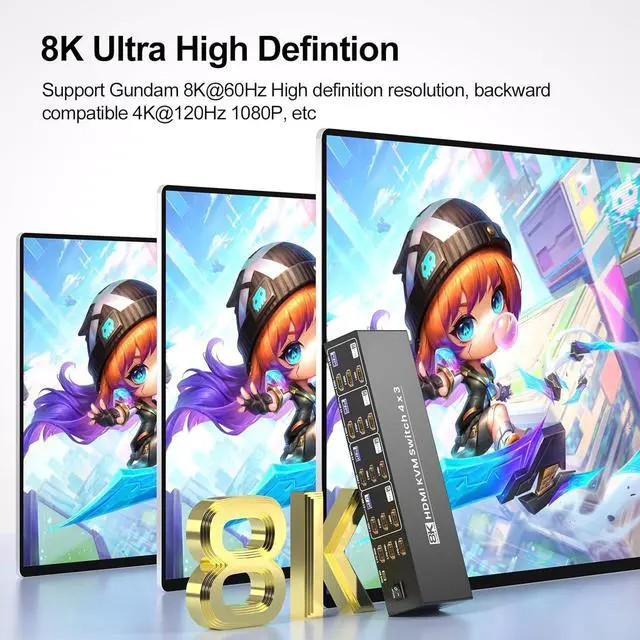Switch effortlessly between up to 4 computers with this 4 port HDMI KVM switch, all while using a single set of peripherals(keyboard, mouse, etc), saving space and simplifying your desktop.
Whether you're working on a project, gaming, or handling multiple tasks, this KVM switch provides seamless control over 3 monitors, enhancing your multitasking capabilities.
Elevate your workspace with the 8K HDMI KVM switch 4 computers, the ultimate solution for managing up to 4 computers with 3 monitors.
Upgrade your setup with this HDMI KVM switch 3 monitors 4 computers and experience the convenience and high-resolution display.
Simplify your workflow and boost your productivity today!
Note:
1. Please connect the HDMI ports of the KVM switch to the HDMI output ports of the graphics cards of your laptops, instead of the HDMI port on the motherboard.
2. Please ensure that the graphics card of each computer has 3 HDMI output ports.
3. You must connect 3 HDMI output ports of each computer to the KVM switch to ensure three monintor display.
Manage 3 monitors with 8K resolution, providing an expansive and high-definition visual experience for work and entertainment.
Equipped with the latest USB 3.0 technology, this three monitor HDMI KVM switch ensures fast data transfer and connectivity between your computers and peripherals.
The triple monitor HDMI KVM switch offers two convenient switching methods: button switching and desktop controller switching, giving you the flexibility to manage your devices as needed.
1. 8K 4 port HDMI KVM Switcher
2. User Manual
3. Power Plug
4. Desktop Controller
5. USB 3.0 A to A Cables(no HDMI Cables)
8K Ultra HD ResolutionUSB 3.0 Connectivity4 Computers SupportSupports 3 MonitorsTwo Switching MethodsPlug and PlayCompact and Reliable 8K HDMI KVM Switch 3 Monitors 4 Computers USB 3.0 Support with Triple Monitors Control 8K 4 Port HDMI KVM Switch Manage 4 Computers with 3 Monitors Connection Diagram -How to Connect Your Triple Monitors and 4 Computers to Ensure 3 Monitor Display Ultra HD Resolutions & USB 3.0 Connectivity Two Switching Methods - Provide Flexibility and Convenience in Managing Multiple Devices .