
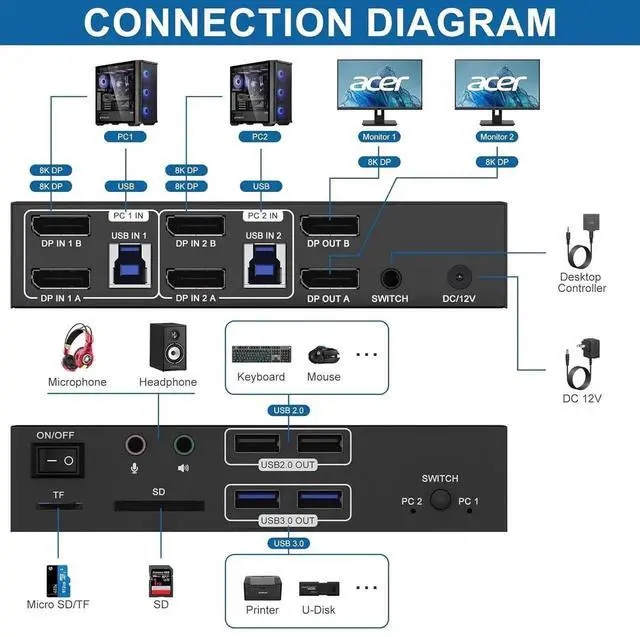


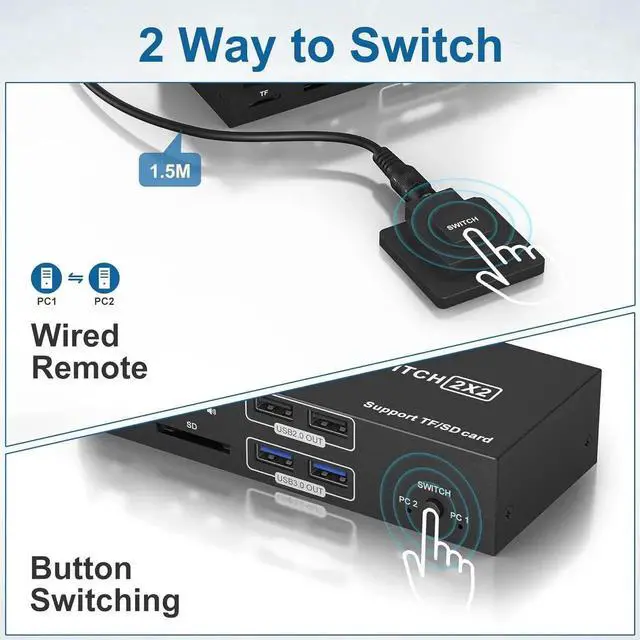
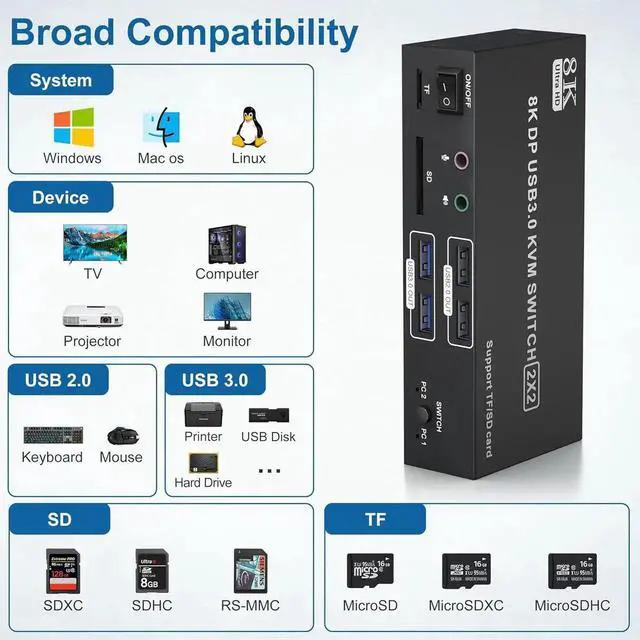

Any questions? Our AI beta will help you find out quickly.
This DP KVM switch enables two computers or laptops to share 2 monitors along with four USB devices. It effectively supports dual monitor setups, making it ideal for both home office and professional use. Experience smooth switching between devices, enhancing your productivity.
Please note: Each computer must have two DP ports for optimal functionality, and using conversion cables may result in failure to transfer images
Features:
2 computers/laptops share 4 USB devices and 2 monitors, and with extra Audio Microphone output and SD/Micro SD card slot;
Supoort DP 1.4 and downward compatible. Dual monitors output support up to 8K@60Hz for extended, mirrored or spliced display(Depends on your computer's graphics card. );
Switching mode: push-button switch and wired remote control;
Support for most major operating systems, including Windows, Linux, and Mac.
Connection Steps & Notes
1. Insert the 12V adapter into the KVM;
2. Plug DP cable into the KVM and monitor; (Output)
3. 1)Connect PC1 Firstly (Input)
Use 1 DP cable to connect the "DPIN 1 A" input interface and PC1 DP A output interface,
Use 1 DP cable to connect the "DPIN 1 B" input interface and PC1 DP B output interface,
Use 1 "USB-a to USB-b" USB 3.0 cable to connect the "USB IN 1" input interface and PC1 USB 3.0 interface.
2)Then, Connect PC2 according to the connection steps of PC1.
4. Insert the mouse and keyboard into the KVM switch
5. If needed, you can connect a microphone/audio port/SD/TF card
Note:
1. Please make sure both of your computer has 2 DP Ports + USB A Port.
2. Please make sure both of your monitors have an DP Port.
3. HDMI to DP or DP to DVI/VGA cable are not recommended.
4.
Note: DP cables are not included