Your Browsing History

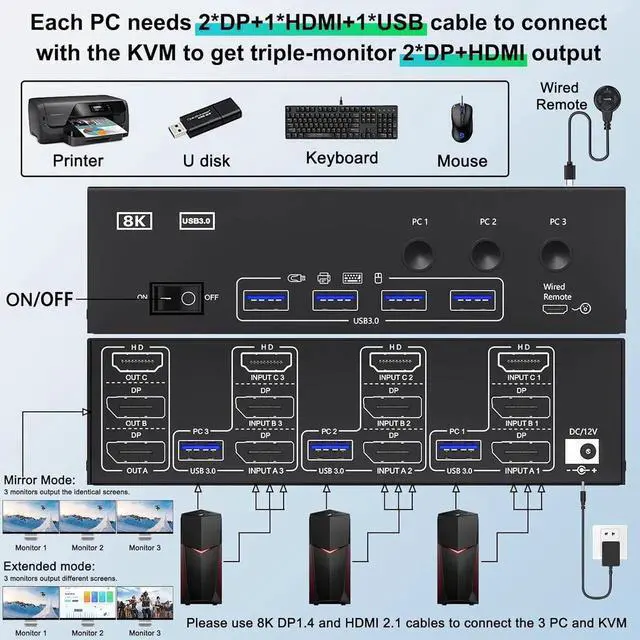
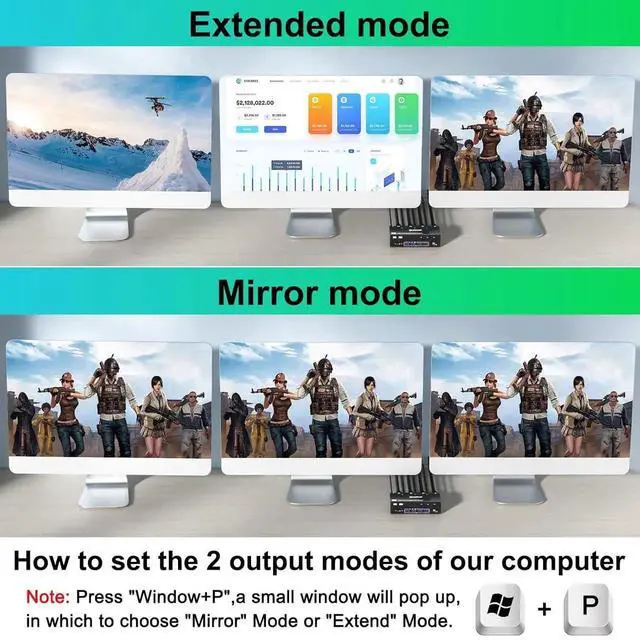




Any questions? Our AI beta will help you find out quickly.
8K Triple Monitor KVM Switch 3 Computers Share 3 Monitors & 4 USB 3.0 Device
Connection Diagram of 3 Monitors KVM Switch
Connect Steps:
1. Connect 2 DP+1 HDMI +1 USB cable from PC1 to INPUT A1, INPUT B1, INPUT C1, USB 3.0; From PC2 to INPUT A2, INPUT B2, INPUT C2, USB 3.0; From PC3 to INPUT A3, INPUT B3, INPUT C3, USB 3.0
2. Connect 3 monitors to OUT A, OUT B, OUT C separately, then plug keyboard, mouse and other USB devices into USB ports on the front of the 3 monitor displayport HDMI KVM switch
3. Plug the included 1.5M wired remote and Power cable into " SELECT" port and "DC 12V" port separately