


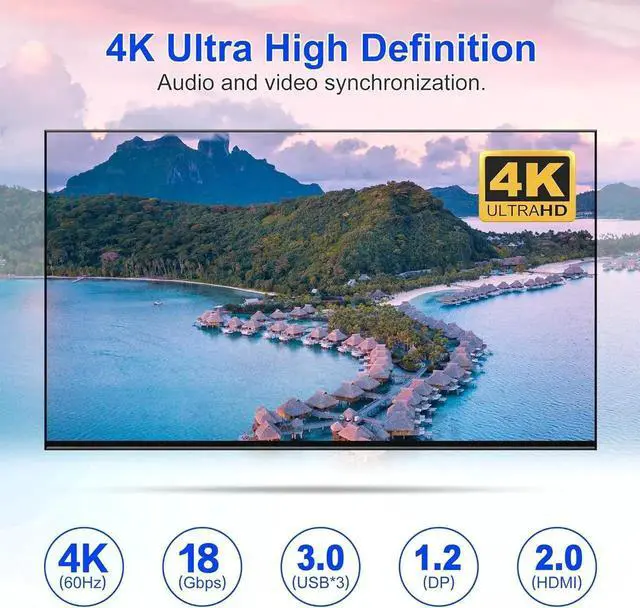
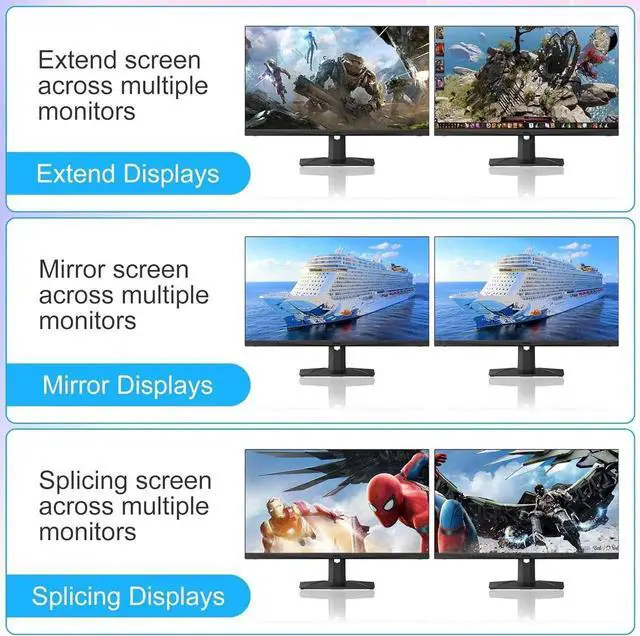
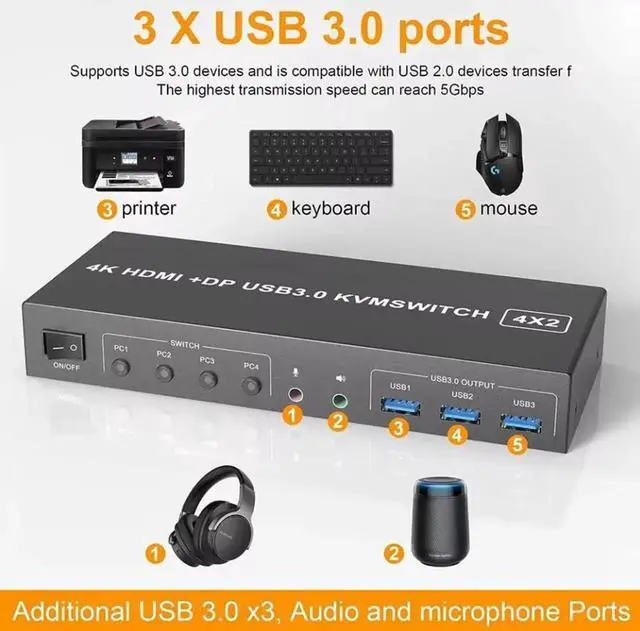
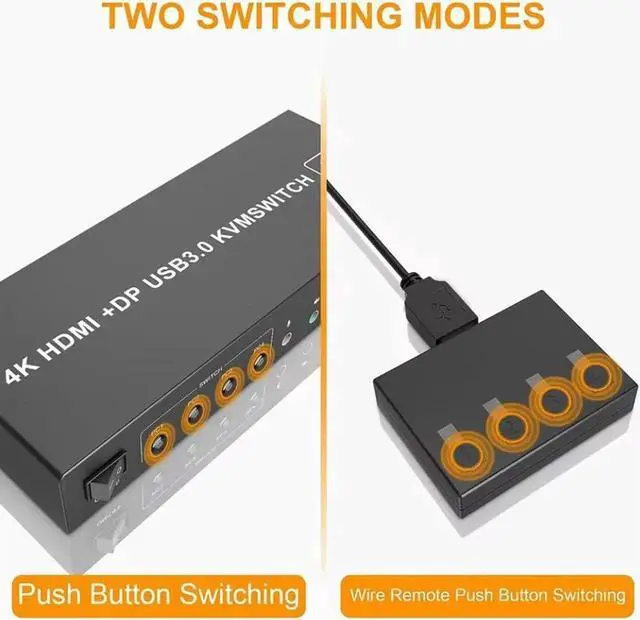
Any questions? Our AI beta will help you find out quickly.
Features:
4 computers/laptops share one set of keyboard, mouse and dual monitors, and more USB 3.0 ports;
Support maximum resolution up to 4K 60Hz YUV 4:4: 4, HDCP 2.2, HDR 10; Dual monitors output support up to 4K@60Hz for extended and mirrored display;
Compatible with Windows 11/10/7/2000/XP/Vista, Linux, UNIX, Ubuntu, Fedora, and other systems;
Advanced switching modes: push button and wired remote;
No complicated installation is required, and non-professionals can easily operate it;
The ports that need to plug in HDMI/USB cables are all hidden behind the KVM, so the desktop doesn't get cluttered;
Audio Microphone output.
Connection steps:
1. Insert the DC/5V adapter into the KVM;
2. Plug the DP/HDMI cable into the KVM and monitor; (Output)
3. Plug the DP/HDMI cable and USB cable into the KVM and your computer/laptop (DP cables are not included) (Input)
DP IN1 + HDMI IN1 + USB IN1=PC1
DP IN2 +HDMI IN2 + USB IN2=PC2
DP IN3 + HDMI IN3 + USB IN3=PC3
DP IN4+ HDMI IN4+ USB IN4=PC4
4. Insert the mouse and keyboard into the KVM switch
5. If needed, you can connect a microphone and audio port
Package included:
1x 4 Port USB 3.0 DisplayPort & HDMI KVM Switch, 4 x USB 3.0 Cables, 1x Power Adapter, 1x Wired Button Contorller, 1x User's manual.
Warm Tips:
After connecting the computers and the monitors through KVM, you need to set the screen output mode on the computer (press Windows+P) and select the output mode in the pop-up window on the screen.