

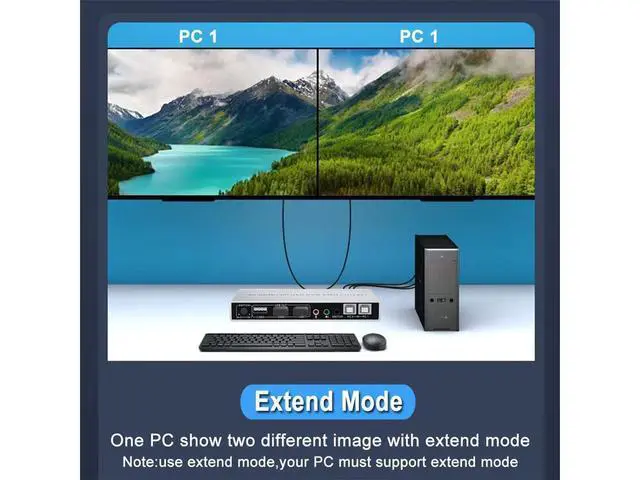
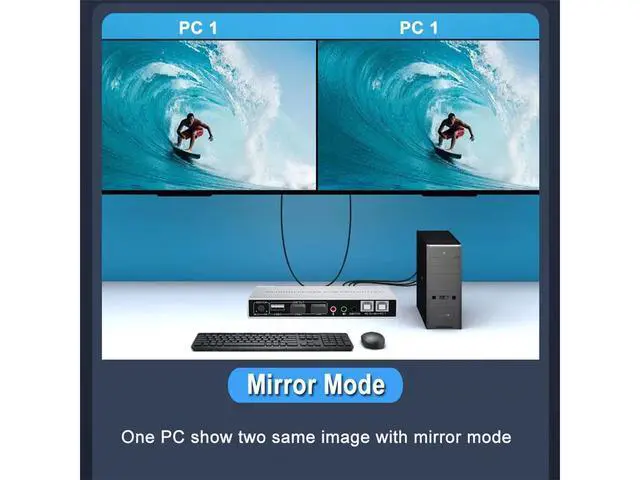

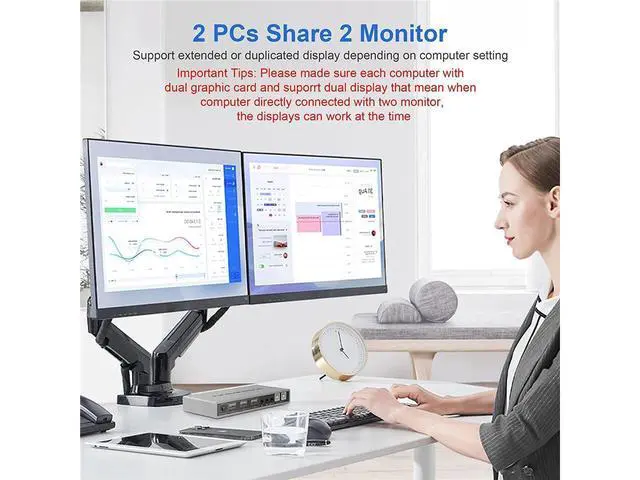

Any questions? Our AI beta will help you find out quickly.
Features:
Support max up resolution 4K@60Hz, downward compatible
Support controller or buttons switch
Support HDCP and auto EDID
USB devices that can be connected,
such as: mouse, keyboard, printer, etc.
Support 3.5 mm headphone output
Support microphone input
Installation Step:
1. Turn off all devices and unplug all the cables;
2. Plug displayport cables, HDMI cables and USB cables into KVM switch and your computers/laptops ( HDMI and
DP cable not included):
Please check the HDMI IN1, DP IN1 and USB IN1 is corresponding, HDMI IN2, DP IN2 and USB IN2 is corresponding, NOT support mixed insertion.
HDMI IN1 + DP IN1 + USB IN1=PC1
HDMI IN2 + DP IN2 + USB IN2=PC2
3. Plug mouse and keyboard into KVM switch;
4. Plug displayport cable, HDMI cable and USB cables into KVM switch and monitors;
5. Plug headphone or microphone into KVM switch if needed;
6. Plug power supply into
KVM switch; (Note: The power supply and the wired button switch share the same interface)
7. Boot computers.
Package included:
Dual Monitor HDMI DisplayPort KVM Switch x1
5V Power Supply x1
USB Cable x2
Wired Controller x1
Manual x1