
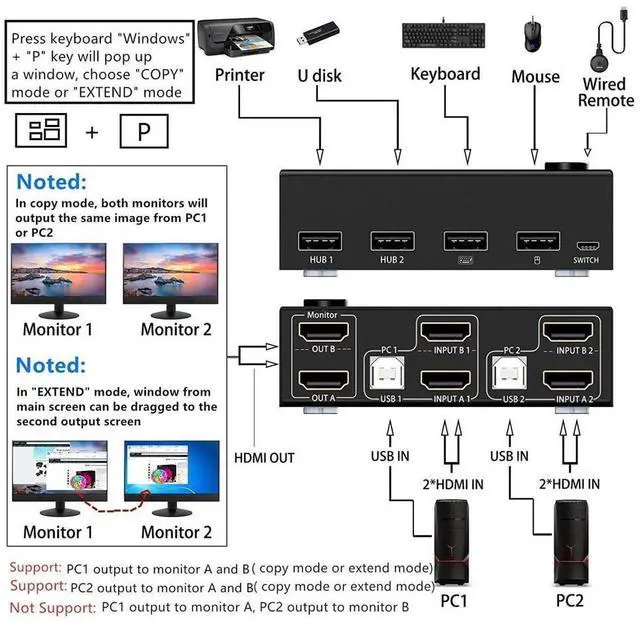
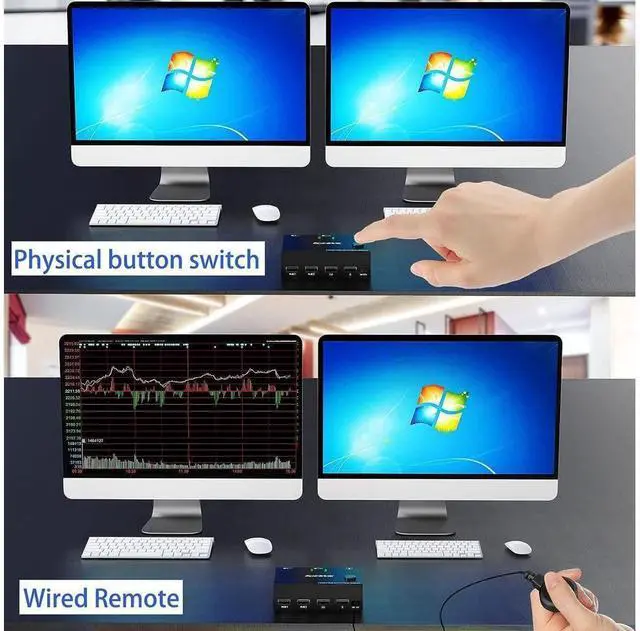
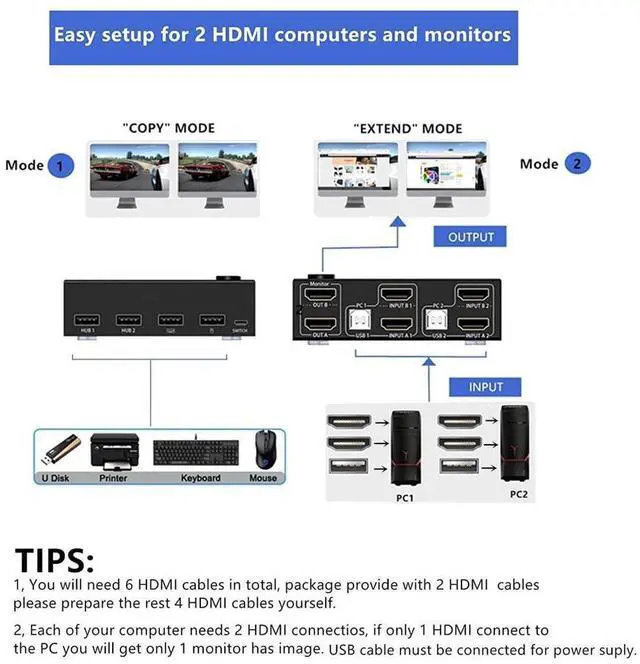


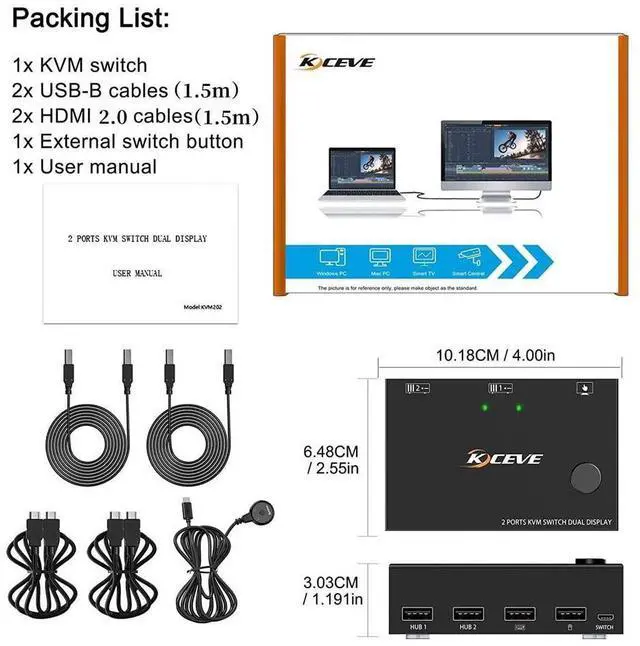
Any questions? Our AI beta will help you find out quickly.
Connection steps:
Step 1. Connect 2 x HD-MI 2.0 cables + 1 x USB-B cable between computer 1 and KVM (USB 1, INPUT A1, INPUT B1).
Step 2. Connect 2 x HD-MI 2.0 cables + 1 x USB-B cable between computer 2 and KVM (USB 2, INPUT A2, INPUT B2).
Step 3. Connect 2 x HD-MI 2.0 cables between the KVM (OUT A, OUT B) and the monitors.
Step 4. Connect keyboard and mouse to the K/M USB ports on the KVM.
Step 5. Plug your USB 2.0 device into the USB 2.0 port of the KVM (HUB 1, HUB 2).
Step 6. Plug the desktop controller into the "SWITCH" port to remotely switch between PC1 and PC2.
Box contents:
1 x dual monitor KVM switch
2 x USB cable (USB-A to USB-B)
2 x HD-MI cables
1 x desktop controller ( 1.52 m)
1x user manual