


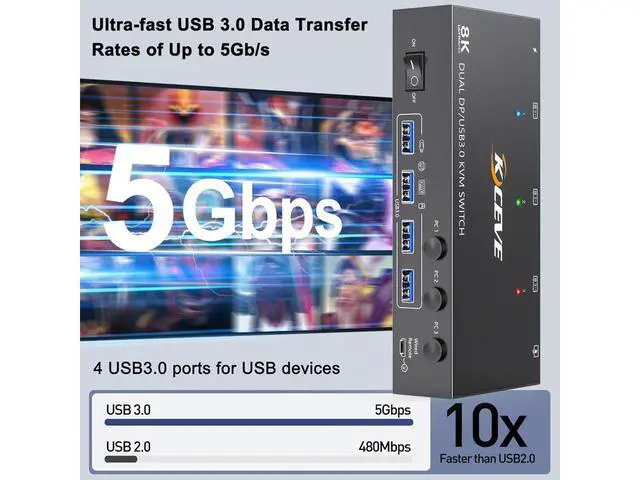



Any questions? Our AI beta will help you find out quickly.
Note:
3 computers 2 monitors KVM switch require each PC to have 2*DP outputs. converter will be needed if your PC does not have dual DP outputs. It is recommended to use DP 1.4 cables to connect the KVM, the length of a single cable should not exceed 1.5 m, otherwise it may cause resolution degradation, flickering or the monitors not working. This Displayport KVM switch does not support EDID emulation, so the desktop locations may change upon switching and boot-up.
This dual monitor displayport KVM switch equipped with a 12V power adapter, it completely solves the problem of unstable connections caused by insufficient power when connecting high-power USB devices(such as HDD, SSD etc).
Important:
Each PC needs 2*DP cable + 1*USB cable be connected to get dual screen display properly. For desktop or laptop without 2*DP port, you need to use it with a reliable adapter or USB C docking station.