

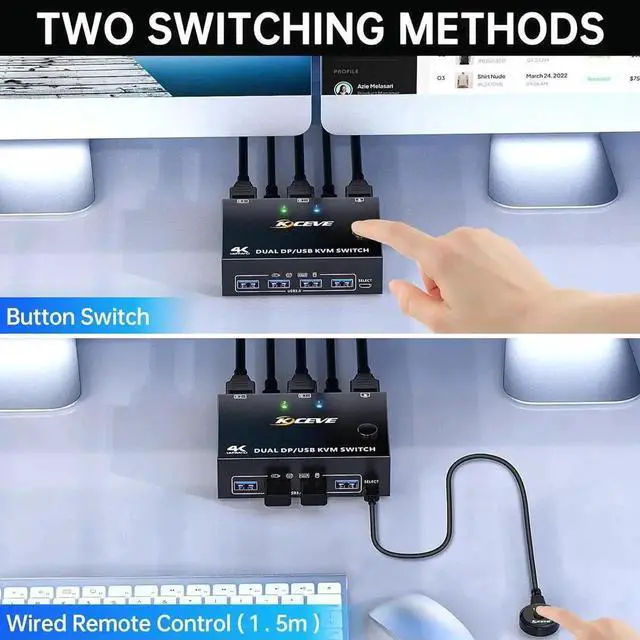



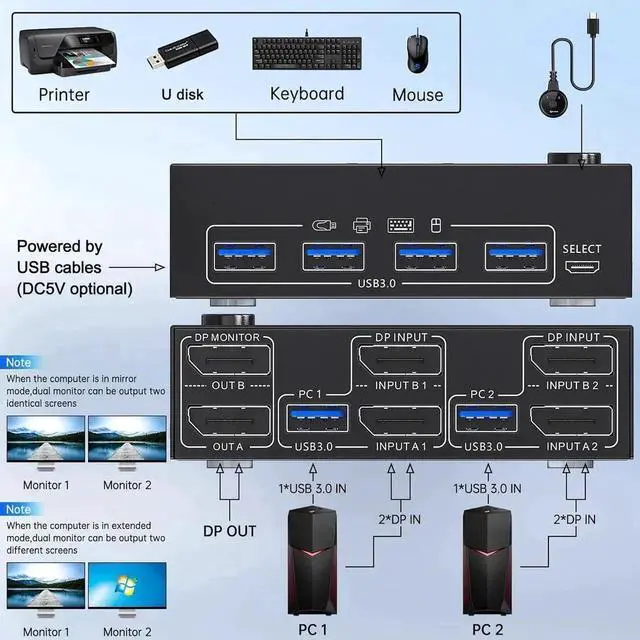
Any questions? Our AI beta will help you find out quickly.
Please Note:
2 computers 2 monitors KVM switch require each computer to have 2*DP output ports and supports extended display. Adapters will be needed if your PC does not have dual DP outputs, powered HDMI to DP, MINI DP to DP or USB C to DP adapters are preferred; This DisplayPort KVM switch does not support EDID emulation, so the desktop locations may change upon switching and boot-up.
mportant: Each PC needs 2*DP cable + 1*USB cable be connected to get dual screen display properly. For desktop or laptop without 2*DP port, you need to use it with a reliable adapter or USB C docking station. Please make sure each of your PC has the ability to support dual display before purchasing.
Test method: You can connect your PC directly to 2 monitors (not via KVM)
Packing list:
1 * Displayport KVM switch; 2 * USB 3.0 cable; 1 * Wired remote; 1 * USB power cable; 1 * User manual.