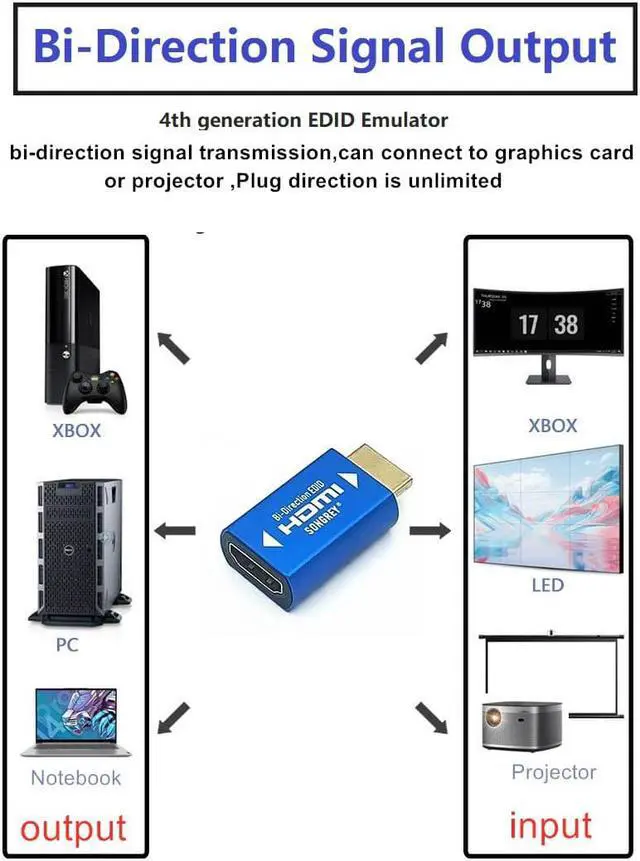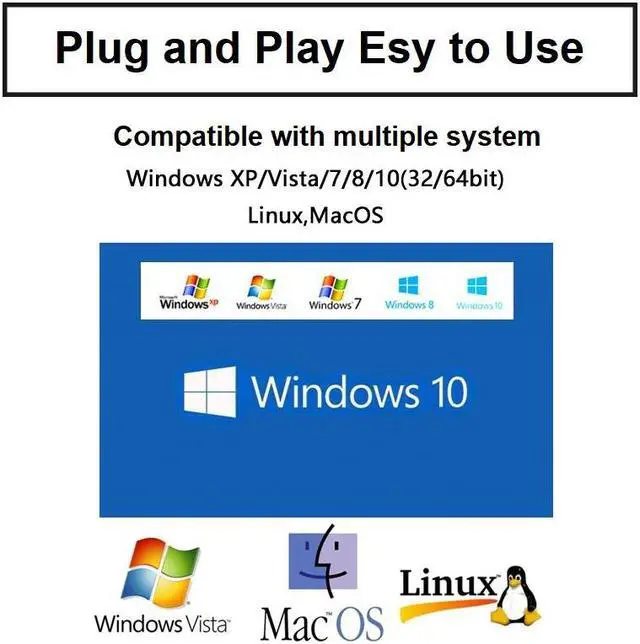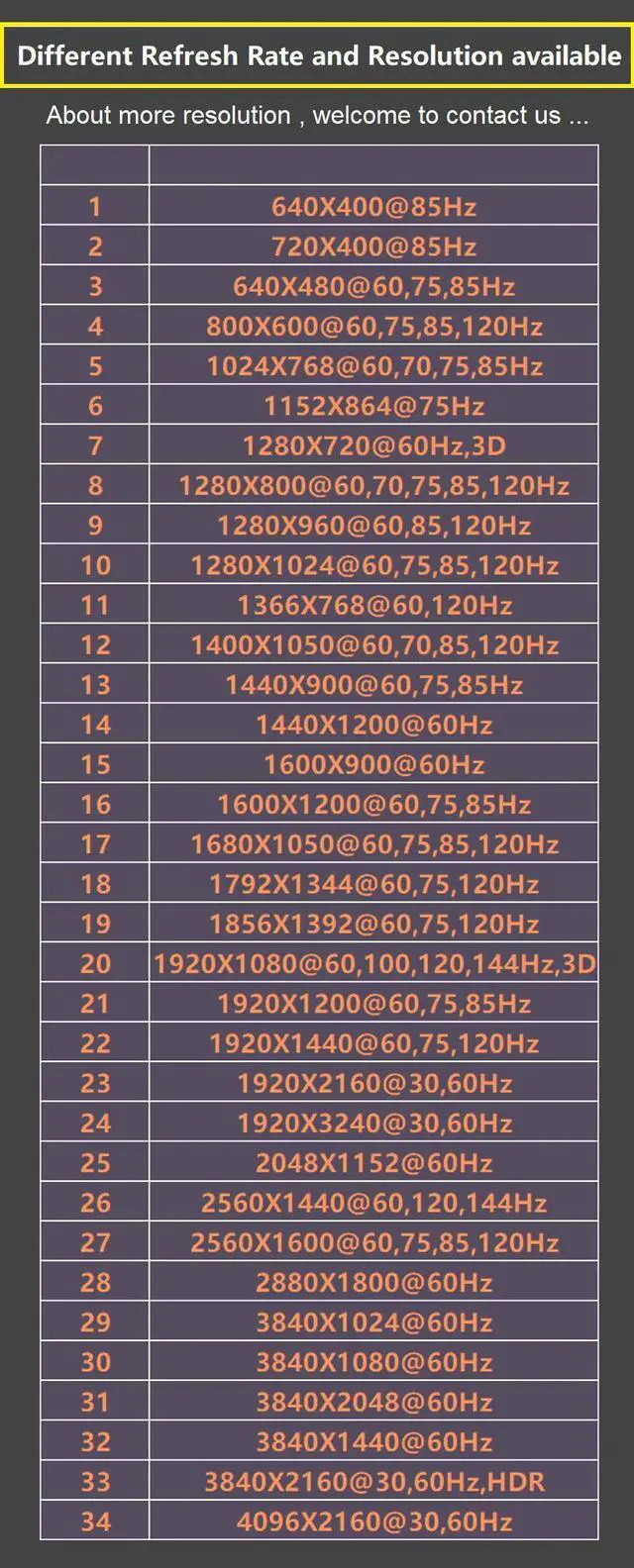What is EDID?
Extended Display Identification Data, EDID, is a standardized data format for a display, such as a projector, screen or monitor, to describe its performance capability to a video source. The information exchanged in an EDID handshake includes the resolution, refresh rates and timings available in the display. The terms sink and source are commonly used in EDID contexts, with sink being the display device and source the media server or graphics card. The video source uses the EDID data to adjust to the display device, ensuring that it sends out a video signal that is supported by that same device.

Achieve maximum performance from your HDMI display
EDID contains important information that your television or projector needs, to deliver its best picture quality. Because most video extenders or switches block EDID communication between your video source and display, EDID is often lost in transmission, limiting your video source's ability to output your display's native resolution. Using the EDID emulator, you can ensure your HDMI source and display are perfectly in sync, for crystal-clear picture quality.

Versatile configuration options, with EDID copying or EDID ghosting
To ensure that any EDID communication issue can be solved, the EDID emulator supports both EDID copying and EDID ghosting.
EDID copying saves the EDID settings from your display and communicates those exact settings to your source, which is perfect for EDID issues that are caused by a third-party disruption, such as a video switch or extender.
EDID ghosting lets you emulate generic EDID settings, to deliver common data to your source or display. This is the perfect solution for EDID issues that often occur when you’re working with devices that don’t output EDID, such as older legacy equipment or some analog to digital video adapters.

 GTX 1050 Ti 4 Monitor Video Card |  RX 580 8GB 6 Monitor Video Card |  GT 730 2GB 4 Monitor Viideo Card |  GTX 1050 4GB Low Profile Video Card |  GTX 1050 Ti 4GB Low Profile Video Card |  R7 350 4GB 6VGA Monitor Video Card | |
|---|---|---|---|---|---|---|
| Customer Reviews | — | — | — | — | — | — |
| Price | — | — no data | — | — no data | — no data | — no data |
| Graphics Coprocessor | NVIDIA GeForce GTX 1050Ti | AMD Radeon RX 580 | NVIDIA GeForce GT 730 | NVIDIA GeForce GTX 1050Ti | NVIDIA GeForce GTX 1050Ti | AMD Radeon R7 350 |
| Graphics Card Interface | PCI-Express 3.0 x16 | PCI-Express 3.0 x16 | PCI-Express 2.0 x16 | PCI-Express 3.0 x16 | PCI-Express 3.0 x16 | PCI-Express 3.0 x16 |
| Graphics Ram Size | 4 GB | 8 GB | 2 GB | 4 GB | 4 GB | 4 GB |
| Graphics Ram | GDDR5 | GDDR5 | DDR3 | GDDR5 | GDDR5 | GDDR5 |
| Memory Bus Width | 128-bit | 128-bit | 64-bit | 128-bit | 128-bit | 128-bit |
| Display interface | 4 x HDMI | 6 x HDMI | 4 x HDMI | HDMI + DisplayPort | HDMI + DisplayPort | 6 x VGA |
| Memory Clock Speed | 7000MHz | 6 Gbps | 810 MHz | 7000MHz | 7000 MHz | 4500 MHz |
 RX550 4GB Low Profile Video Card |  GT 1030 2GB Low Profile Video Card |  GTX 1650 4GB Low Profile Video Card |  HD7600 2GB 6VGA Monitor Video Card |  RX 550 2GB Gaming Graphics Card |  RX 580 8GB Gaming Video Card | |
|---|---|---|---|---|---|---|
| Customer Reviews | — | — | — | — | — | — |
| Price | — no data | — no data | — no data | — no data | — no data | — no data |
| Graphics Coprocessor | AMD Radeon RX 550 | NVIDIA GeForce GT 1030 | NVIDIA GeForce GTX 1050 Ti | AMD Radeon HD7600 | AMD Radeon RX 550 | AMD Radeon RX 580 |
| Graphics Card Interface | PCI-Express 3.0 x8 | PCI-Express 3.0 x4 | PCI-Express 3.0 x16 | PCI-Express 3.0 x16 | PCI-Express 3.0 x16 | PCI-Express 3.0 x16 |
| Graphics Ram Size | 4 GB | 2 GB | 4 GB | 2 GB | 4 GB | 8 GB |
| Graphics Ram | GDDR5 | GDDR5 | GDDR5 | GDDR5 | GDDR5 | GDDR5 |
| Memory Bus Width | 128-bit | 128-bit | 128-bit | 128-bit | 128-bit | 256-bit |
| Display interface | 2 x HDMI | HDMI + DisplayPort | HDMI + DisplayPort | 6 x VGA | DP+HDMI+DVI | DP+HDMI+DVI |
| Memory Clock Speed | 6000 MHz | 6000 MHz | 8000 MHz | 4000 MHz | 1500 MHz | 1750 MHz |

HDMI EDID Emulators
"SRhonyra" is the brand of Shenzhen Songrui Tech. Co., Ltd. founded by a team with over 20 years of experience in graphics cards

What is EDID?
Extended Display Identification Data, EDID, is a standardized data format for a display, such as a projector, screen or monitor, to describe its performance capability to a video source. The information exchanged in an EDID handshake includes the resolution, refresh rates and timings available in the display. The terms sink and source are commonly used in EDID contexts, with sink being the display device and source the media server or graphics card. The video source uses the EDID data to adjust to the display device, ensuring that it sends out a video signal that is supported by that same device.

Achieve maximum performance from your HDMI display
EDID contains important information that your television or projector needs, to deliver its best picture quality. Because most video extenders or switches block EDID communication between your video source and display, EDID is often lost in transmission, limiting your video source's ability to output your display's native resolution. Using the EDID emulator, you can ensure your HDMI source and display are perfectly in sync, for crystal-clear picture quality.

Versatile configuration options, with EDID copying or EDID ghosting
To ensure that any EDID communication issue can be solved, the EDID emulator supports both EDID copying and EDID ghosting.
EDID copying saves the EDID settings from your display and communicates those exact settings to your source, which is perfect for EDID issues that are caused by a third-party disruption, such as a video switch or extender.
EDID ghosting lets you emulate generic EDID settings, to deliver common data to your source or display. This is the perfect solution for EDID issues that often occur when you’re working with devices that don’t output EDID, such as older legacy equipment or some analog to digital video adapters.

 GTX 1050 Ti 4 Monitor Video Card |  RX 580 8GB 6 Monitor Video Card |  GT 730 2GB 4 Monitor Viideo Card |  GTX 1050 4GB Low Profile Video Card |  GTX 1050 Ti 4GB Low Profile Video Card |  R7 350 4GB 6VGA Monitor Video Card | |
|---|---|---|---|---|---|---|
| Customer Reviews | — | — | — | — | — | — |
| Price | — | — no data | — | — no data | — no data | — no data |
| Graphics Coprocessor | NVIDIA GeForce GTX 1050Ti | AMD Radeon RX 580 | NVIDIA GeForce GT 730 | NVIDIA GeForce GTX 1050Ti | NVIDIA GeForce GTX 1050Ti | AMD Radeon R7 350 |
| Graphics Card Interface | PCI-Express 3.0 x16 | PCI-Express 3.0 x16 | PCI-Express 2.0 x16 | PCI-Express 3.0 x16 | PCI-Express 3.0 x16 | PCI-Express 3.0 x16 |
| Graphics Ram Size | 4 GB | 8 GB | 2 GB | 4 GB | 4 GB | 4 GB |
| Graphics Ram | GDDR5 | GDDR5 | DDR3 | GDDR5 | GDDR5 | GDDR5 |
| Memory Bus Width | 128-bit | 128-bit | 64-bit | 128-bit | 128-bit | 128-bit |
| Display interface | 4 x HDMI | 6 x HDMI | 4 x HDMI | HDMI + DisplayPort | HDMI + DisplayPort | 6 x VGA |
| Memory Clock Speed | 7000MHz | 6 Gbps | 810 MHz | 7000MHz | 7000 MHz | 4500 MHz |
 RX550 4GB Low Profile Video Card |  GT 1030 2GB Low Profile Video Card |  GTX 1650 4GB Low Profile Video Card |  HD7600 2GB 6VGA Monitor Video Card |  RX 550 2GB Gaming Graphics Card |  RX 580 8GB Gaming Video Card | |
|---|---|---|---|---|---|---|
| Customer Reviews | — | — | — | — | — | — |
| Price | — no data | — no data | — no data | — no data | — no data | — no data |
| Graphics Coprocessor | AMD Radeon RX 550 | NVIDIA GeForce GT 1030 | NVIDIA GeForce GTX 1050 Ti | AMD Radeon HD7600 | AMD Radeon RX 550 | AMD Radeon RX 580 |
| Graphics Card Interface | PCI-Express 3.0 x8 | PCI-Express 3.0 x4 | PCI-Express 3.0 x16 | PCI-Express 3.0 x16 | PCI-Express 3.0 x16 | PCI-Express 3.0 x16 |
| Graphics Ram Size | 4 GB | 2 GB | 4 GB | 2 GB | 4 GB | 8 GB |
| Graphics Ram | GDDR5 | GDDR5 | GDDR5 | GDDR5 | GDDR5 | GDDR5 |
| Memory Bus Width | 128-bit | 128-bit | 128-bit | 128-bit | 128-bit | 256-bit |
| Display interface | 2 x HDMI | HDMI + DisplayPort | HDMI + DisplayPort | 6 x VGA | DP+HDMI+DVI | DP+HDMI+DVI |
| Memory Clock Speed | 6000 MHz | 6000 MHz | 8000 MHz | 4000 MHz | 1500 MHz | 1750 MHz |
HDMI EDID Emulators
"SRhonyra" is the brand of Shenzhen Songrui Tech. Co., Ltd. founded by a team with over 20 years of experience in graphics cards