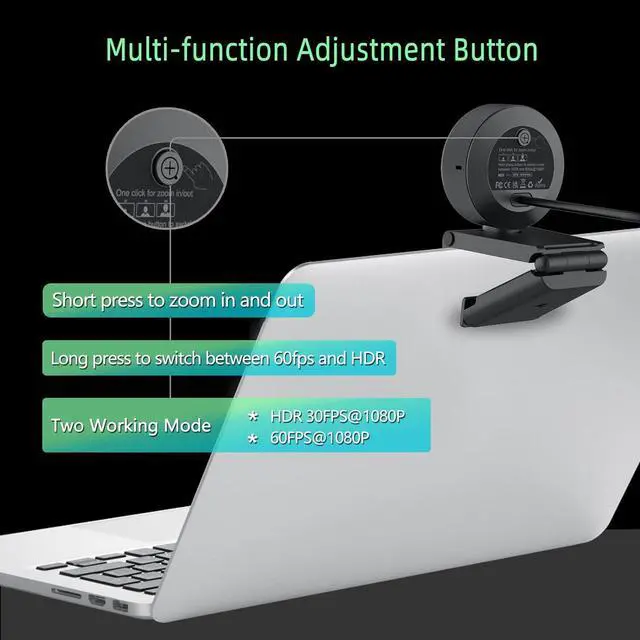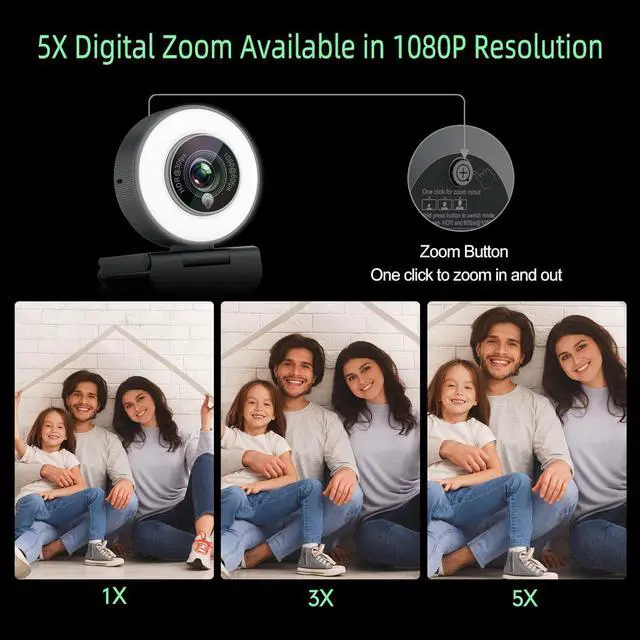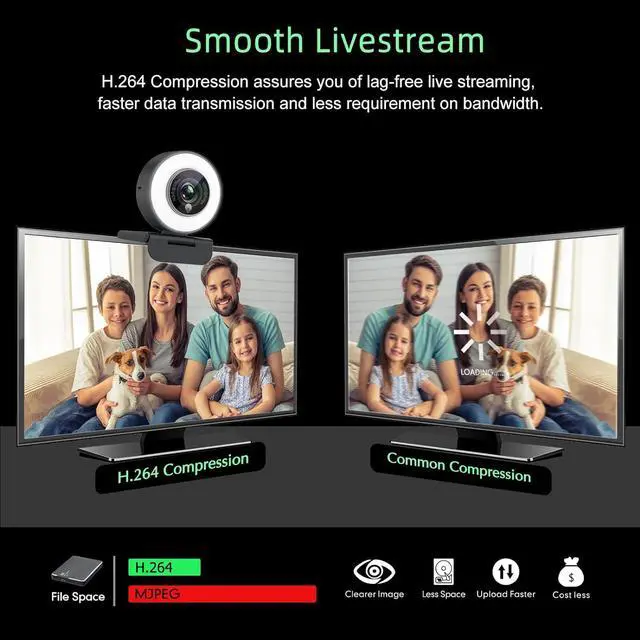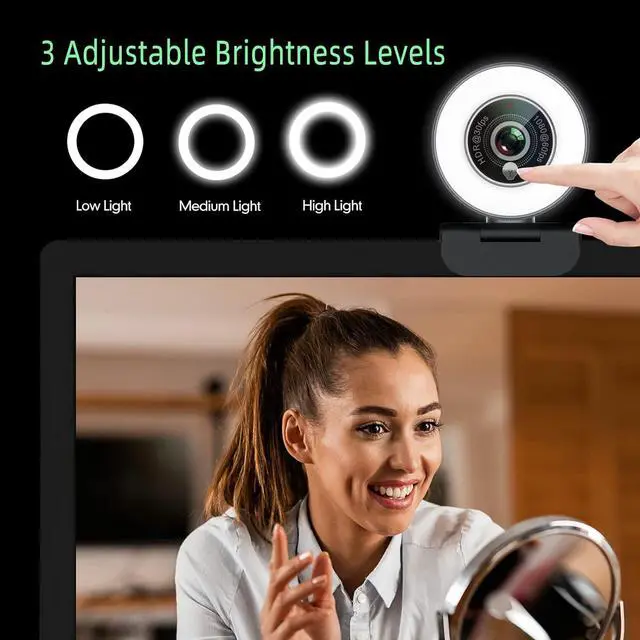Three-Level Adjustable Ring Fill Light for Better Portrait The streaming webcam built-in ring light offers different lighting. You can achieve your ideal brightness level by touch button when in dim light condition. With soft tone so that it doesn't create a glare. 3DNR (Digital noise Reduce) technology reduce particles and bring more details in the dark environment.
Adjustable Field of View-5X Digital Zoom Angetube 967Pro pc web camera support 5X digital zoom even at 1080P. The HD webcam support zoom in and out by short press the button behind of webcams. Zoom out to include more of your environment, zoom in to focus more narrowly on yourself. With built in privacy cover to protect your privacy, when the usb webcam is not in use.
HDR or 60FPS mode for you choose The Angetube 967Pro usb webcam have two working mode "HDR 30FPS@1080P" or "60FPS@1080P". You can choose the right working mode according to your usage needs. With the behind button of the web cam, long press to switch between 60fps and HDR, short press to zoom in and out. HDR mode balances the highlights and shadows in your image perfectly.
H. 264 - High Quality, Low Bandwidth Thanks to the H. 264 compression encoding, It is clearer and smoother for video recording, meeting, video conference and livestream live broadcast. The streamcam is compatible with PC, Computer, Laptop, Macbook, Desktop, Xbox One.
USB A and C PC Webcam and Wide CompatibilityPlug and play, No additional driver required. With included jack adapter, the 1080p webcam with light compatible with USB A and USB C. The computer webcam is compatible with Mac OS, Windows XP/7/8/10/11, Android V 5.0 above, Linux, Chrome OS, Ubuntu etc. Perfect for Zoom, Skype, Facetime, Facebook, OBS, XSplit Twitch, Microsoft Teams, and other popular video calling software.
Autofocus Webcam with Microphones The facecam built-in dual stereo mics with noise cancellation ensure that you get clear audio from every angle. Thanks to autofocus function, it's able to ensure your videos are always sharp and crystal clear. The auto focus can also be turned off to manually set your focal point if needed, unlike fixed focus cameras that require you to be within a specific distance. TIPS If the privacy cover is missing, let me know, and I'll send you a replacement.
HDR-Enabled Make your stream pop with a full spectrum of vibrant colors by activating HDR at 30FPS, which ramps up your videos dynamic range while correcting over and underexposed areas. It adapts to elaborate or subtle lighting in your room to deliver optimal light coverage.
Superior Low-Light Performance Automatic low-light correction provide true-to-life video, reduces graininess and brings out details to show you in the best light even in darker environments, so you can make a good impression.
Enhanced Control with Angetube Webcam Software You can download software from Angetubes official website to modify camera property such as exposure, resolution, white balance, etc., and choose different filters to video effects through the software. Adjusted video effects to other video software such as ZOOM, MS Teams, etc. via the Angetube virtual camera.