

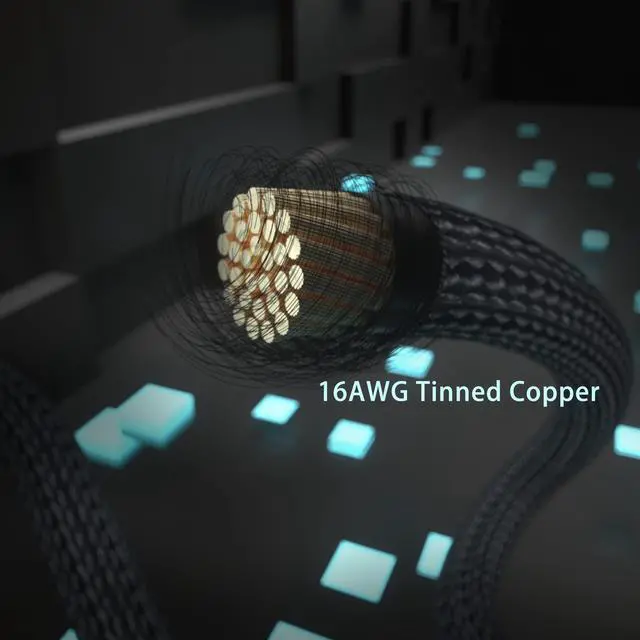
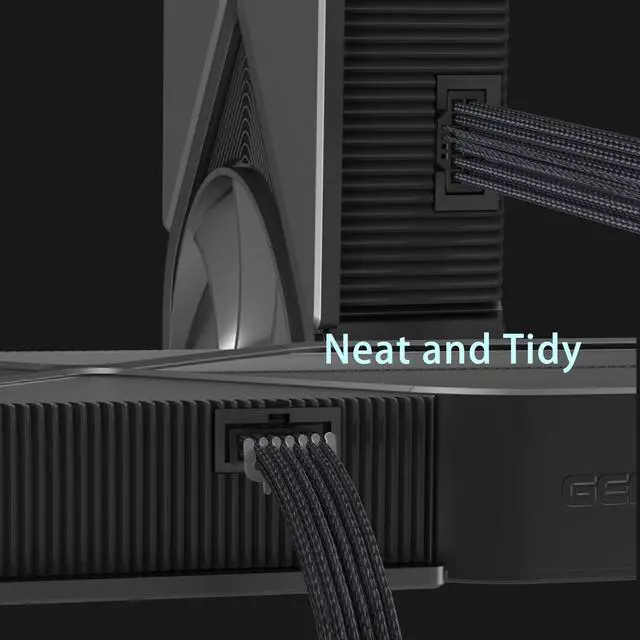
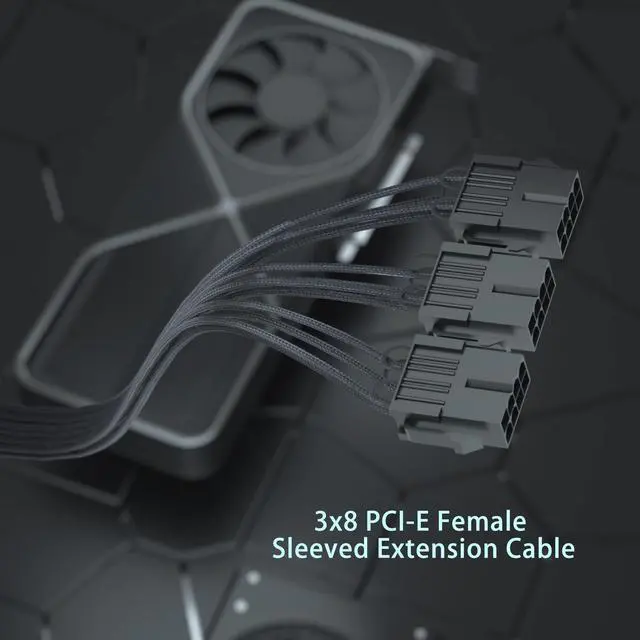
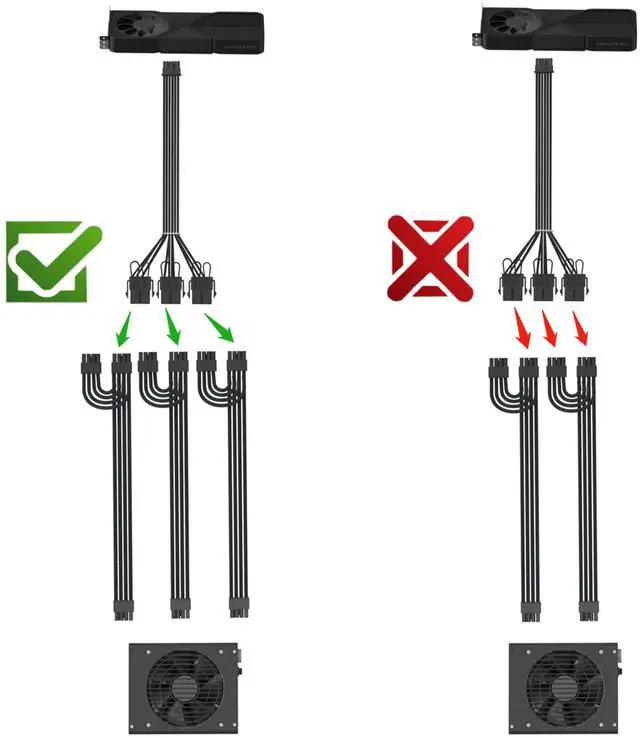

Any questions? Our AI beta will help you find out quickly.
What you get?
1 Pack 30cm 16pin(12+4) to 3x8pin PCI-e 5.0 sleeved extension cable with 3 cable combs.
Compatibility
Geforce RTC3090Ti
Geforce RTX 4080 4090
Notice:
1.We suggest connecting 3 pcs PCIE power cables to get the full 600 watts and more steady performance.
2.It is an extension cable and needs to be worked with the original power cable.
3.We suggest a minimum distance of 35mm from the connector before any bends occur.
4.Please make sure that the cable is FULLY PLUGGED IN to your GPU. The cable connector should be completely flush with the GPUs connector, and there should be no gaps. A loose connection could lead to reduced contact between the terminals and the socket pins. We highly suggest re-checking this connection after cable management to ensure that they connector did not come loose inadvertently.