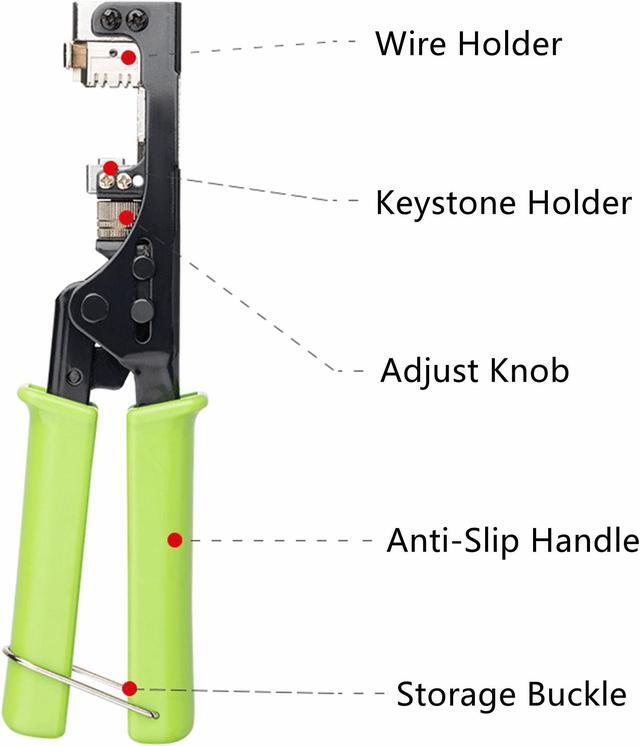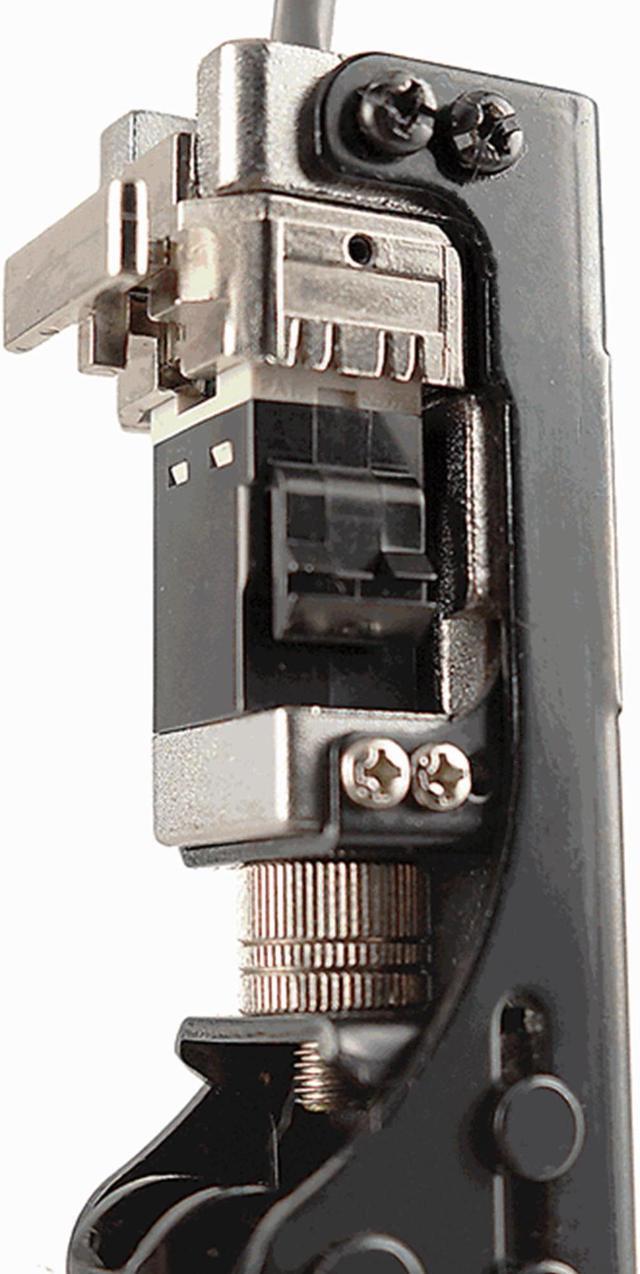About Yankok:
Yankok offers a comprehensive line of VDV products created to prep, connect, and test network, phone, CATV, home theater, satellite, and security cables for residential or commercial systems.
Yankok has manufactured premium-quality, professional-grade hand tools that deliver the performance, durability and precision needed to get the job done right.
We only use the high quality materials, superior workmanship, and keeping manufacturing as close to home as we can and make great products that stand up to the demands of the professionals who use them every day.
For every tool, item box and shipping package should be a Yankok logo mark on it for genuine approval.

The Yankok 180 Degree Keystone Jack Punch Down Tool is used to terminate keystone jacks that deliver consistent and nice terminations. This tool is one-handed operation seats & cuts all eight wires together with one motion, making your keystone jack neat and clean while wiring the network cabling. It will save you time and money by easily punch down all wires at the same time with a quick squeeze.

Simply seat four pairs of wires into the punch down UTP 180-degree punch down type keystone jack, then put the jack into the termination tool. Just with one motion (press down the handy tool), cuts all eight extra wires and operates their seats in one time. Keep your RJ45 Keystone Jack neat and clean while wiring your Network Cable.

What should be noticed is that always leave about 2.5 inches (6 cm) at the end of the cable. Insert the cable into the cable stripping tool or modular crimping tool, and spin it around a few times. Then remove the jacket. Stripping back the cable will help you remove the jacket to expose enough of the cable, so you can separate it. After removing the cable jacket, you will have a few inches of exposed cable. Try to straighten the ends as much as you can, and this can make them easier to terminate.

Take the protective cover off the top of the jack and set the cable into the block of the jack. Insert each wire into its own separate slot, making sure that the wire matches the A or B configuration. The conductor wires should be extending out of the jack.
Note: Consider to choose between T568A or T568B wiring scheme. The T568B is becoming more popular since it can be used with older color codes as well as newer codes.

Take your punch down tool and press it down on the conductor wires to cut them. The angled (cut) part of the blade should contact with the long sturdy side of the jack. This will also make sure the wires that are cut are flush with the jack.
Note: Be sure to punch straight down and not at an angle. This will prevent the jack from bending. A loud click along with the punch down action means that you ve terminated the wire correctly.

Look at each wire to make sure there is no overhang out the side of the jack. You should also make sure that the edge of the cable jacket is near the base of the jack and the wires you just terminated. The wires should be securely in place. If you notice wires sticking out the side, take a wire cutter and carefully trim the wire so that its flush with the jack. The snap the dust caps in place to protect the wires. This will keep the connection secure and can prevent strain on the wires.