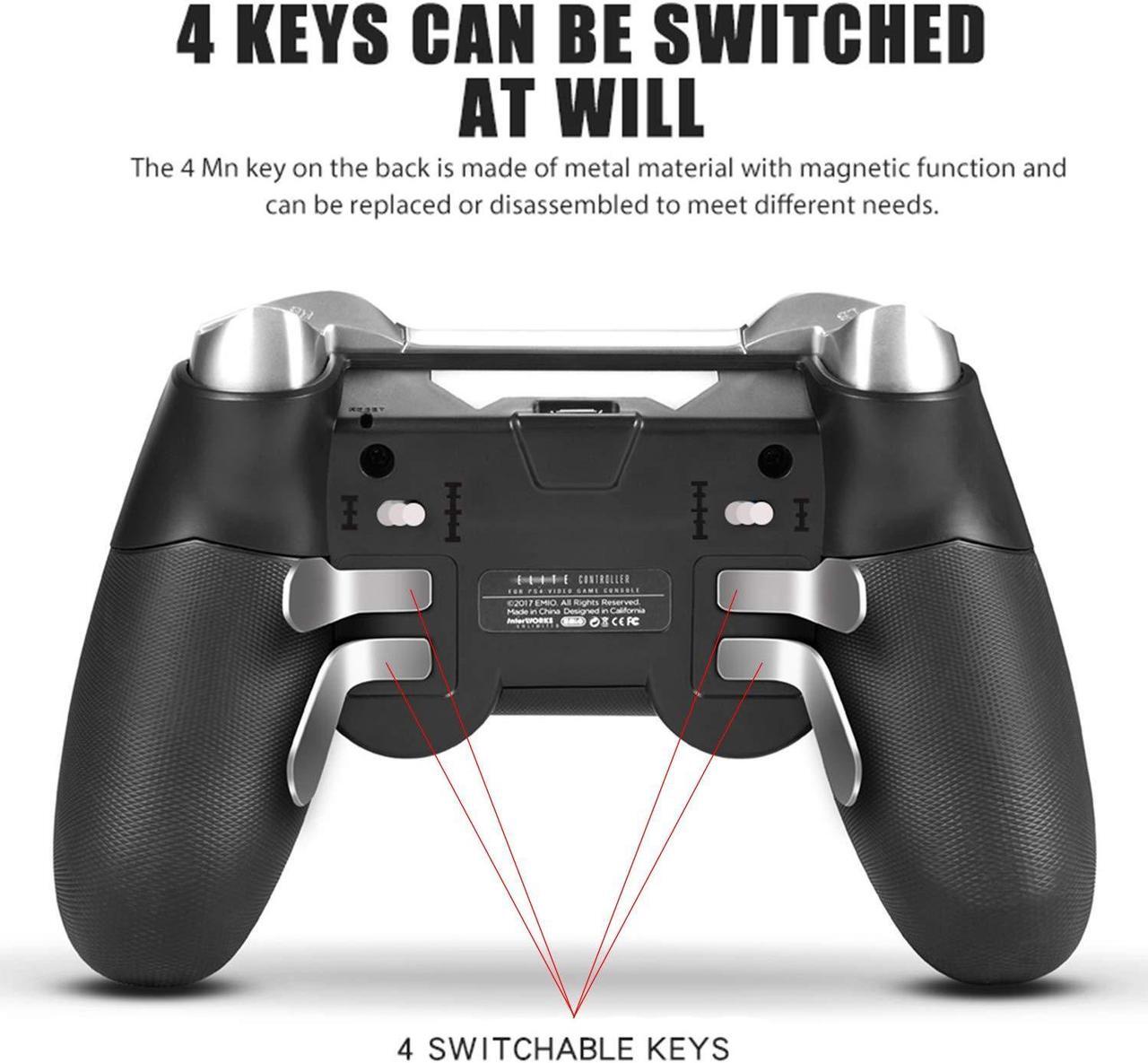Connect the PS4 controller with PS4 console via the USB cable for pairing,Press the PS button to complete the pairing,and then pull out USB cable for wireless control.
Just simply connect the controller with your PC via USB cable and the connection completed,please notice that the vibration function do not support on PC.
Press one of the back Paddles+Share button and then release them to enter the setting mode,Press one of the action buttons that need to be set(such as LT button),and then press one of the 4 back paddles(such as M1) to complete the remapping settings,now you will get M1=LT.
Help others learn more about this product by uploading a video!SponsoredShop the eXtremeRate StoreAt least 882 products have a star rating of 4.0+Shop the eXtremeRate StoreAt least 882 products have a star rating of 4.0+ Connection Method for PS4 Consoles: Connection Method for PC: Remap Method for the Back Paddles: