

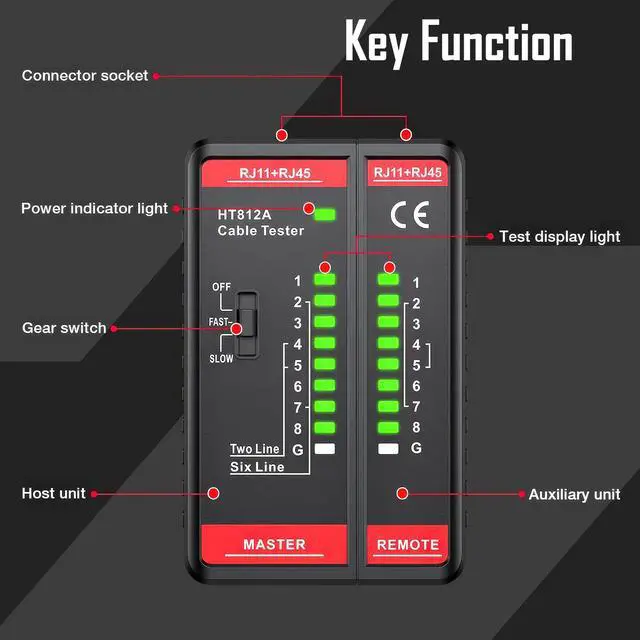
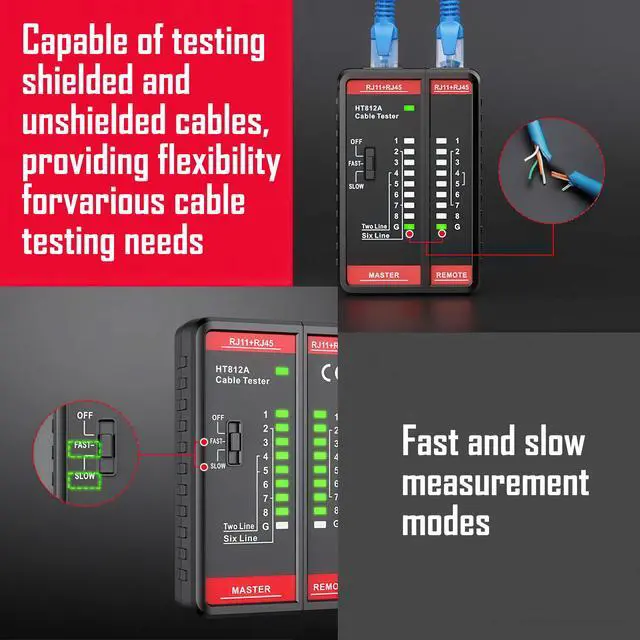


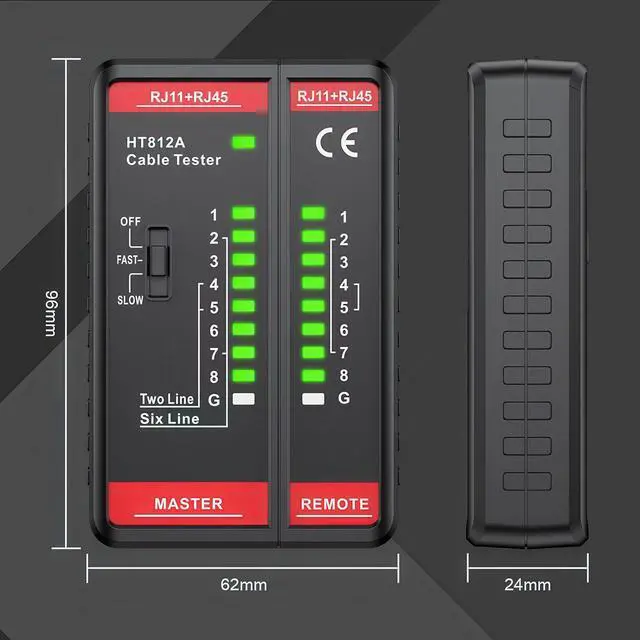
Any questions? Our AI beta will help you find out quickly.
Feature
2-IN 1 Cable Tester:RJ45 port for 8PIN FTP / UTP LAN network cables, RJ11 port for 6P/4P/2P telephone lines. It allows you to test CAT5, CAT5e, CAT6, CAT6A, RJ11 RJ12 telephone line.
Easy Use:Inserting the cables, this cable tester will run automatically, the LED light will display status, Based on the indicator lights (1, 2, 3, 4, 5, 6, 7, 8 and ground wire (G)), you can easily find any troubleshoots such as the short circuit, open circuit, cross line.
2 Modes:Fast detection and slow detection provide you with greater flexibility in different testing environments, ensuring the accuracy and reliability of test results.
Operation instructions:
Note: When not using instrument, shut down in time.
1. Insert the network cable or telephone line to be tested into the RJ45 socket of the master and the remote devices respectively.
2. The master meter the switch in the FAST or SLOW position. Different test lines, the test results are as follows.
Example:
Take the 8P unshielded network cable as an example.
Normal line status: The Master/Remote's lights numbers 1-2-3-4-4-5-6-7-8-x flash in sequence.
Disconnected: Take the 3rd line disconnected as an example, when the line sequence is lit to the 3rd line, the master and remote meter are not lit. Test results are as follows.Master/Remote: 1-2-x-4-5-6-7-8-x