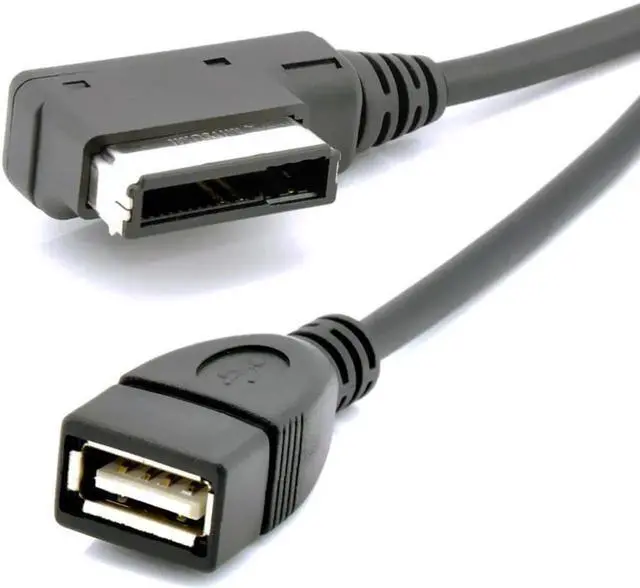


Any questions? Our AI beta will help you find out quickly.
Type: Cable Adapter
Origin: Mainland China
Certification: CE
Car Cable Music Interface AMI MMI to USB Cable Adapter for Audi A3 A4 A5 A6 A8 Q5 Q7 Q8 VW 030-CN
for Audi Ami Usb Input cable. Allows you integrate any usb device through your for Audi Ami systems. This cable only interfaces the audio all other controls must be made on the audio device it's self.
Features:
Transmits audio from MP3 players, mobile phones, tablets, USB flash drives, USB thumb drives, USB memory sticks, USB pen drives, and USB portable external hard drives
Perfectly matches the factory-fitted for Audi Music Interface
Compatible with for Audi 3rd generation MMI
Cable design, 35cm in Length, with wire diameter 4mm
Plug & play, supports hot-plugging, also charges your audio devices while it is connected
Replace for Audi part 4F0051510G. Please consult your for Audi user manual or local dealer for correct AMI/MMI part number.
Generally fit for Audi A3 A4 S4 A5 S5 A6 S6 A7 A8 Q5 Q7 R8 TT and TTS 2009 onwards with AMI. Also compatible 3rd Generation MMI. Please check whether it is fit or consult your user manual and local dealer.
Compatible with for Audi 3rd Generation MMI. Please check whether it is fit or consult your for Audi user manual and local dealer.
USB Device Compatibility:
USB flash drives
USB thumb drives
USB memory sticks
USB pen drives
USB portable external hard drives
Installation Guides:
1. Pull out the head unit from the car and touch the back of the head unit for CDC port when the ignition is switched off
2. Carefully connect one end of the Cable for Audi Music Interface, while the other end to USB 2.0 powered device, such as USB Flash Stick, Hard Drive Disk, etc
3. Put the wire harness into the proper and good place after the test successfully.
Package includes:
1x Music interface AMI USB adapter cable