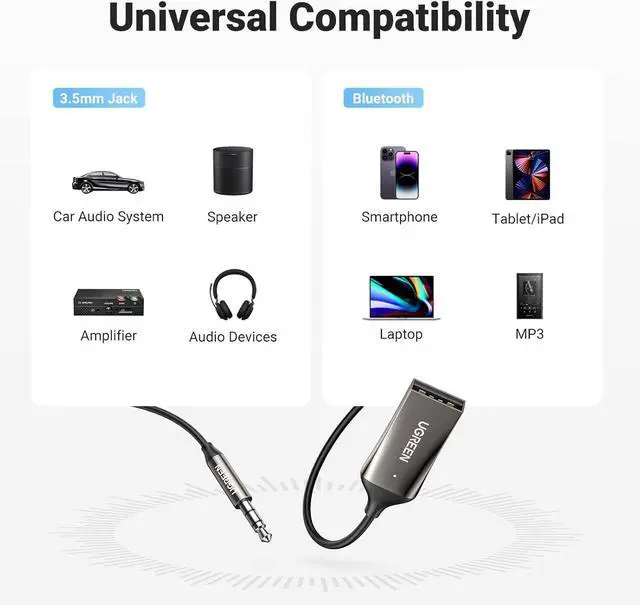First-Time Pairing Tip Ensure your phone's Bluetooth is enabled and the device is in pairing mode (blue light flashes twice per second). If the blue light flashes once every 10 seconds, it means the device has auto-connected to the last paired phone. Please turn off Bluetooth on the old device before pairing a new one.
Power & Audio Connection USB port provides power only. To function properly, the device must be powered via USB and connected to the speaker system with a 3.5 mm audio cable. Connecting only one of the two will not produce sound.
Microphone Usage The built-in microphone is intended for short-range voice use in vehicles. It may not work well in noisy environments or from a long distance.
Dual Bluetooth Pairing Tip Supports pairing with two phones, but only one can play audio at a time. Switching devices will interrupt current playback. Disconnect the first device before pairing the second.
Usage Environment Keep the device away from magnets, amplifiers, or strong magnetic fields to ensure stable audio performance.
Troubleshooting Audio If you hear static or interruptions, check if the AUX jack is secure and free of dust or oxidation. Ensure both your phone and speaker are not muted.
Power Supply Tip Use a car USB port or a high-quality 5V power adapter. Avoid non-certified USB chargers to reduce risk of overheating or unstable performance.