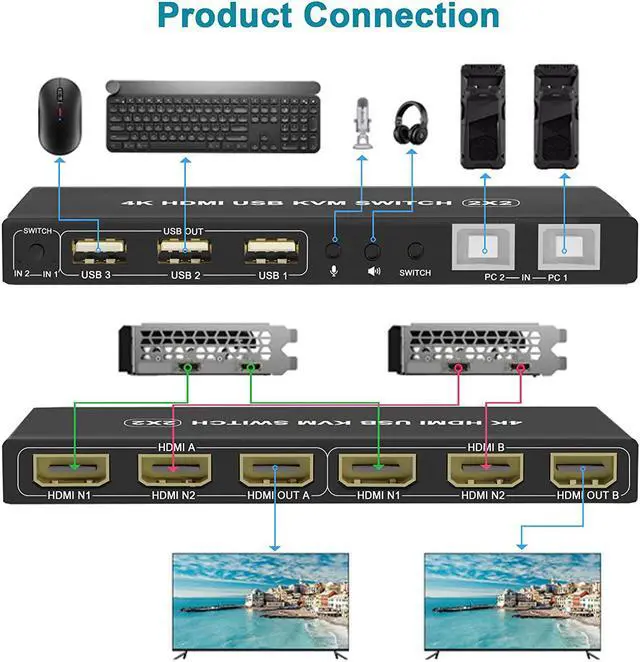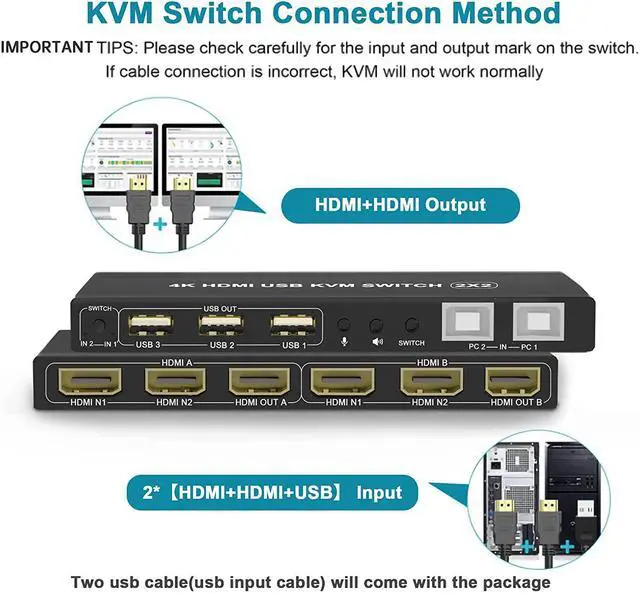Dual Monitor 2 Port KVM Switch HDMI 4K@60Hz
1. 2 computers share one set of keyboard, mouse and 2 monitors
2. Dual monitors output support extended and mirrored display
3. Switching modes: Button switch and wired remote
4. Support wired or wireless keyboard and mouse
5. Cross support most major OS including Windows, Linux, Mac
6. With extra USB 2.0 HUB and audio support.
7. Support max up resolution 4K@60Hz,downward compatible.
8. Support HDMI 2.0 standard, compatible with HDMI 1.4 standard.
10.Automatically adapt to EDID/HDCP
How to Get Dual Monitor Display:
Each computer needs 2 video connections to correspondent IN 1 and IN 2 port on the KVM switch using Cable 1 and Cable 2 included.
Reliable adapters are needed but not included for DVI, VGA, DisplayPort (DP), USB Type C video outputs. Please be aware of the adapters needed for your setup before order.
Avoid using adapters on both monitor and computer side for a same video flow.
The dual monitor displays are from a same input source selected, it does not support computer 1 on monitor A, computer 2 on monitor B.
Connection steps:
1) Connect the micro USB power cord for KVM power.
2) Connect 1 USB cable and 2 HDMI cables from each computer to the KVM.
3) Connect the HDMI port on the KVM to 2 monitors with 2 HDMI cables.
4) Connect the mouse and keyboard into the USB port on the KVM and turn on the power switch.
How to Get Keyboard and Mouse Work:
Make sure cable 1 is correctly connected, the end with USB, HDMI must be plugged into computer, the other end with only HDMI must be plugged into IN 1 port (not IN 2 port).
What's in the Box:
(1) 1x HDMI KVM dual monitor Switch
(2) 2x USB A-B Cables
(3) 1x Button extension cord
(4)1x Manual