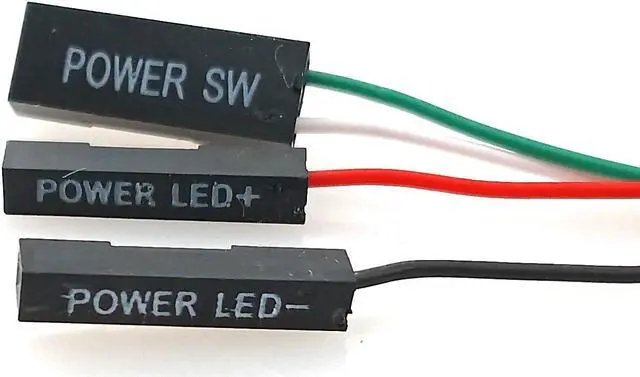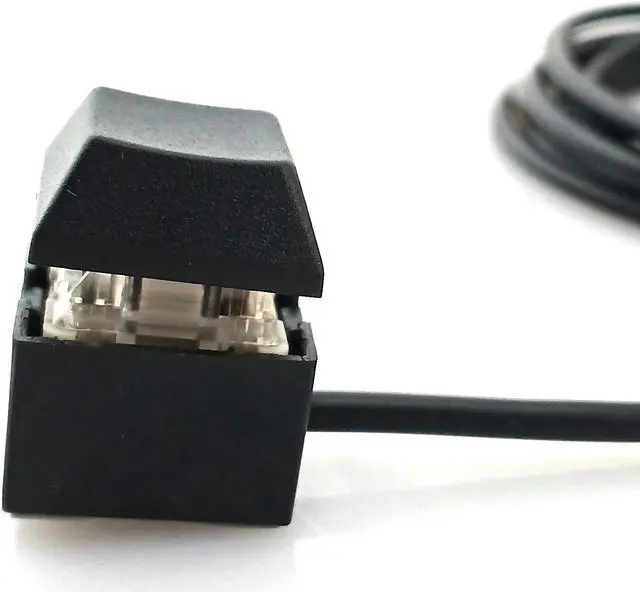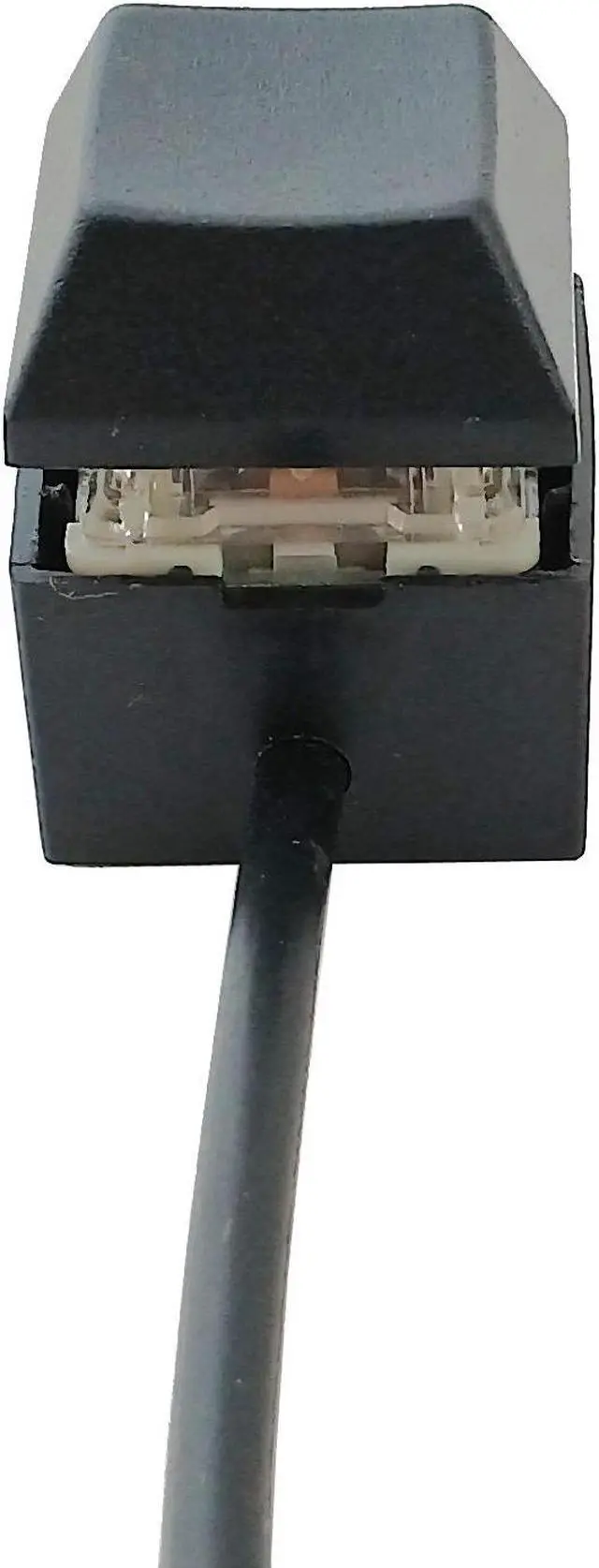This is external power on switch comes with 2m (6.6 ft) cable let you connect and extend button outside chassis to anywhere convenient to you, like besides monitor or keyboard.
Note:
For desktop PC only, not for laptop
May not suitable for branded computer
Packing List (bulk pack):
1 x Switch
2 x Splitter cable
1 x Magnetic adhesive
Features:
Add or extend external power on button to where you feel more convenient
Mechanical pressing key, silent and easy to use
Blue LED insdie when power is on
Only four wires, power SW power LED +, power LED -, connect them to the corresponding pin on motherboard
Comes with splitter header, use original computer power on key and external power on key at the same time
Specifications:
Material: ABS plastic
Color: Black
Header pin: POWER SW, POWER LED+, POWER LED-
Switch size: 2 x 2 x 2.5cm (0.79 x 0.79 x 0.98 inch)
Cable length: 200cm (78.7 inch)
Weight: 34.5 g (0.08 lb)
Installation:
1. Find a suitable hole from the back of chassis and lead the switch cable into the chassis
2. It can be used standalone or together with orginal button:
- 2.1. If no longer use original power on button, just replace original jumpers one by one, do not reverse LED + and LED -
- 2.2. If both original and external power on button use together, find POWER_SW (or JFP1, F_PANEL, JPANEL... etc) header on motherboard and plug the splitter header on it, connect switch cble to corresponding pin
3. Confirm the start button and led working normally
4. Confirm the position of the external switch and use the magnetic adhesive to fix it