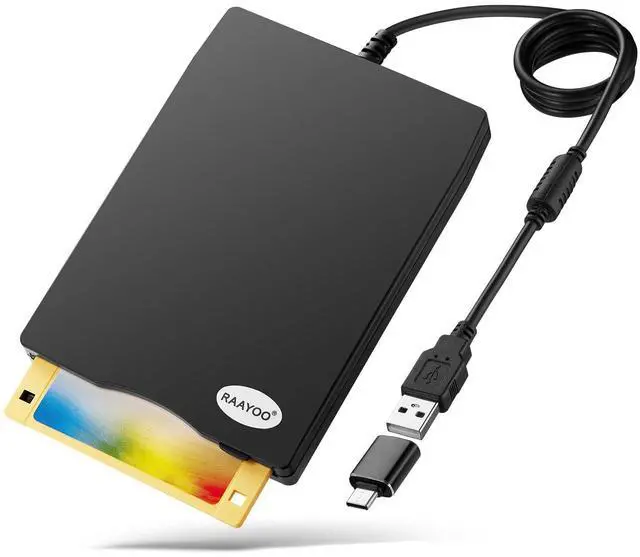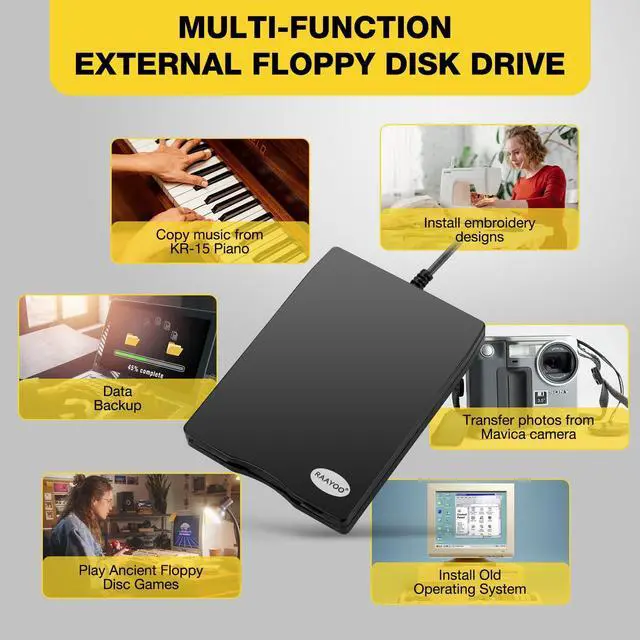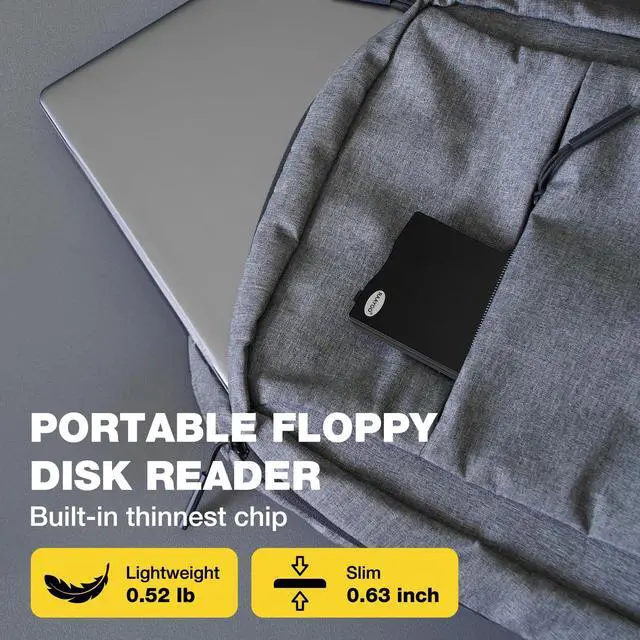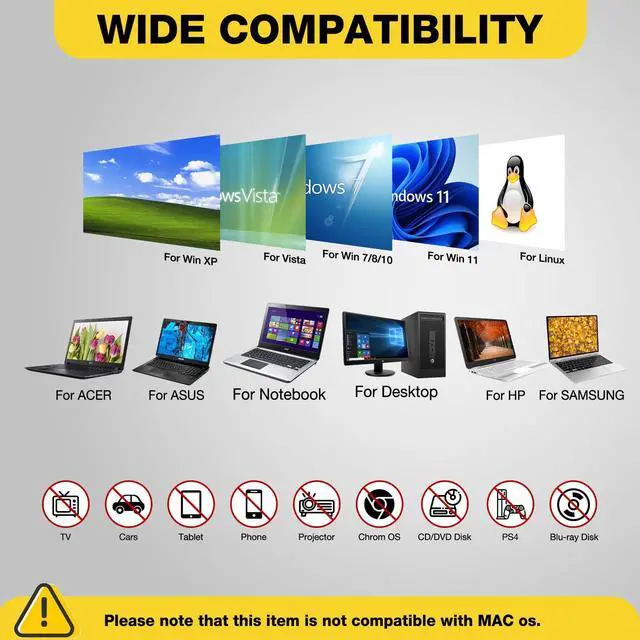Overview:
Do you have a camera that used floppy disks?
Do you have beautiful memories stored in the floppy disk from decades ago?
Do you have a number of stray diskettes that you cannot open them with your computer?
This _Mega Brand USB floppy disk drive is perfect solution for accessing information you have on floppy disks. This external disk drive simply connects to your USB port and your computer is ready to access the information. It reads/writes 3.5" floppy disks with 1.44mb capacity, so you are able to pull up some valuable documents you had backed up from decades ago, you also could retrieve many beautiful photos taken by the camera that used floppy disks in the late 90s. Its really good item for anyone who have old floppy disks.
Product information
| Brand | _Mega Brand |
| Media Type | Floppy Disk |
| Connectivity Technology | USB |
| Special Feature | Durable, Portable |
| Color | Black |
| Hard Drive | 1.44 MB Usb |
| Item model number | RYD001-BK |
| Hardware Platform | PC |
| Operating System | Windows 7 |
| Item Weight | 9.9 ounces |
| Product Dimensions | 5.5 x 4 x 0.65 inches |
| Item Dimensions LxWxH | 5.5 x 4 x 0.65 inches |
| Hard Drive Interface | USB |
| Manufacturer | _Mega Brand |
| Is Discontinued By Manufacturer | No |
| Date First Available | November 15, 2017 |
Additional Features
- Plug and Play Floppy Disc Reader: No extra driver required, just insert your floppy diskette into floppy disk drive, then plug the USB connector to your computer and it will be automatically detected by your computer and install drive right now. Bring up "Windows File Explorer", you will see drive A icon under "Devices and Drives", right click it and select open option, you could cut, paste, copy the files in your floppy disks as you would other files in the system. Easy to USE!
- Broad Compatibility: This floppy disk reader is compatible with most PCs, laptops, and desktop computers with Windows 11/10/8.1/7/Vista/XP/2000 OS, but not compatible with Mac operating system. In Windows 11/10 systems, there has many show/hide options in File Explorer, so after opening "Windows File Explorer," you may not see the drive icon named "Floppy Disk Drive (A:)". Please open "Devices and Printers," right-click on the drive icon named "TEACV0.0" under "Devices," hover the cursor over "Browse Files," and then click on "Floppy Disk Drive (A:)," then you will see the contents of your disks.
- Reminder: Not all of your disks can be read, which is due to their age, not the drive. Floppy disks were produced in the 1980s and 1990s and have a history of 30 to 40 years. Due to long storage times, some floppy disks may be corrupted, mouldy or dusty, so some of your floppy disks may not be successfully opened by our floppy disk drive, or the drive may initially be able to open some floppy disks but stop working due to dust on the disks.