

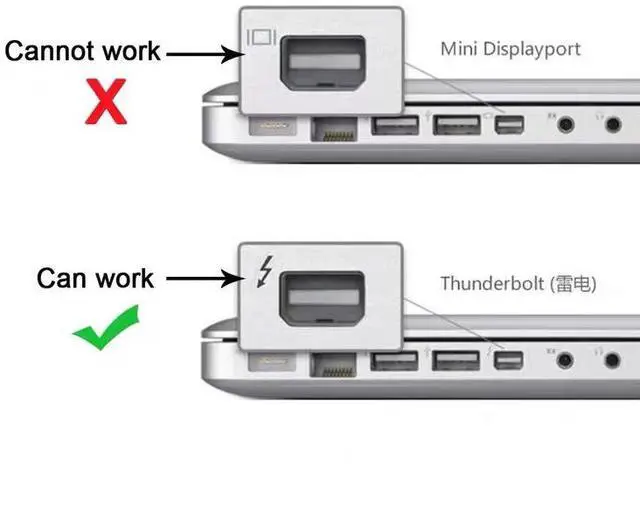
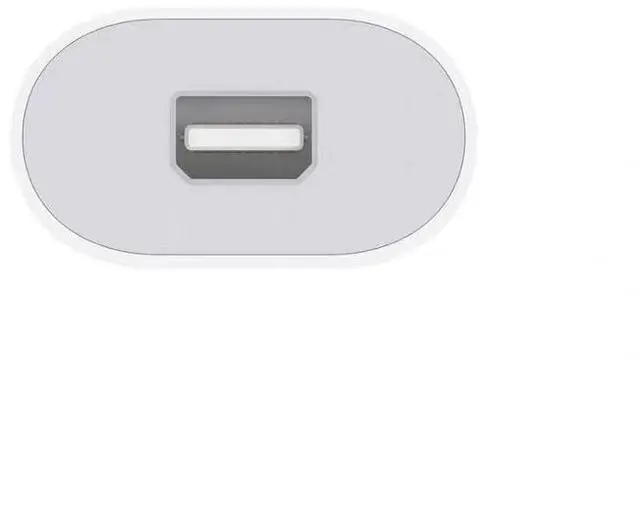


Any questions? Our AI beta will help you find out quickly.
Ever struggled with spotty Wi-Fi on your 20112015 MacBook Pro or 20122017 MacBook Air? Or needed to transfer a 50GB video project but found Wi-Fis slow speeds would take hours? Old Apple devices with Thunderbolt 2 ports often lack built-in Ethernet ports, and generic adapters either fail to work with macOS, cause laggy connections, or require messy driver installsturning a simple get online task into a frustration.
This Thunderbolt 2 to Gigabit Ethernet Adapter solves that for Apple users. Its engineered to match Apples Thunderbolt 2 hardware protocols, delivering stable Gigabit (1000Mbps) wired speeds, plug-and-play macOS compatibility, and a portable design that fits your on-the-go lifestyle. Whether youre working from home, editing videos, or joining a critical video call, it turns your Thunderbolt 2 Mac into a reliable wired network deviceno more Wi-Fi headaches.
Why This Thunderbolt 2 Ethernet Adapter Is a Must-Have for Apple Users
1. Exact Compatibility with Thunderbolt 2 Apple Devices
This adapter isnt a one-size-fits-all genericits built to work seamlessly with Apple devices featuring Thunderbolt 2 ports, including:
It matches Apples Thunderbolt 2 signal protocols perfectly, so you wont face adapter not recognized errors or unstable connections common with third-party alternatives. Plug it into your Thunderbolt 2 port, and your Mac instantly detects itno hunting for macOS drivers or tweaking system settings.
2. Gigabit Ethernet Speed Cut Transfer Time by 90%
Say goodbye to Wi-Fis slow, inconsistent speeds. This adapter delivers full Gigabit (1000Mbps) wired Ethernet performance10x faster than 100Mbps adapters and far more reliable than Wi-Fi (even 5GHz Wi-Fi). What that means for you:
It maximizes your home or offices internet speed, so you get the full bandwidth youre paying for.
3. Plug-and-Play with macOS No Tech Skills Needed
Apple users hate complicated setupsand this adapter delivers on simplicity. It works with all macOS versions from OS X Mountain Lion (10.8) to the latest Sonoma (14):
It also supports key macOS features you rely on:
4. Compact, Portable Design Perfect for On-the-Go Use
Apple devices are built for portabilityand this adapter follows suit. Its:
Whether youre working from a coffee shop (with Ethernet access), a hotel room, or a clients office, its easy to add wired internet to your Thunderbolt 2 Mac wherever you go.
5. Stable Connection for Work & Entertainment
Wi-Fi is great for browsing, but it fails when you need consistency. This adapters wired connection eliminates: