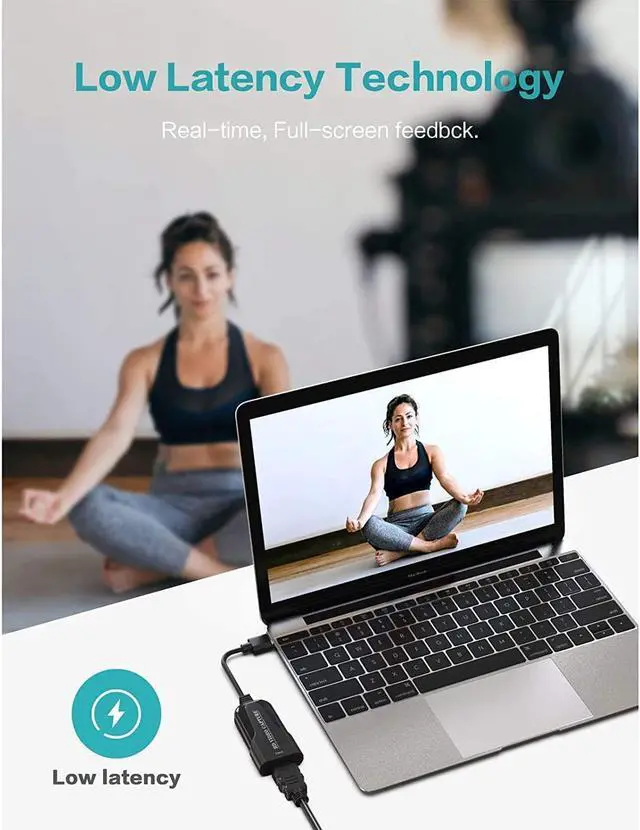It can capture HD HDMI video signals. Connect the signal sources such asXbox, Projector, Phone, DV, Blu-Ray Player, SLR cameras etc.
Easy to use. No driver required, easily connect your DSLR, camcorder, or action Cam to your PC or Mac for game recording, without external power supply, compact and portable.
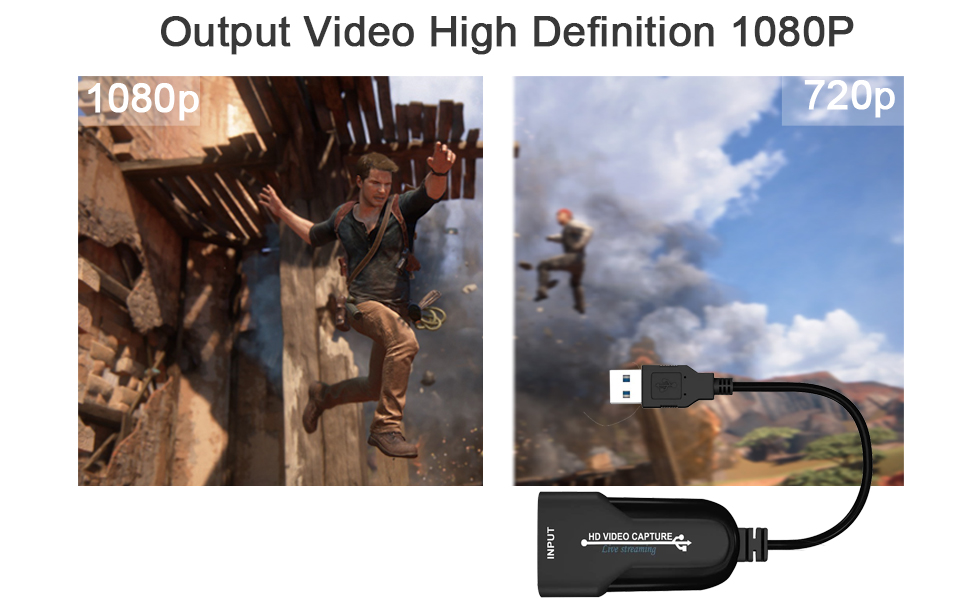
Suitable for high definition acquisition, teaching recording, medical imaging, etc. The game capture card is suitable for low-latency game, can meet the needs of the meeting.
Just plug this HD Video Game Capture to your computers and you can use any 3rd party software to capture HD game video.
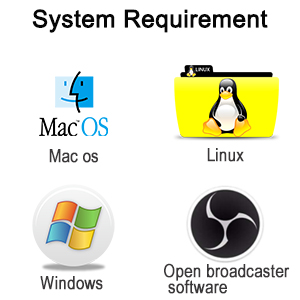
It is compatible with USB 2.0. Compatible with Windows,Linux,OS X operations systems.

No need to install driver, just plug this HD Video Game Capture to your computers and you can use any 3rd party software to capture HD game video.

Support most common software,such as Facebook Live, OBS, YouTube, Twitter, Twitch, Google Play, Skype, Xbox One etc.

Operation Guide:
1. Connect HD Video Capture to computers
2. Connect HD Video Capture to video sources via HDMI Cable
3. Open the video player software (e.g. VLC, Media encoder, Protplayer...), then choose "USB Video(for windows) USB Camera (for mac)" as video capture device
Work on MAC:
Work with Quick Time Player:
1. Run Quick Time Player, select "New Movie Recording"
2. Choose "USB Camera" &"USB Digital Audio" under Camera and Microphone Option,
Work on Linux:
Work with VLC Player:
1. Right click on window, select " Open Capture Device"
2. Choose " DirectShow" --" USB Video" &" USB Digital Audio" then click" play"
Package include:
1 x Video Capture Card
1x User Manual