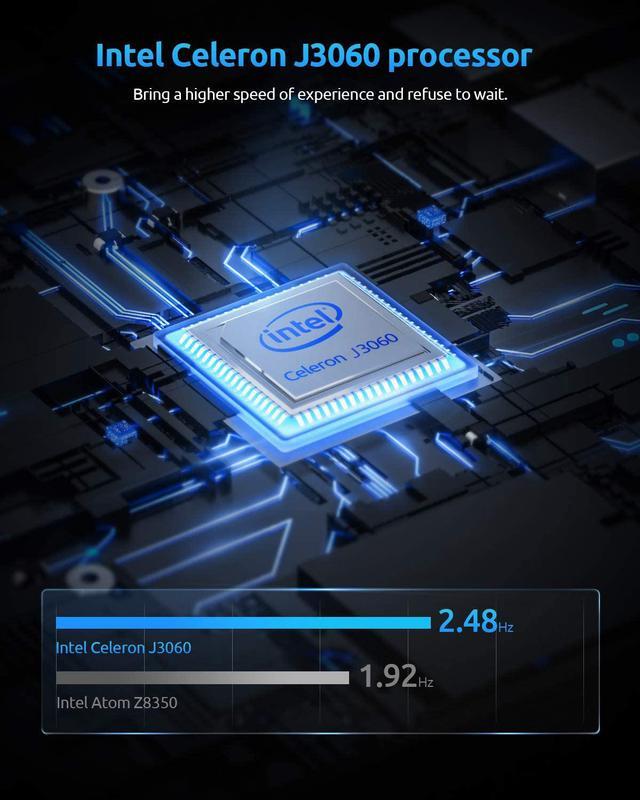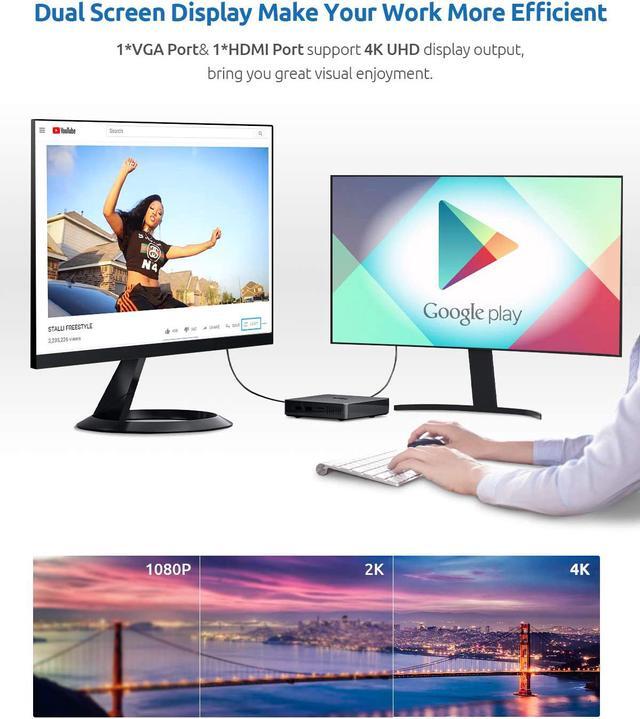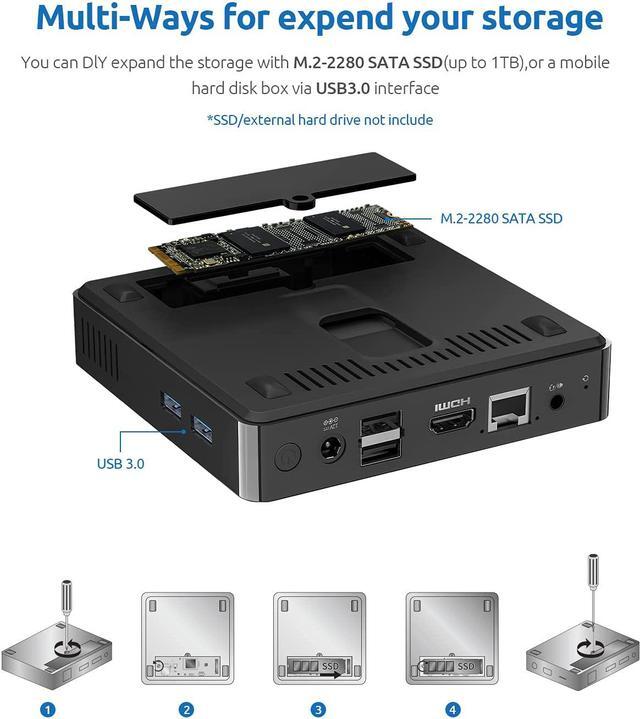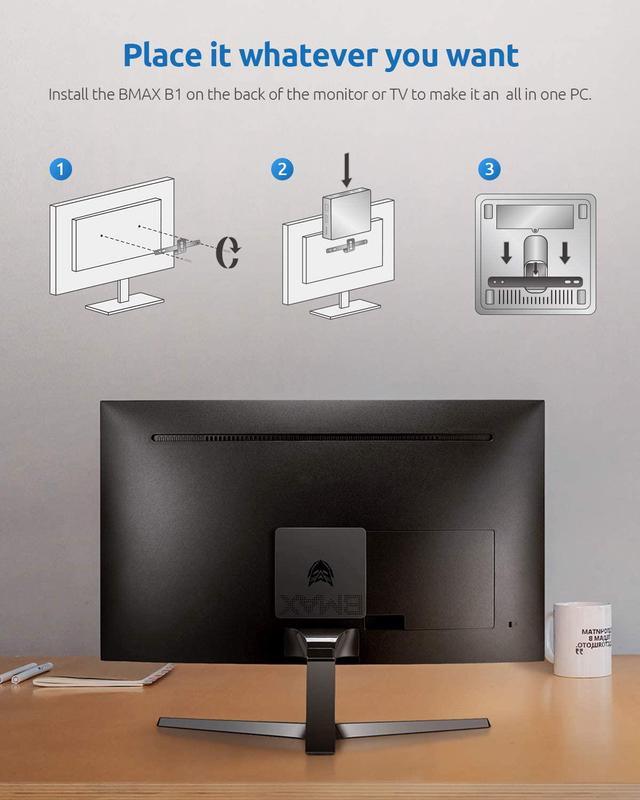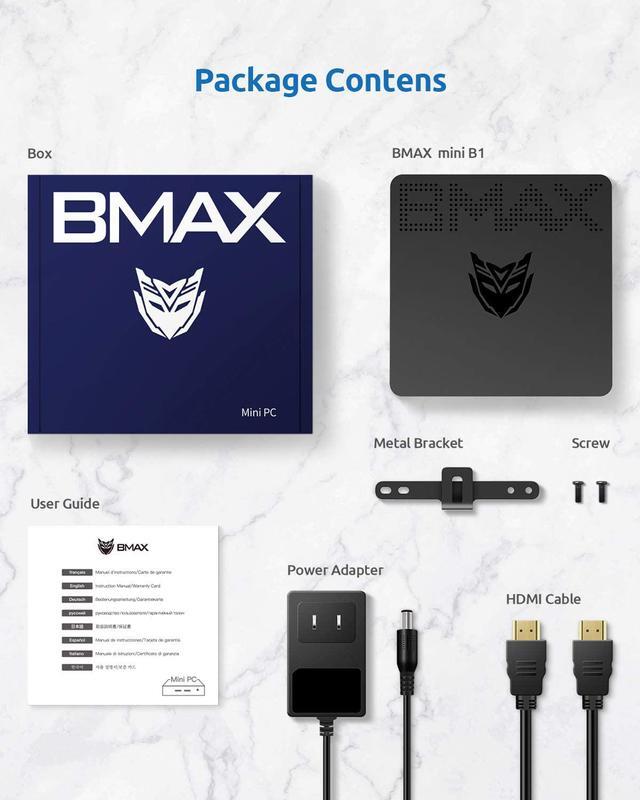Product Specifications:
processor: Intel® Celeron® 3060
frequency: Main frequency 1.6GHz/Turbo frequency 2.4GHz
Number of cores: Dual core dual thread
Graphics card: Intel® Low Power Graphics HD Graphics
Memory: 4GB
storage: 64GB
Storage Expansion: TF (Micro SD) Card Reader x1 /M.2_SATA_2280 x1
AND:
1000Mbps
WiFi:802.11a/b/g/n/ac
Bluetooth:Bluetooth 4.2
USB: USB 3.0 ×2,USB 2.0 ×2
Other interfaces: DC 12V/2A interface ×1, 3.5mm audio interface ×1, HDMI ×1, VGA ×1, RJ45 ×1
size: 120mm(L)×120mm(W)×32.0mm(H) (Note: Due to product configuration and manufacturing process, the actual body size may vary, please refer to the actual product)
weight: About 240g (Note: Due to product configuration and manufacturing process, the actual body weight may vary, please refer to the actual product)

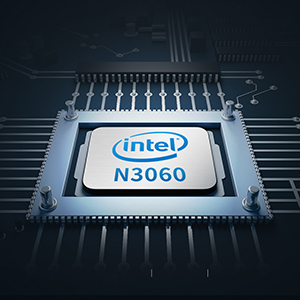
Celeron J3060 processor rises up to 2.48GHz in burst mode, expandable storage by the USB port. The latest dual-band wireless features help maximize your performance.

Work faster: The BMAX B1 features an Intel Celeron N3060 dual-core processor and 4 GB of RAM for improved performance. Additionally, performance is further enhanced with USB 3.0 and dual-band wireless capabilities. Outstanding flexibility, only on a single platform.
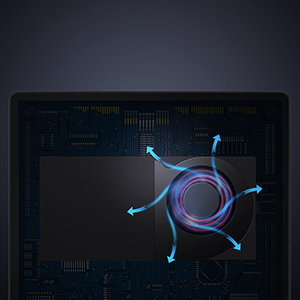
Extremely compact and energy efficient,the BMAX MaxMini B1 draws under 8 Watts of power- creating cooler, quieter working environments. We put a smart fan in the thin and light body to make the heat dissipation more efficient.

Bmax mini pc has HD Graphics, supports 4k HD images, videos output, HDMI/VGA Port easily connecting two monitors, reduce waiting time, efficiency doubled.

Weighs just 8.5 ounces and measures only 4.7 x 4.7 x 0.9 inches, it's so tiny, lightweight and portable (about the palm size), small enough to fit in your pocket, taking it anywhere with you to protect your privacy.

You can put it wherever you want, it supports wall mount design to save space. When it connects with a monitor, it instantly become an all-in-one PC

Outstanding Configurability: Take advantage of our wide range of mounting, display, wireless and wired connectivity options to connect the way you want. In addition, expansion slots and forward-looking features are available, making it easy for existing setups to meet all needs.

Outstanding Configurability: Take advantage of our wide range of mounting, display, wireless and wired connectivity options to connect the way you want. In addition, expansion slots and forward-looking features are available, making it easy for existing setups to meet all needs.

Outstanding Configurability: Take advantage of our wide range of mounting, display, wireless and wired connectivity options to connect the way you want. In addition, expansion slots and forward-looking features are available, making it easy for existing setups to meet all needs.

Outstanding Configurability: Take advantage of our wide range of mounting, display, wireless and wired connectivity options to connect the way you want. In addition, expansion slots and forward-looking features are available, making it easy for existing setups to meet all needs.
When you get your BMAX mini PC for the first time, you may have the following questions, please read it patiently, it will help you use it better:
- When you turn it on for the first time and use it, the computer is slow to respond, no apps are running, but the CPU usage is nearly 100%? After the first setup of Windows 10, the system will automatically update patches and applications in the background. During the update process, the running speed of the mini PC will be affected. Please be patient and wait for the update when you turn it on for the first time. The update process will take approximately 4 hours (the exact time may vary depending on your internet speed). When the system is updated, the computer will return to normal and run smoothly. Please note: When downloading update patches and restarting the installation, do not disconnect or shut down the system, otherwise the update will fail!
- How do I see if patches or applications are being updated in the mini PC background?
Right-click - Task Manager - Processes, you can check whether it is updating. - Can I block system or app updates?
You can temporarily block the update after the first update is completed. Path: System Settings - Update and Security - Windows Update - Advanced Options, Pause Updates, and select the longest time you can choose, but we can't permanently block Windows system updates. Please note that system, patch, and application updates are Microsoft's hard requirements. This purpose is to fix bugs in the system and make the system run more smoothly. Thank you for your understanding. - Can I turn off the computer during the system update?
The computer must not be turned off during the system update process, otherwise it may cause system crash, data loss, missing patch files and update failure. Please wait patiently for the system update.
- I have shut down the computer during the system update, what should I do now?
BMAX mini PC has the Smart Recovery feature. You can press the F9 key continuously after powering on the computer to enter the Smart Recovery Environment. This feature can restore normal use of the system, but it will erase previous files on the computer. It is recommended that you back up your important files in your daily work to avoid loss. - Has the problem been resolved after the system update? Will it continue to be updated in the future?
Microsoft Windows is constantly updated. When Microsoft fixes new bugs, the system will automatically update, and the update time is random and uncertain. This is mandated by Microsoft to allow customers to use the system more smoothly. Thanks for your understanding. - If you have other questions about our products, you can also ask us by mail. Thanks!