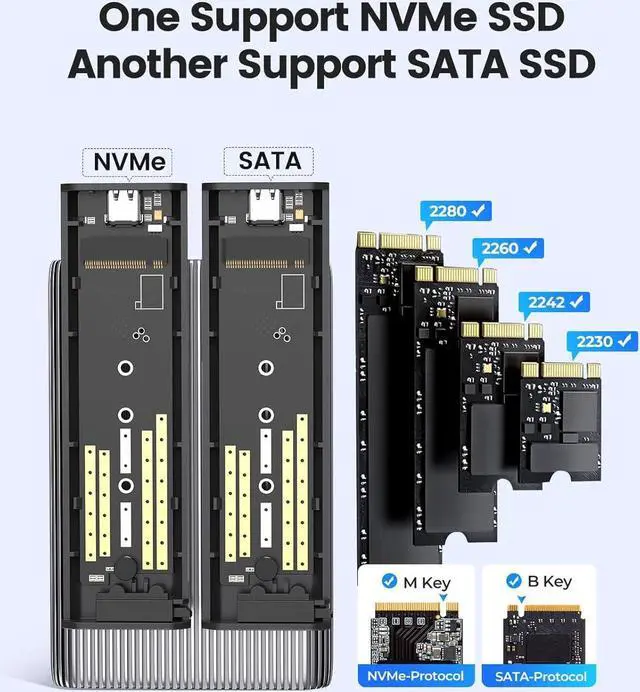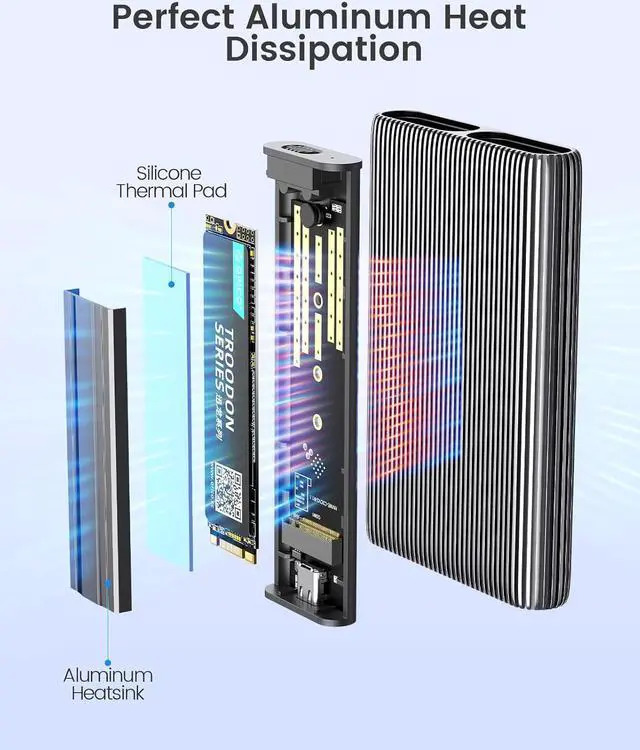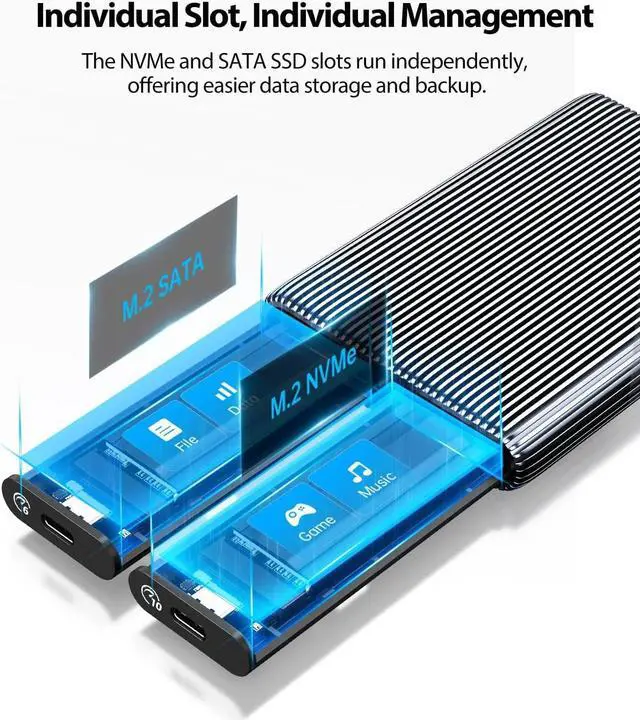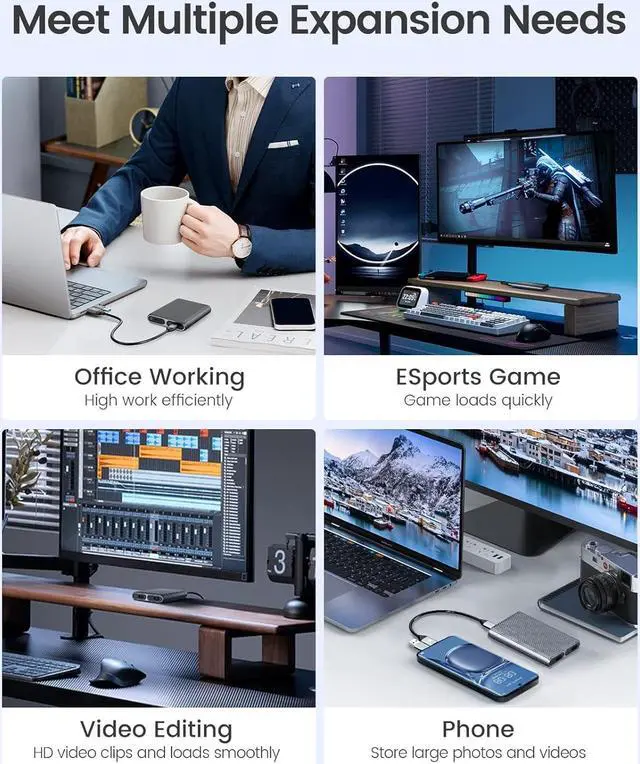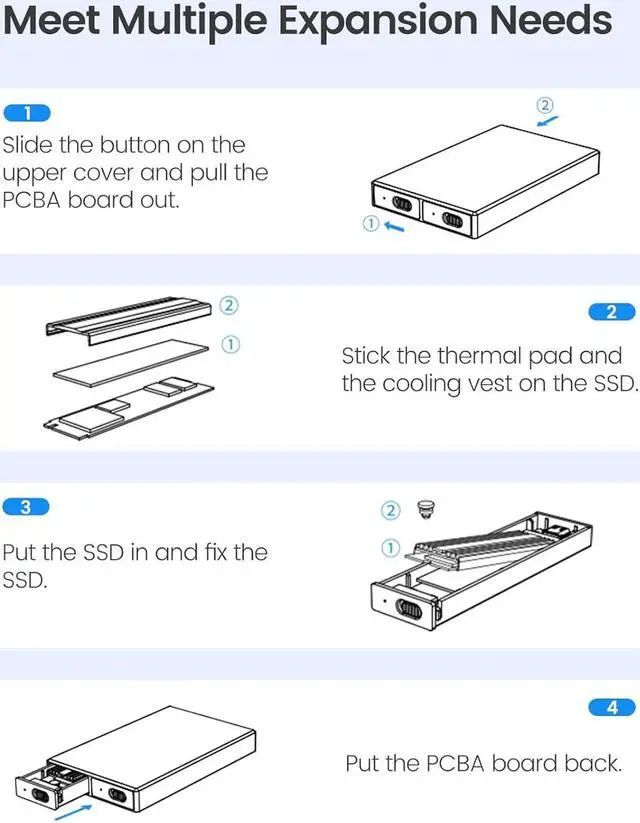Tool-free Installation Simply insert your SSD into this M. 2 USB adapter, fix the SSD with a rubber cap, and then connect the USB cable to your device to use it. Toolless installation allows you to use your SSD quickly. No driver required, plug and play, hot replaceable support
High speed The M. 2 case with the latest USB 3.2 Gen2 Type-C connector supports NVME NGFF SATA SSD, running faster and more stable. It supports the speed of M. 2 SATA SSD up to 6 Gbps, M. 2 NVMe SSD up to 10 Gbps
Wide compatibility This AM2-2S case is suitable for NVMe M-Key SSD (based on PCI-e) and M. 2 SATA B-Key B+M Key in sizes 2230, 2242, 2260, 2280 (storage up To 2 x 4tb). Supports Windows/Mac/Linux systems, not only for PCs and laptops but also for smart TVs, mobile phones (with OTG support), smart routers and PS3/PS4/XBOX, etc
NOTE The new SSD needs to be partitioned and formatted for the first use, otherwise the device cannot recognize the SSD. Confirm whether the hard disk format is consistent with the SSD format supported by the system. If not, please format the SSD into a hard disk format supported by the system