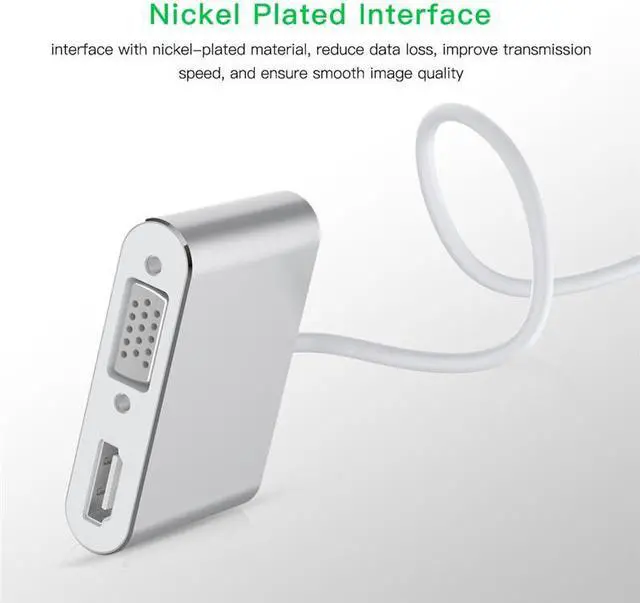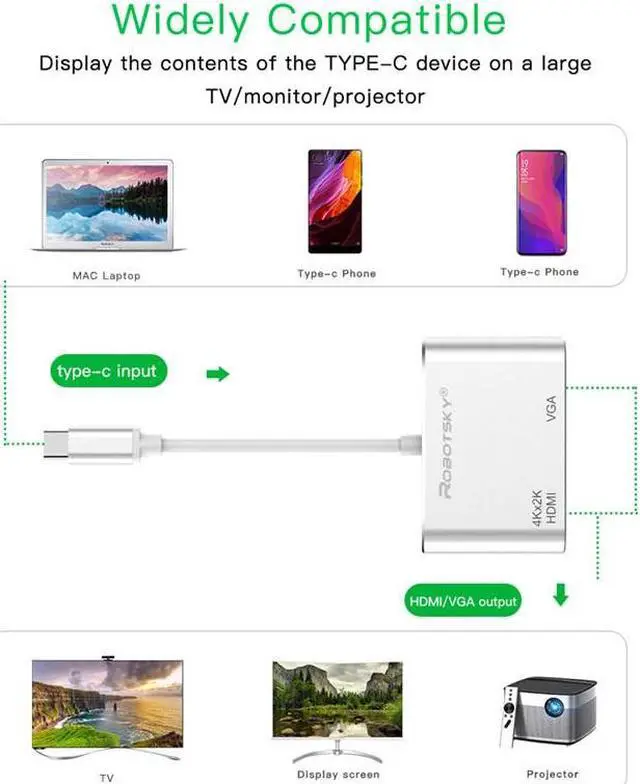Description: Dual Output Audio and Video signals from a PC equipped with a USB Type-C terminal can be output simultaneously to a display, TV, projector etc. equipped with HDMI or VGA input terminal. Support 4K Max USB C to HDMI VGA Adapter Supports video resolution up to (4K * 2K) at 3840 * 2160P / 30Hz. when use HDMI alone, It support a large screen liquid crystal TV or display compatible with 4K max output. Compatible Models Type C to HDMI VGA
Adapter Support Models: 2015 Mac
Book/2016 Mac
Book 12"/13"/15" /2016 Mac
Book Pro /2017 Mac
Book /2017 Mac
Book pro with Touch Bar/Dell XPS12 (9250) /Dell XPS13 (9350) /Dell XPS15 (9550) /Dell Precision5510/HP Spectre X2/HP Spectre X360/HP Elitebook Folio G1/HP Elite X2 1012 G1/Acer Switch Alpha 1/Acer Spin7/Acer Chromebook R13/Google Chromebook Pixel/Lenovo 900/Lenovo 910/Samsung s8/Samsung S8 plus/Hua
Wei Mate
Book No Driver It is unnecessary to install the driver, it can be used easily just by inserting the cable. Also, external power supply is unnecessary, so you can use it in your favorite place. Multi Display You can extend the computer screen to a large screen display or projector, set up duplication (mirroring), work in a large screen workspace, or use it for presentation with a projector etc. in mirror mode. While the two output ports working at the same time, the highest resolution of HDMI output is 1080P only USB Type-C Terminal equipped USB Type-C image conversion adapter that converts video signals of PC, tablet, etc. and can output to display · TV · projector etc. equipped with HDMI input terminal.
Support Models: For 2015 Mac
Book / 2016 Mac
Book 12"/13"/15"/2016 Mac
Book Pro /2017 Mac
Book /2017 Mac
Book pro with Touch Bar/ For Dell XPS12 (9250) /Dell XPS13 (9350) /Dell XPS15 (9550) /Dell Precision5510 For HP Spectre X2/HP Spectre X360/HP Elitebook Folio G1/HP Elite X2 1012 G1 For Acer Switch Alpha 1/Acer Spin7/Acer Chromebook R13/Google Chromebook Pixel For Lenovo 900/Lenovo 910 For Sumsang Galaxy S8/Sumsang Galaxy S8 Plus For Hua
Wei Mate
Book It is possible to simultaneously output the video signal from the personal computer equipped with the USB Type-C terminal to the display, TV, projector etc. equipped with HDMI or VGA input terminal. This adapter can extend up to 2 screens.
(Caution: When simultaneously outputting, both sides display 1080P resolution) No driver installation required, just connect it! Because the power supply is unnecessary and compact, it does not choose the place of use! Ideal for office, conference, home theater entertainment! The maximum HDMI output resolution is 3840 x 2160 @ 30 Hz The VGA output resolution is up to 1920 x 1200 @ 30 Hz. When displaying simultaneously, both sides display 1080P resolution No driver installation required, just connect it.
Compatible models:
Input: For Mac
Book Pro (2017, Late 2016) / Mac
Book (Early 2016, Early 2015) / Chrome
Book Pixel equipped with USB Type-C terminal and other laptops which come with USB Type C port
Output: For display, TV, projector etc. equipped with HDMI