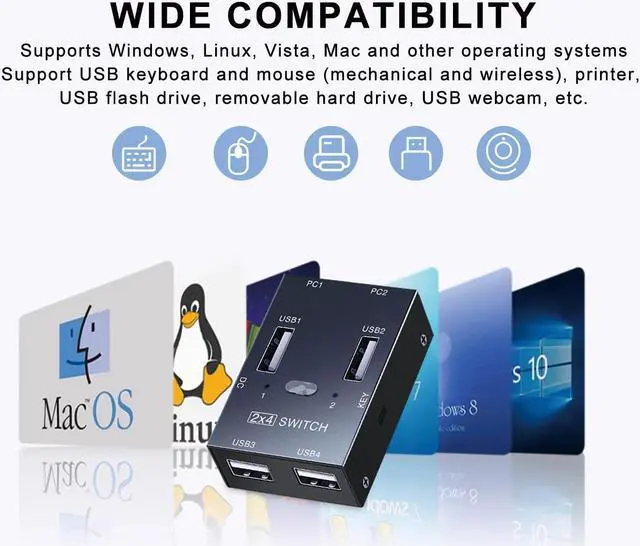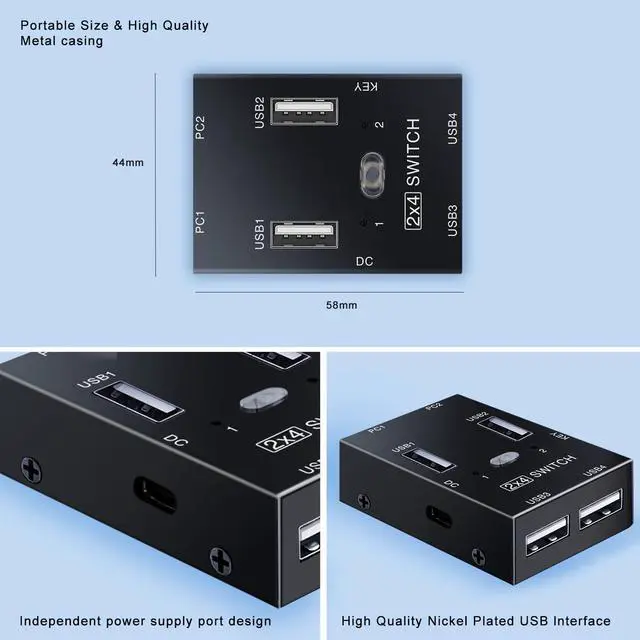2PC USB 2.0 SWITCH
This product is a convenient USB device sharer, which can save you space, time, energy consumption, equipment and labor, and reduce the radiation of some electronic products. It supports Windows, Linux, Vista, Mac and other operating systems, no driver required, plug and play. With this product, you can realize that 2 computers share one or more USB devices, reducing the hassle of frequently plugging and unplugging USB ports. Widely used in office, conference, security monitoring system, server room management and so on.
Features
2 inputs, 4 outputs, 2 computer hosts share 4 USB devices.
Compatible with USB 2.0 /USB 1.1, Support Windows, Linux, Vista, Mac and other operating systems.
Support USB keyboard and mouse (mechanical and wireless), printer, USB flash drive, removable hard drive, USB webcam, etc.
Independent power supply port, switch between push button and desktop controller, plug and play, no driver required.
Installation
Please install it with the device turned off.
Do not switch the external USB device during the working process, but wait for the data to finish reading before switching.