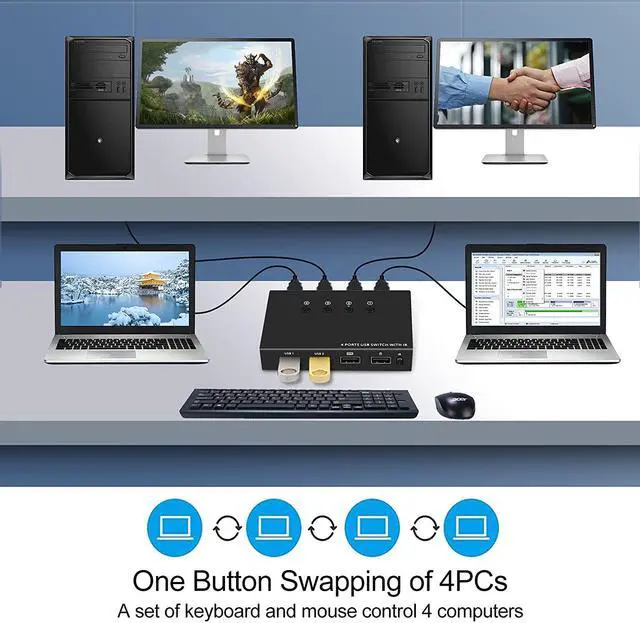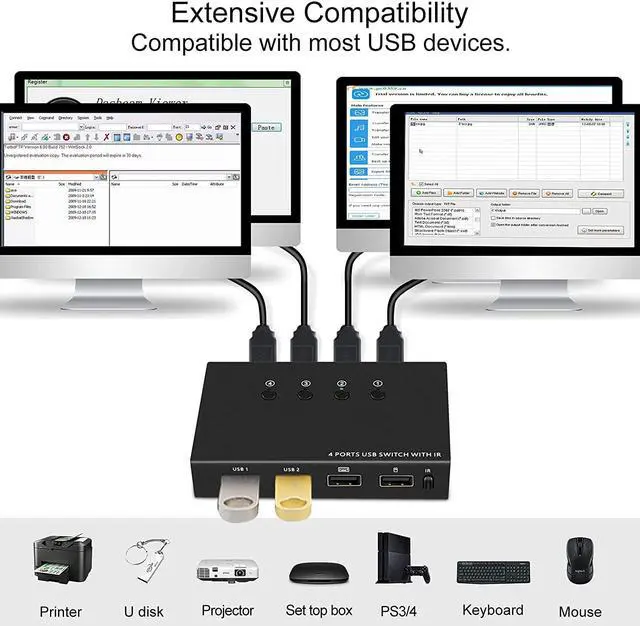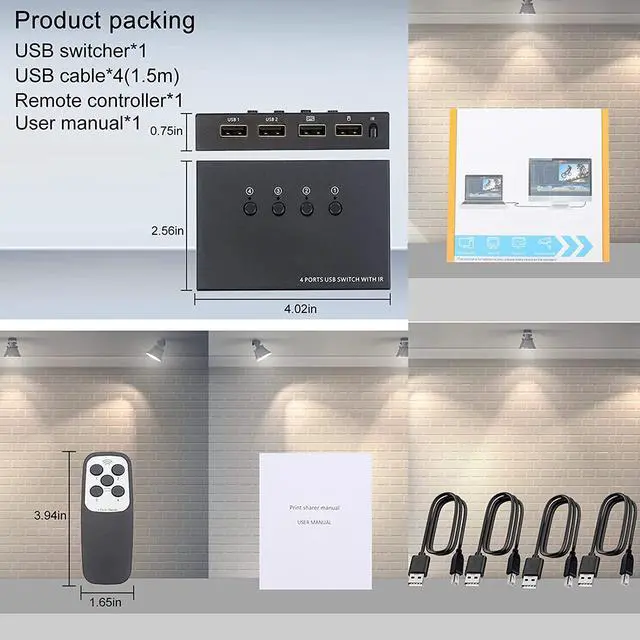Remotely control four computers share 4 USB devices
4 Port USB Switch is Ideal for sharing USB devices between 4 Computers, saving time and space!
This USB switcher is plug and play, No Driver Needed, No power adapter required.
Compatible with Windows 10/8/ 8.1 /7 / Vista / XP and Mac OS X, Linux, support hot plug.
Supports 4 USB inputs and 4 USB HUB outputs. speed up to 4800 Mbit / s, Backwards compatible with USB 2.0 / 1.1 devices.
Package Contents:
1*USB switch
4*USB cable (type A to type B)
1*remote control ( battery not included)
1*User Manual
This USB switch does not require a power adapter.